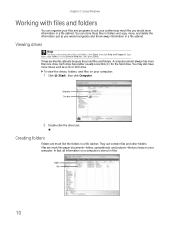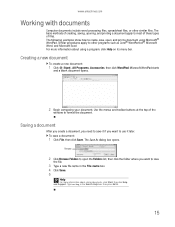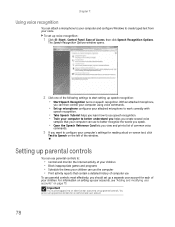eMachines T5048 Support Question
Find answers below for this question about eMachines T5048.Need a eMachines T5048 manual? We have 1 online manual for this item!
Question posted by valdovinosjesse8 on April 11th, 2013
Keybroad And Mouse Won't Work After Bios Reset What Can I Do
The person who posted this question about this eMachines product did not include a detailed explanation. Please use the "Request More Information" button to the right if more details would help you to answer this question.
Current Answers
Answer #1: Posted by TommyKervz on April 11th, 2013 3:09 AM
Greetings - (I asume it's a desktop) If by Bios reset you mean removal of battery/Rams,
1. Then try loading Bios settings and click on Restore Default and Save(Of cause if the keyboard works to this point).
2. You can also try resetting the Bios again and again (also consinder unplugging the power supply - clean off dust on the plug an plug it back)
Related eMachines T5048 Manual Pages
Similar Questions
No Boot Or Sound When Power Button Is Pressed.
When the power button is pressed, the internal fan comes on. nothing else happens. no light, no outp...
When the power button is pressed, the internal fan comes on. nothing else happens. no light, no outp...
(Posted by rfull4 3 years ago)
Emachines El1360g And It Wont Turn On.
I just got an emachines EL1360G and when I turn it on i get no signal and it makes a louf high pitch...
I just got an emachines EL1360G and when I turn it on i get no signal and it makes a louf high pitch...
(Posted by danmccartle1234 3 years ago)
How To Reset Bios Password On Emachines El1200 Desktop
(Posted by raerka 9 years ago)
Reset Bios
How can i reset bios? I accidentelly disabled bios and i want to reset it. Thanks.
How can i reset bios? I accidentelly disabled bios and i want to reset it. Thanks.
(Posted by thukku1 12 years ago)
Mouse Doesn't Work, Hard Drive Doesn't Always Start Up Cd Drive Won't Open
we came to our business the other day and the computer was off. I never shut it off as we have a flo...
we came to our business the other day and the computer was off. I never shut it off as we have a flo...
(Posted by carlock 13 years ago)