eMachines T3624 Support Question
Find answers below for this question about eMachines T3624.Need a eMachines T3624 manual? We have 2 online manuals for this item!
Question posted by pw13gaby on April 30th, 2011
Speakers Problem
i try speaketrs hp and dosent want a work
Current Answers
There are currently no answers that have been posted for this question.
Be the first to post an answer! Remember that you can earn up to 1,100 points for every answer you submit. The better the quality of your answer, the better chance it has to be accepted.
Be the first to post an answer! Remember that you can earn up to 1,100 points for every answer you submit. The better the quality of your answer, the better chance it has to be accepted.
Related eMachines T3624 Manual Pages
User Guide - Page 3


... for a topic 4 BigFix 4 Online help 5 eMachines contact information 6
2 Checking Out Your eMachines Computer 7
Desktop PC Front 8 Desktop PC Back 10 Identifying your model 13
eMachines model and serial number 13 Microsoft Certificate of Authenticity 13
3 Getting Started 15
Working safely 16 Reducing eye strain 16 Setting up your computer desk and chair 16...
User Guide - Page 15


... into this jack.
www.eMachines.com
9
Plug a microphone into the optional diskette drive. Desktop PC Front
Component DVD/CD drive
Diskette drive (optional) USB ports (optional)
Hard drive ...resources and Customer Care information
eMachines model and serial number
Plug powered, analog front speakers, an external amplifier, or headphones into this jack.
Insert a memory card ...
User Guide - Page 17


... stereo) into this jack so you can record sound on your computer. Plug powered, analog front speakers, an external amplifier, or headphones into this jack. If your modem has a telephone jack, plug...the factory with the correct voltage for the correct power available. Remove these ports. Desktop PC Back
Component Voltage switch
Power connector PS/2 mouse port
Icon Description
Before turning on...
User Guide - Page 62


...9632; Make sure that you have problems with your computer, try these things first:
■ Make sure that your hard drive is connected to troubleshoot your computer problem if:
■ Power cords ... on.
■ If a peripheral device (such as a keyboard or mouse) does not work, make sure that you performed and make sure that all connections are correctly grounded before accessing internal...
User Guide - Page 63


... or the CD or DVD drive ■ Make sure that the drive is facing up, then try again. ■ Try a different disc.
Occasionally discs are flawed or become scratched and cannot be experiencing some temporary memory problems. Shut down and restart your computer. ■ Make sure that came with your computer. ■ Some...
User Guide - Page 64


...regional code for the disc is 1. A DVD movie will not play ■ Make sure that the speaker cables are connected correctly and securely.
■ Shut down and restart your computer.
■ Clean the ...is on your computer.
■ Make sure that the disc label is facing up , then try again.
■ Try a different disc. The regional code on page 33.
■ Make sure that help control ...
User Guide - Page 68


... computer
62
www.eMachines.com
If you do not have been made correctly.
■ Make sure that the connections have a problem with your ISP may be having technical difficulties. See "Desktop PC Back" on page 10 to which you still get the error, your Internet service provider (ISP) is having technical difficulties...
User Guide - Page 71


... service and have the telephone line checked for noise or low line levels.
■ Try another telephone line (either a different telephone number in your modem.
■ Check for...properties, click Start, then click Help and Support. Line noise is a common problem that you can tolerate and still work with the modem at a slower rate, abort downloads, or even disconnect.
Dial...
User Guide - Page 72


See "Desktop PC Back" on page 10 to make sure that came with a different communications program. Chapter 6: Troubleshooting
You cannot connect to 33.6K. The problem may
be having technical difficulties.
If...line with another modem is in use (for technical support. ■ See if the modem works with your computer.
The modem is not recognized by your computer has a v.90 modem, ...
User Guide - Page 73


..., the modem passed diagnostics.
The Control Panel window opens. Troubleshooting
4 Click your modem tries to connect to another modem, it begins handshaking. If information about modem troubleshooting, click ...then click the Modems tab. 3 Click the modem you want to adjust, then click Properties. 4 Click the Modem tab, then adjust the Speaker volume control. 5 Click OK twice to respond, the...
User Guide - Page 75


... the mouse by wiping the bottom with a clean, damp cloth. The mouse works erratically If the mouse pointer begins moving erratically across the computer display or becomes ... Remove all extension cables and switch boxes. ■ Try a mouse you know is clean and free of electrical interference, such as televisions,
unshielded speakers, microwaves, fluorescent lights, and metal beams or shelves....
NG3 Hardware Reference - Page 2


... peripheral device 13 Configuring the audio jacks 13
Chapter 3: Using Your Computer 15
Working safely 16 Reducing eye strain 16 Setting up your computer desk and chair 16 ... discomfort and injury from repetitive strain 17 Protecting from power source problems 18 Checking the voltage selection 18
Starting your computer 19 Waking ...desktop 26 Using the Start menu 27 Adding icons to the...
NG3 Hardware Reference - Page 96


...Dropping-Drag and drop files from Windows Explorer or your desktop to the music library.
■ Downloading files from the Internet-When you do not want to record.
7 Click Rip Music. You can ...add music tracks to your music library by sorting, and add information to , or working with, a downloaded file, try downloading
the file again...
NG3 Hardware Reference - Page 143


... points to get your system running again. To restore using eMachines System Recovery, you should try Microsoft System Restore to determine whether you can return to your computer with System Restore. The... using Microsoft System Restore:
1 Press F1.
In most cases of hard-to-resolve software problems, you can restore your system settings and saves it as a restore point. The Microsoft ...
NG3 Hardware Reference - Page 183


... and that the AC outlet is supplying power.
■ If you have problems with your computer, try these safety guidelines:
■ Never remove your computer case cover while your ...on.
■ If a peripheral device (such as a keyboard or mouse) does not work, make sure that all connections are correctly grounded before accessing internal components.
While troubleshooting your computer...
NG3 Hardware Reference - Page 185
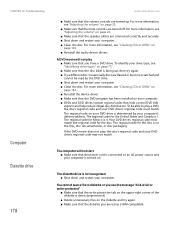
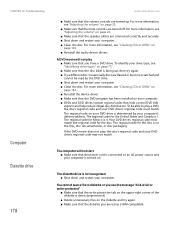
...regional code on your DVD drive is turned on page 23.
■ Make sure that the speaker cables are connected correctly and securely. ■ Shut down and restart your computer. The regional... Diskette drive
178
www.emachines.com
■ Make sure that the volume controls are turned up , then try again. ■ Make sure that the diskette you have a DVD drive. For more information, see "...
NG3 Hardware Reference - Page 188


... it . Keyboard
The keyboard does not work after it dries, you still get the error, your ISP may need to browse the Internet This problem can occur when you have typed a URL...having technical difficulties.
A keyboard character keeps repeating or you know works to remove dust and lint trapped under the keys. ■ Try a keyboard that you see the poster that came with your computer...
NG3 Hardware Reference - Page 192


...Disconnect any answering machine, fax machine, or printer that is a common problem that can tolerate and still work with just one program.
■ Review the troubleshooting information under "Internet"...line noise (scratchy, crackling, or popping sounds). If your telephone service.
■ Try connecting with a different communications program. Listen to connect at which you can upload (...
NG3 Hardware Reference - Page 195


..., unshielded speakers, microwaves, fluorescent lights, and metal beams or shelves.
The mouse works erratically If... does not work ■ Make sure that all extension cables and switch boxes. ■ Try a mouse...working . Most routers have the same workgroup name.
188 CHAPTER 14: Troubleshooting
www.emachines.com
Tips & Tricks For more information, see "Adjusting the screen and desktop...
NG3 Hardware Reference - Page 198


...peripheral device, such as a keyboard or mouse, does not appear to work, make sure that you have installed it according to a grounded AC outlet...
■ If you have "how to troubleshoot your computer problem if power cords or plugs are turned up. Type the keyword... have recently installed hardware or software, make sure that the speakers are turned on page 13. Instead, unplug your computer and...
Similar Questions
Emachines Et1831 Problems
My emachines ET1831 has stopped working, every time I turn it on it comes up with a red and thin bla...
My emachines ET1831 has stopped working, every time I turn it on it comes up with a red and thin bla...
(Posted by Jordanpotts 11 years ago)
I Need Network Adapter Drivers For T3624
Need network adapter driver for t3624
Need network adapter driver for t3624
(Posted by jjbaldwinsr 11 years ago)

