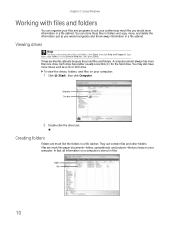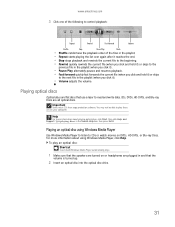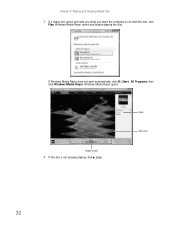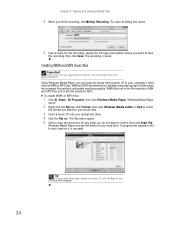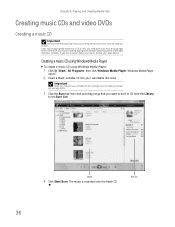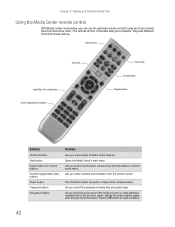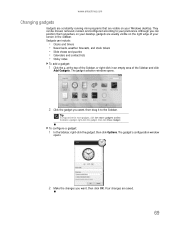eMachines T3508 Support Question
Find answers below for this question about eMachines T3508.Need a eMachines T3508 manual? We have 1 online manual for this item!
Question posted by gkallie on March 24th, 2014
Cannot Make Recovery Disc On T3508
The person who posted this question about this eMachines product did not include a detailed explanation. Please use the "Request More Information" button to the right if more details would help you to answer this question.
Current Answers
Related eMachines T3508 Manual Pages
Similar Questions
Have A Emachine T3508 Want To Upgrade/replace The Motherboard
emachine t3508 want to upgrade/replace motherboard with something better that will work with 16GV of...
emachine t3508 want to upgrade/replace motherboard with something better that will work with 16GV of...
(Posted by delsanez2009 2 years ago)
I Turn On My T3508 My Screen Comes Up F2 Bios Or F10 To Boot If I Don't Touch It
recovery does not do anything stays black
recovery does not do anything stays black
(Posted by centurylink0572dsds 7 years ago)
Emachines T5052 Needs A Recovery Disc To Restore
Hey, when I try restoring my eMachines T5052 using the recovery partition, I get a XO styled boot up...
Hey, when I try restoring my eMachines T5052 using the recovery partition, I get a XO styled boot up...
(Posted by damian9303 8 years ago)
T5062 Recovery Disc?
How can I get a Recovery Disc for my emachines T5062?
How can I get a Recovery Disc for my emachines T5062?
(Posted by genehall7033 11 years ago)
Recovery Disc???
where can i buy a recovery disc for my emachines EL1200 model-i think its a 2009? how much will it c...
where can i buy a recovery disc for my emachines EL1200 model-i think its a 2009? how much will it c...
(Posted by dscs1994 12 years ago)