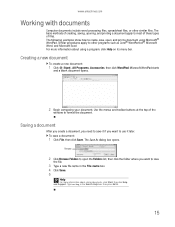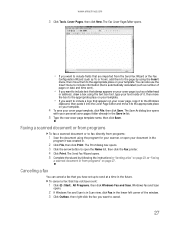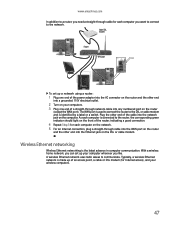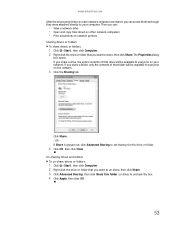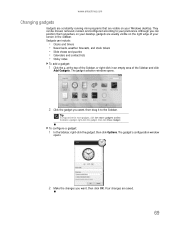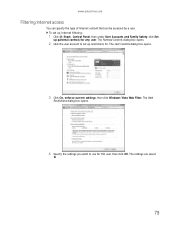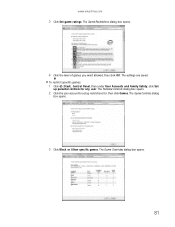eMachines T3508 Support Question
Find answers below for this question about eMachines T3508.Need a eMachines T3508 manual? We have 1 online manual for this item!
Question posted by delsanez2009 on December 4th, 2021
Have A Emachine T3508 Want To Upgrade/replace The Motherboard
Current Answers
Answer #1: Posted by SonuKumar on December 5th, 2021 7:29 AM
https://www.youtube.com/watch?v=u0BsN4Q8j3Q&t=52
https://www.youtube.com/watch?v=u0BsN4Q8j3Q&t=143
https://www.youtube.com/watch?v=u0BsN4Q8j3Q&t=172
https://www.youtube.com/watch?v=u0BsN4Q8j3Q&t=279
https://www.youtube.com/watch?v=u0BsN4Q8j3Q&t=338
https://www.manualslib.com/products/Emachines-T3508-3022235.html
Please respond to my effort to provide you with the best possible solution by using the "Acceptable Solution" and/or the "Helpful" buttons when the answer has proven to be helpful.
Regards,
Sonu
Your search handyman for all e-support needs!!
Related eMachines T3508 Manual Pages
Similar Questions
recovery does not do anything stays black
can i upgrade this computer?may i need to change the motherboard?
When i switched on my PC, its showing blank screen. Even the hard disk connected to another system a...
Are memory modules for this machine plug and play?