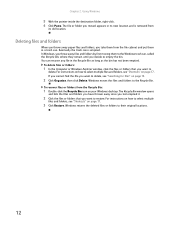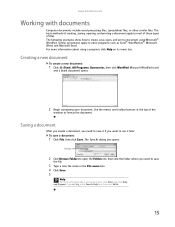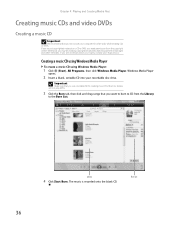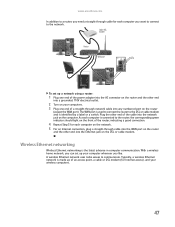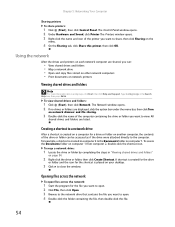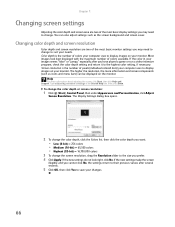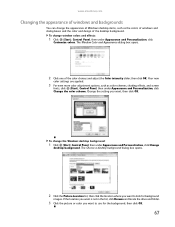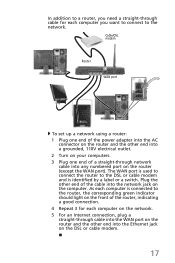eMachines EL1300 Support Question
Find answers below for this question about eMachines EL1300.Need a eMachines EL1300 manual? We have 3 online manuals for this item!
Question posted by harrazhacker on November 10th, 2015
Want Upgrade The Pc
can i upgrade this computer?may i need to change the motherboard?
Current Answers
Answer #1: Posted by TommyKervz on November 10th, 2015 7:15 AM
No need to replace the motherboard unless if it is dead.
- Upgrade rams to a 4 GB (max)
- Install the latest bios
- Upgrade CPU to Athlon X2 BE-2400 2.3 GHz Processor( not sure of CPU max)
It will best to visit your local IT shop for assistance or click here to chat with E-machine rep through live chat.
Related eMachines EL1300 Manual Pages
Similar Questions
Have A Emachine T3508 Want To Upgrade/replace The Motherboard
emachine t3508 want to upgrade/replace motherboard with something better that will work with 16GV of...
emachine t3508 want to upgrade/replace motherboard with something better that will work with 16GV of...
(Posted by delsanez2009 2 years ago)
How Do I Factory Reset An Emachine El1300-02h Without A Disc...
(Posted by johnyabrams 10 years ago)
How To Eject Manually A Disk From The El1300 G
When the top mounted eject button or the eject option when right clicking the drive icon will not ej...
When the top mounted eject button or the eject option when right clicking the drive icon will not ej...
(Posted by CLAYSCOTT85 10 years ago)
My Pc Desktop Is Just Over Yr Old , I Have Blacktie Will That Cover A Monitor
i have blacktie will that cover replacing a monitor just over 1 yr old
i have blacktie will that cover replacing a monitor just over 1 yr old
(Posted by Lnwin9 10 years ago)