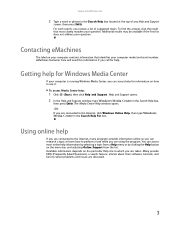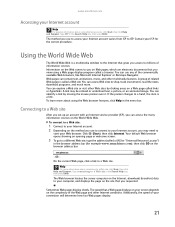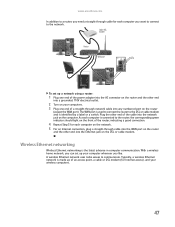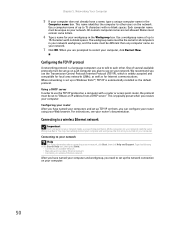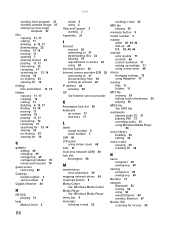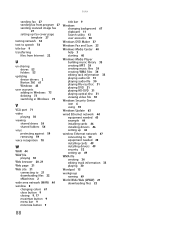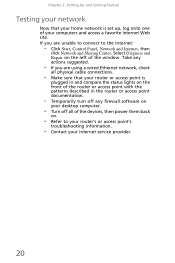eMachines EL1300 Support Question
Find answers below for this question about eMachines EL1300.Need a eMachines EL1300 manual? We have 3 online manuals for this item!
Question posted by alanaclaire on July 25th, 2011
Does This Pc Connect To Wireless Internet?
Current Answers
Answer #1: Posted by kcmjr on July 25th, 2011 9:53 AM
See this review: http://techcrunch.com/2009/05/20/emachines-has-two-new-small-pcs-the-el1300-line/
The user manual, and setup guides are available for download here: http://www.helpowl.com/manuals/eMachines/EL1300/66938
Licenses & Certifications: Microsoft, Cisco, VMware, Novell, FCC RF & Amateur Radio licensed.
Related eMachines EL1300 Manual Pages
Similar Questions
can i upgrade this computer?may i need to change the motherboard?
With emachine T3408, is it able to connect to wireless internet?
Is there a way to convert this machine to wirelessly connect to the internet?