eMachines EL1200 Support Question
Find answers below for this question about eMachines EL1200.Need a eMachines EL1200 manual? We have 5 online manuals for this item!
Question posted by dscs1994 on January 23rd, 2012
Recovery Disc???
where can i buy a recovery disc for my emachines EL1200 model-i think its a 2009? how much will it cost? and how many gigabytes are there in memory, and how many gigabytes are there in hard drive?
Thanks!
Current Answers
There are currently no answers that have been posted for this question.
Be the first to post an answer! Remember that you can earn up to 1,100 points for every answer you submit. The better the quality of your answer, the better chance it has to be accepted.
Be the first to post an answer! Remember that you can earn up to 1,100 points for every answer you submit. The better the quality of your answer, the better chance it has to be accepted.
Related eMachines EL1200 Manual Pages
8513036R - eMachines Starter Guide - Page 19


...
computer goes into power-saving modes
Click here to do maintenance, such as Disk Cleanup, or to defragment your hard drive (click Advanced Tools, then click Open Disk Defragmenter)
For more information on system recovery, see"Recovering Your System"in your computer in top running system. Select a task and follow the instructions. Click...
8513036R - eMachines Starter Guide - Page 21


... software, click Create driver and application backup disc. To create discs, click (Start), All Programs, eMachines, then click eMachines Recovery Management. Before you create these"recovery discs,"make a backup of the software that you first get your computer, it is a good idea to make sure that came with your factory-loaded hard drive contents (Windows Vista, pre-installed software...
8513036R - eMachines Starter Guide - Page 22


eMachines Recovery Management opens. 2 Click the Restore tab, then click Restore system to finish.
22 The Confirm
Restoration dialog box opens.
3 Follow the on-screen instructions to factory default. reinstalling the operating system
If you can run Windows... 1 Click (Start), All Programs, eMachines, then click eMachines Recovery
Management.
8513036R - eMachines Starter Guide - Page 23


... up to finish. If you restore your computer, it will appear with the same files and programs it had when it shipped from the hard drive or recovery discs, contact eMachines Customer Care for help.
• After you cannot run Windows... 1 Restart your computer, then press the ALT+F10 keys during startup. 2 Follow the on...
eMachines Desktop PC User Guide (Windows Vista) - Page 4


...36 Creating a music CD 36 Creating a video DVD 37 Creating and copying data discs 39 Creating a data disc 39 Using Windows Media Center 40 Starting Windows Media Center 40 Using the Media ... your computer 57
Hardware security 58 Kensington lock slot 58
Data security 58 Startup and hard drive password 58 Windows user accounts 58 Protecting your computer from viruses 59 Using Norton 360 ...
eMachines Desktop PC User Guide (Windows Vista) - Page 12


...your computer are available. The desktop is the Windows desktop. Think of the desktop as your personalized work space where you open the Windows Security Center. The desktop contains the taskbar, the Start... other programs, and computer tools and utilities. Chapter 2: Using Windows
Using the Windows desktop
After your computer starts, the first screen you see "Deleting files and folders" on...
eMachines Desktop PC User Guide (Windows Vista) - Page 16


... on your computer. They can contain files and other folders.
Viewing drives
Help
For more than one drive. Hard drive Disc drive
2 Double-click the drive icon. Files are much like you would store information in a file cabinet. Each drive has a letter, usually Local Disk (C:) for the hard drive.
You can store these files in folders and copy, move, and...
eMachines Desktop PC User Guide (Windows Vista) - Page 17


...the clipboard.
Typically, Local Disk (C:) is your
hard drive and 3½ Floppy (A:) is your diskette drive (if installed).
3 If you want to create..., you paste it there. A pop-up
menu opens on the desktop.
3 Click Copy on the pop-up menu. 4 Open the... copy. The new folder name appears by the folder icon. www.emachines.com
To create a folder: Shortcut
Click File Á New Á...
eMachines Desktop PC User Guide (Windows Vista) - Page 19


...The Search Results window opens. 2 If you want to search on your hard drive, you typed.
3 Open a file, folder, or program by file ..., Search will list all files in the results window. www.emachines.com
To empty the Recycle Bin: Caution
Emptying the Recycle Bin... in the bin. Windows asks you if you are stored on the desktop. Files and folders found using the Search:
1 Click (Start), then...
eMachines Desktop PC User Guide (Windows Vista) - Page 40


...in the file extension MP3. Tip
For more information about ripping music from a music CD to your optical disc drive. 4 Click the Rip tab.
To create WMA or MP3 files:
1 Click (Start), All Programs, then..., you want to save
the recording, then click Save. WMA and MP3 are methods for your hard drive. The Rip screen opens. 5 Click to clear the check box for the recording, specify the file...
eMachines Desktop PC User Guide (Windows Vista) - Page 93


...emachines.com
starting 59 updating 61
O
online help 2, 3
opening documents 16 files 7 files across network 54 folders 10 programs 7
optical disc... access 80 setting up 78 time limits,setting 80
password hard drive 58 startup 58
pasting files and folders 11, 17 text... 3
Shared Documents folder 73
sharing drives 53 folders 53 printer 54
shortcuts adding to desktop 8 closing programs 17 closing windows ...
eMachines Desktop PC User Guide (Windows XP) - Page 15
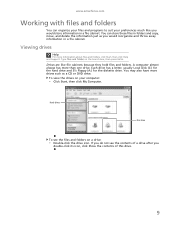
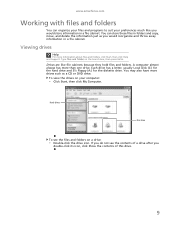
... information in a file cabinet. Hard drives
Disc drive
To see the contents of this drive.
9 Drives are like you would reorganize and throw away information in a file cabinet. Viewing drives
Help
For more than one drive. A computer almost always has more information about files and folders, click Start, then click Help and Support.
www.emachines.com
Working with files...
MU.NAE00.001 - eMachines Desktop Hardware Reference Guide - Page 10
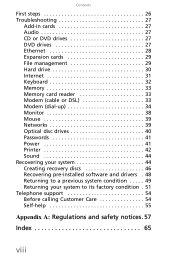
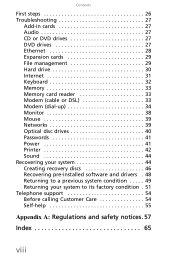
... Expansion cards 29 File management 29 Hard drive 30 Internet 31 Keyboard 32 Memory 33 Memory card reader 33 Modem (cable or DSL 33 Modem (dial-up 34 Monitor 38 Mouse 39 Networks 39 Optical disc drives 40 Passwords 41 Power 41 Printer 42 Sound 44 Recovering your system 44 Creating recovery discs 46 Recovering pre-installed software...
MU.NAE00.001 - eMachines Desktop Hardware Reference Guide - Page 56


...may need to reinstall the Windows operating system and factory-loaded software and drivers.
To create recovery discs: 1 Click (Start), All Programs, eMachines, then click
eMachines Recovery Management. eMachines Recovery Management opens.
46 Chapter 3: Troubleshooting
Creating recovery discs
If your computer experiences problems that are not recoverable by other methods, you must create the...
MU.NAE00.001 - eMachines Desktop Hardware Reference Guide - Page 57


... discs ready before continuing. 3 Insert a blank disc into the drive indicated in the Burn to complete the recovery discs. Important
We recommend that you create each type of blank, recordable discs you can watch its progress on the screen. This dialog box tells you the number of recovery disc as soon as possible. OR To create recovery discs for the hard drive...
MU.NAE00.001 - eMachines Desktop Hardware Reference Guide - Page 58


... 3 after the eMachines Application Recovery main menu opens.
48 eMachines Recovery Management opens. - OR If you are required, insert a new disc when prompted, then click OK.
Chapter 3: Troubleshooting
4 Remove the disc from the drive and mark it into the disc drive, then go to follow that software's installation instructions. You can recover using either your hard drive or the backup...
MU.NAE00.001 - eMachines Desktop Hardware Reference Guide - Page 61


... recovery discs" on your hard drive, back them up now.
• If you can reinstall using either your system to factory default. You can still run Windows Vista, see
"Recovering from within Windows Vista
To reinstall Windows Vista and all pre-installed software and drivers: 1 Click (Start), All Programs, eMachines, then click
eMachines Recovery Management. eMachines Recovery Management...
MU.NAE00.001 - eMachines Desktop Hardware Reference Guide - Page 62


... and all files on your hard drive.
3 Click Next to restart your hard drive.
4 Click OK. eMachines Recovery Management opens. 2 Click Restore system from the hard drive during startup. Recovering from factory default. The recovery process begins by restarting your hard drive. Caution
Continuing the process will take a while, but a eMachines Recovery Management screen shows you to...
MU.NAE00.001 - eMachines Desktop Hardware Reference Guide - Page 63


... the process will erase all pre-installed software and drivers: 1 Turn on your computer, insert the first system
recovery disc into your optical disc drive, then restart your computer. Recovering from , such as the hard drive or an optical disc.
3 Use your arrow keys to select CDROM/DVD, then press ENTER. The boot menu is where you...
MU.NAE00.001 - eMachines Desktop Hardware Reference Guide - Page 76


...
E
editing buttons 15
eMachines Recovery Center re-installing drivers 48 re-installing programs
48
re-installing software
48
66
V08A1
ergonomics 6 Ethernet jack 3 Ethernet network
connecting 11 jack 11 external audio jack 3, 4
F
faxes troubleshooting 36
files opening 18 troubleshooting 29
Firewire port 24 folders
opening 18 function keys 15
H
hard drive troubleshooting 30
HD...
Similar Questions
How To Use Emachines Vista Recovery Disk On A New Hard Drive
(Posted by rAjeffth 9 years ago)
Who Is The Manufacturer Of The Hard Drive In Emachine El1200-05w
(Posted by croosmik 10 years ago)
Emachine When I Try To Make The Recovery Disk It Says Hard Drive Configuration
is not set to factory default
is not set to factory default
(Posted by trJen 10 years ago)

