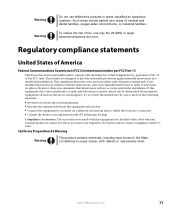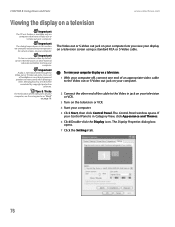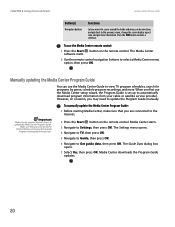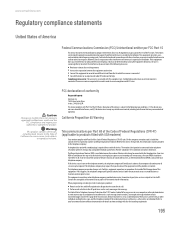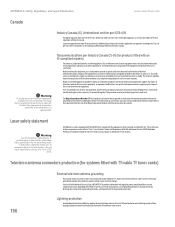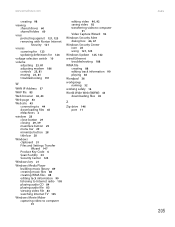eMachines T3393 Support Question
Find answers below for this question about eMachines T3393.Need a eMachines T3393 manual? We have 2 online manuals for this item!
Question posted by jayspilker on March 24th, 2011
Pc To Tv Connection
Is it possible to watch movies (e.g. Netflix "watch instantly") on my tv from my emachine t3393?
Current Answers
Related eMachines T3393 Manual Pages
Similar Questions
What Kind Of Graphics Card Plug Does It Have?
I'm thinking of getting a new graphics card but i don,t know what kind of plug it has. (i don,t have...
I'm thinking of getting a new graphics card but i don,t know what kind of plug it has. (i don,t have...
(Posted by jjn4421 11 years ago)
Video Card
What are some more powerful video cards that this PC can have installed?
What are some more powerful video cards that this PC can have installed?
(Posted by Anonymous-46420 12 years ago)
Is My El1331-03 Wireless Capable? If Not How Do I Get Wireless?
bought a wireless router, connected it to our computer, installed software and can't get the 2nd pc ...
bought a wireless router, connected it to our computer, installed software and can't get the 2nd pc ...
(Posted by vikt56 12 years ago)
What Does 'no Wired Or Wireless Network Card Detected' Mean?
my network connetions have disapperared and when i try to go online i get an error message that says...
my network connetions have disapperared and when i try to go online i get an error message that says...
(Posted by ifmamaainthappy 12 years ago)
Connect To Tv
I have an emachines EL1300 and want to connect it to my tv for watching video. What cord do I need t...
I have an emachines EL1300 and want to connect it to my tv for watching video. What cord do I need t...
(Posted by tbxl 13 years ago)