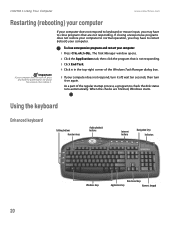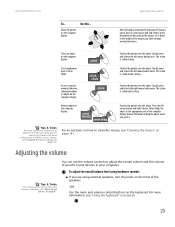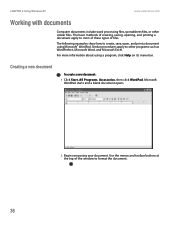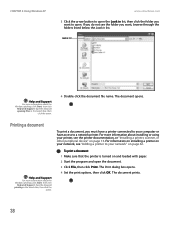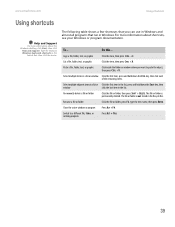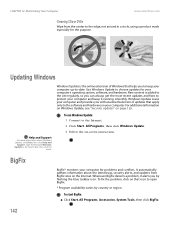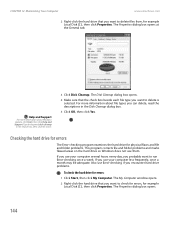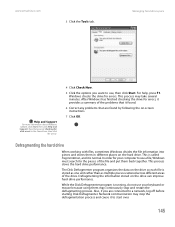eMachines T3256 Support Question
Find answers below for this question about eMachines T3256.Need a eMachines T3256 manual? We have 2 online manuals for this item!
Question posted by Bebthe on November 28th, 2013
Will Windows 7 Run On Emachines T3256
The person who posted this question about this eMachines product did not include a detailed explanation. Please use the "Request More Information" button to the right if more details would help you to answer this question.
Current Answers
Related eMachines T3256 Manual Pages
Similar Questions
What Is The Motherboard In A Emachines T3256 Wth Amd 3200 Processor
what is the motherboard in a EMachines T3256 with Amd 3200+ procdsso
what is the motherboard in a EMachines T3256 with Amd 3200+ procdsso
(Posted by JerryLCriner 5 years ago)
E Machine Say Missing Operating System Is This Cause By A Bad Hard Drive
my e machine say missing operating system. i unplug the computer and disconnect everything and it st...
my e machine say missing operating system. i unplug the computer and disconnect everything and it st...
(Posted by stanp52 10 years ago)
Slow
why is the el1360g-uw11p seem slow and to lag evn when one screen is open? what can be done to solve...
why is the el1360g-uw11p seem slow and to lag evn when one screen is open? what can be done to solve...
(Posted by daservices2006 11 years ago)