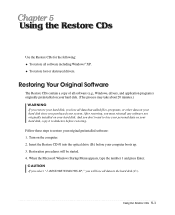eMachines T2958 Support Question
Find answers below for this question about eMachines T2958.Need a eMachines T2958 manual? We have 2 online manuals for this item!
Question posted by joeskill on October 31st, 2011
How Do I Restore T2958 Emachine
The person who posted this question about this eMachines product did not include a detailed explanation. Please use the "Request More Information" button to the right if more details would help you to answer this question.
Current Answers
Answer #1: Posted by pchelper on October 31st, 2011 7:35 PM
Emachines come with two different recovery programs
One is a hard drive recovery and the other is disk based recovery
if you system is a disk based recovery you will lose all your data on your pc
Or if it a hard drive recovery
Restart your computer.
Press F11 repeatedly when the message "Press F11 to start recovery" is displayed.
The recovery will load and display a menu of options:
Full System Restore (with Backup): This options will move all Hard Disk contents to the "c:\My Backup" directory and install a new copy of Windows. This option preserves your existing data files, however all applications and settings will need to be reinstalled. This option requires 4GB of free Hard Disk space for the new OS.
Alway suggest backing up your data before you do any recovery
One is a hard drive recovery and the other is disk based recovery
if you system is a disk based recovery you will lose all your data on your pc
Or if it a hard drive recovery
Restart your computer.
Press F11 repeatedly when the message "Press F11 to start recovery" is displayed.
The recovery will load and display a menu of options:
Full System Restore (with Backup): This options will move all Hard Disk contents to the "c:\My Backup" directory and install a new copy of Windows. This option preserves your existing data files, however all applications and settings will need to be reinstalled. This option requires 4GB of free Hard Disk space for the new OS.
Alway suggest backing up your data before you do any recovery
Related eMachines T2958 Manual Pages
Similar Questions
How To Restore A Emachine Desktop With No Cd And Administrator Password
(Posted by vlMattc 10 years ago)
How To Restore An Emachine El1200-05w Desktop Without Restore Disk?
(Posted by LUdaw 10 years ago)