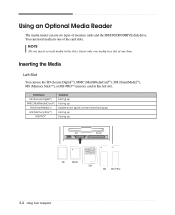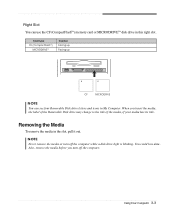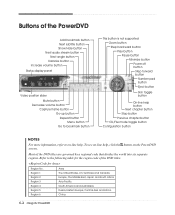eMachines T2482 Support Question
Find answers below for this question about eMachines T2482.Need a eMachines T2482 manual? We have 2 online manuals for this item!
Question posted by warp99 on November 25th, 2011
Memory Upgrade
will the t2482 support PC2700 memory?
Current Answers
Related eMachines T2482 Manual Pages
Similar Questions
Compatible Ram Memory For Emachine D443
Is Strontium MAC Memory SRD3 4G 1066SMAC compatible with Emachines D443?
Is Strontium MAC Memory SRD3 4G 1066SMAC compatible with Emachines D443?
(Posted by reyespejo7777 11 years ago)
Memory Upgrade
Are memory modules for this machine plug and play?
Are memory modules for this machine plug and play?
(Posted by travelingnotary 11 years ago)
What Do I Change In My Emachines T6212 Bios To Upgrade My Memory
When i put my new memory chip into my computer it wouldn't start up, what do I change in my BIOS to ...
When i put my new memory chip into my computer it wouldn't start up, what do I change in my BIOS to ...
(Posted by Anonymous-61273 11 years ago)
What Memory Upgrade Can I Give My Emachines Et 1831?
I want to upgrade to more memory in my emachines et1831. What is compatible?
I want to upgrade to more memory in my emachines et1831. What is compatible?
(Posted by elbigp 12 years ago)