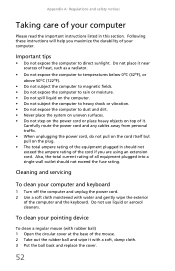eMachines T1110 Support Question
Find answers below for this question about eMachines T1110.Need a eMachines T1110 manual? We have 1 online manual for this item!
Question posted by stanburd on September 23rd, 2012
Adjust 3-point Hitch Lift Not Lifting Rototiller High Enough
The person who posted this question about this eMachines product did not include a detailed explanation. Please use the "Request More Information" button to the right if more details would help you to answer this question.
Current Answers
Related eMachines T1110 Manual Pages
Similar Questions
How Do I Adjust My Monitor??
There are four buttons on the bottom of my monitor..How do I use them to adjust the monitor? How...
There are four buttons on the bottom of my monitor..How do I use them to adjust the monitor? How...
(Posted by dan45 11 years ago)
Beep's Every 2 Seconds Wont Work Fan
Stays On High C6415
(Posted by winkersandsandsmacks 12 years ago)
I Created A Restore Point And Noticed Pqservice Is Off. Should It Be?
CAnt create a new user or find correct fix to create new user. Get following msg "The User Profile S...
CAnt create a new user or find correct fix to create new user. Get following msg "The User Profile S...
(Posted by gplaird53959 12 years ago)
Must Do Restore Point On Boot Up
Each time the T6212 desktop boots up, the mouse will not activate any function, e.g. Thunderbird ema...
Each time the T6212 desktop boots up, the mouse will not activate any function, e.g. Thunderbird ema...
(Posted by jdelaney 12 years ago)
Adjust Display Contrast
Is there a button/ shortcut key on keyboard that allow the user to adjust the display contrast for t...
Is there a button/ shortcut key on keyboard that allow the user to adjust the display contrast for t...
(Posted by kctheng 12 years ago)