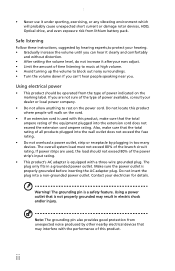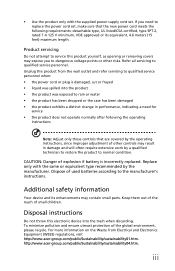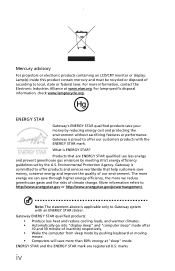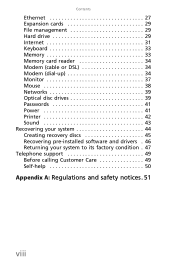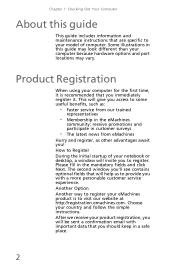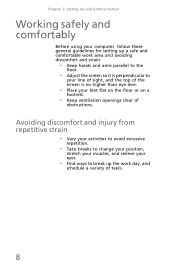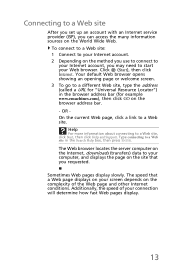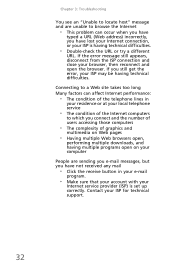eMachines EZ1800 Support Question
Find answers below for this question about eMachines EZ1800.Need a eMachines EZ1800 manual? We have 1 online manual for this item!
Question posted by kctheng on August 18th, 2011
Adjust Display Contrast
Is there a button / shortcut key on keyboard that allow the user to adjust the display contrast for this machine ?
Current Answers
Related eMachines EZ1800 Manual Pages
Similar Questions
Is It Possible To Change A Graphics Card Intel Pentium Ez1800?
How do i change my bad integrated graphics card to a gaming one? If its possible i would like to kno...
How do i change my bad integrated graphics card to a gaming one? If its possible i would like to kno...
(Posted by ChaosGurdian 10 years ago)
I Need To Recover Emachines Ez1800
how can i recovery my pc eMachines EZ1800
how can i recovery my pc eMachines EZ1800
(Posted by ssmiley777 11 years ago)
Color! I Don't Know Ho To Adjust The Color On My Computer. I Tried The Buttons.
(Posted by salonedeborah 11 years ago)
It Just Shutdown Itself Then The Back Light Problem Occurred?
Our EZ1800-N22D is not working properly, the backlight is not working.. but the sounds are okay, and...
Our EZ1800-N22D is not working properly, the backlight is not working.. but the sounds are okay, and...
(Posted by lordcedrick14 11 years ago)
I Need To Restore My Desktop Display To Factory What Do I Do
(Posted by vlcoulter 11 years ago)