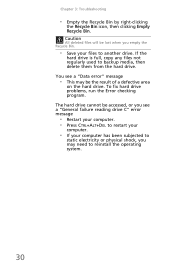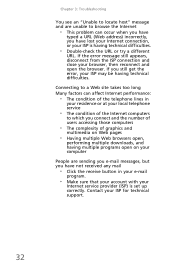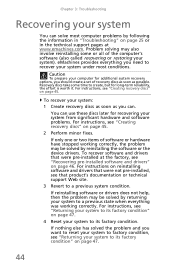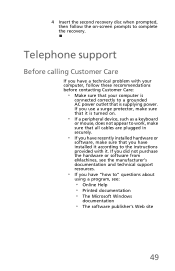eMachines EZ1800 Support Question
Find answers below for this question about eMachines EZ1800.Need a eMachines EZ1800 manual? We have 1 online manual for this item!
Question posted by lordcedrick14 on August 8th, 2012
It Just Shutdown Itself Then The Back Light Problem Occurred?
Our EZ1800-N22D is not working properly, the backlight is not working.. but the sounds are okay, and there was an instance that there are slightly images appearing then afterwards it blackout again, what should I do.. btw it just shutdown itself then the problem occurred. hope to get immediate answer, thanks and more power :)
Current Answers
Related eMachines EZ1800 Manual Pages
Similar Questions
Emachine Et1161-05 Won't Boot
So last night i was playing on my emachine ET1161-05, 6GB Ram, Nvidia 280 1GB graphics card and i sh...
So last night i was playing on my emachine ET1161-05, 6GB Ram, Nvidia 280 1GB graphics card and i sh...
(Posted by Goawayorbehacked 9 years ago)
Is It Possible To Change A Graphics Card Intel Pentium Ez1800?
How do i change my bad integrated graphics card to a gaming one? If its possible i would like to kno...
How do i change my bad integrated graphics card to a gaming one? If its possible i would like to kno...
(Posted by ChaosGurdian 10 years ago)
I Need To Recover Emachines Ez1800
how can i recovery my pc eMachines EZ1800
how can i recovery my pc eMachines EZ1800
(Posted by ssmiley777 11 years ago)