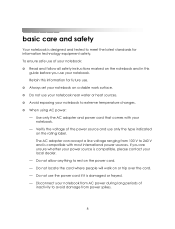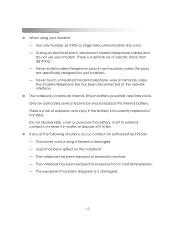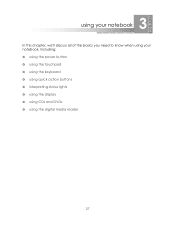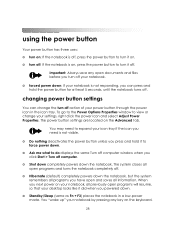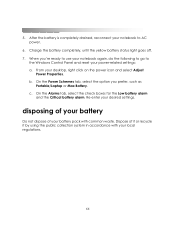eMachines M6811 Support Question
Find answers below for this question about eMachines M6811 - Mobile Athlon 64 2 GHz.Need a eMachines M6811 manual? We have 2 online manuals for this item!
Question posted by saulmostro3874 on June 13th, 2013
My Son Put Pass Word To My Laptop And I Can Get It Off,how Do I Recover The Hall
computer lucked and can use it how can i get it off without recovery disc.
Current Answers
Related eMachines M6811 Manual Pages
Similar Questions
My Laptop Machines E443 Just Crashed And I Don't Have The Recovery Disc
(Posted by Anonymous-106282 11 years ago)
My Laptop Machines E528 Just Crashed And I Don't Have The Recovery Disc
(Posted by cubecalirican 11 years ago)
My Teen Daughter Forgot Her Administative Pass Word Need Fix For Free
(Posted by cathyashburn 11 years ago)
Reduce Brightness
how to reduce acer emachines e732z laptop brightness. i had used so many times but its not reduce pl...
how to reduce acer emachines e732z laptop brightness. i had used so many times but its not reduce pl...
(Posted by parthibanebizer 11 years ago)
Need Manual For E732. How Do I Recover Windows Password Without Recovery Disc
(Posted by katelawler 11 years ago)