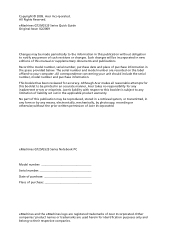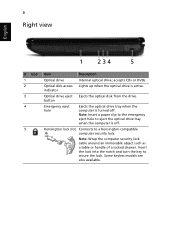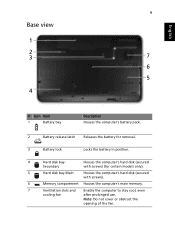eMachines G725 Support Question
Find answers below for this question about eMachines G725.Need a eMachines G725 manual? We have 5 online manuals for this item!
Question posted by irshaad78 on December 25th, 2012
Disc Tray Does Not Want To Open The Button Does Not Work T
Current Answers
Related eMachines G725 Manual Pages
Similar Questions
Wireless Button Doesnt Work
My wireless button doesnt work how do I turn back on the wireless so that i can have internet?
My wireless button doesnt work how do I turn back on the wireless so that i can have internet?
(Posted by mangos444 10 years ago)
Keyboard Not Working
Hi Kindly help me keyboard on my machines e258 some keys like 1 3 and t u and some letters no wor...
Hi Kindly help me keyboard on my machines e258 some keys like 1 3 and t u and some letters no wor...
(Posted by chisangabrian 11 years ago)
Usb Has Stopped Working
I have had my eMachines E644 laptop for about 6 months now, and my USB ports have all stopped workin...
I have had my eMachines E644 laptop for about 6 months now, and my USB ports have all stopped workin...
(Posted by arimcornish 11 years ago)
How To Open The Bluetooth Of My Emachines D732
i cannot find the button or icon to open the bluetooth of my laptop on the description it says that ...
i cannot find the button or icon to open the bluetooth of my laptop on the description it says that ...
(Posted by me2hairone 12 years ago)