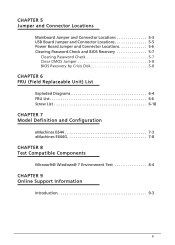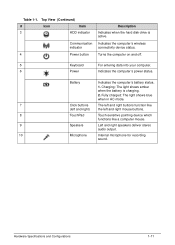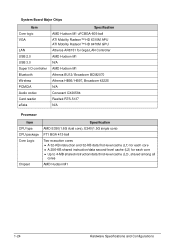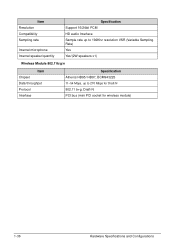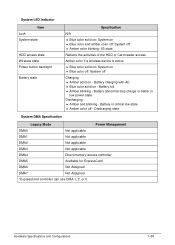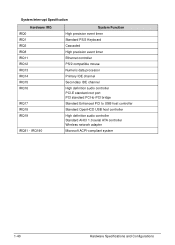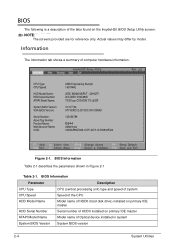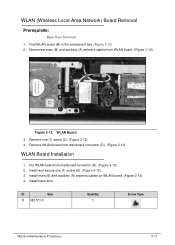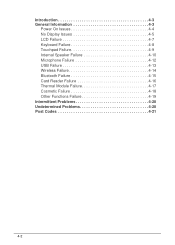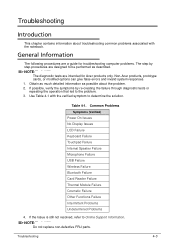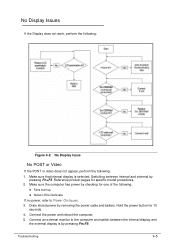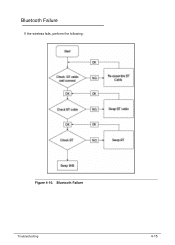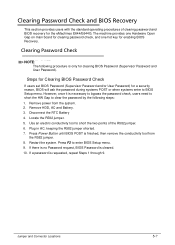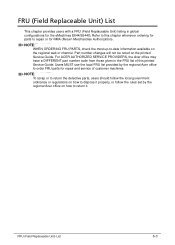eMachines E644 Support Question
Find answers below for this question about eMachines E644.Need a eMachines E644 manual? We have 1 online manual for this item!
Question posted by mangos444 on July 11th, 2013
Wireless Button Doesnt Work
My wireless button doesnt work how do I turn back on the wireless so that i can have internet?
Current Answers
Answer #1: Posted by TommyKervz on July 11th, 2013 12:58 PM
Greetings - I assume it worked fine in past. If yes, then the wireless driver may have gotten corrupted. First, you can try System Restore - Do this by going to Start > All programmes > Accessories > System tools > System restore - and restore your system to the a most recent past date where on you remember the switch to have worked normal.
Above System Restore you will have to reinstall the Wireless driver (which should be available online for download)
Above System Restore you will have to reinstall the Wireless driver (which should be available online for download)
Answer #2: Posted by baklogic on July 11th, 2013 1:52 PM
If you press the fn and f3 button combination, you should be able to turn the wireless back on- see the manual page 30
http://support.gateway.com/emachines/Manuals/emachines/2011/SG_eMachines_E644_20101220.pdf
25 years playing with computers/laptops, software, and 10 years a geek/nerd -always learning
Related eMachines E644 Manual Pages
Similar Questions
Usb Has Stopped Working
I have had my eMachines E644 laptop for about 6 months now, and my USB ports have all stopped workin...
I have had my eMachines E644 laptop for about 6 months now, and my USB ports have all stopped workin...
(Posted by arimcornish 11 years ago)