eMachines ET1161 Support Question
Find answers below for this question about eMachines ET1161.Need a eMachines ET1161 manual? We have 5 online manuals for this item!
Question posted by raymoeste on March 31st, 2014
Where Does Emachine Create Restore Back Up Data
The person who posted this question about this eMachines product did not include a detailed explanation. Please use the "Request More Information" button to the right if more details would help you to answer this question.
Current Answers
There are currently no answers that have been posted for this question.
Be the first to post an answer! Remember that you can earn up to 1,100 points for every answer you submit. The better the quality of your answer, the better chance it has to be accepted.
Be the first to post an answer! Remember that you can earn up to 1,100 points for every answer you submit. The better the quality of your answer, the better chance it has to be accepted.
Related eMachines ET1161 Manual Pages
8513036R - eMachines Starter Guide - Page 13


... MP3, click (Start), All Programs, then click Windows Media Player. Create a DVD To save content such as data or movies to DVD, open Windows Media Player and put a blank, ..."Using Multimedia" in the disc drive on your eMachines computer. When your computer came with a DVD burner, you can do it all with MP3s you want to save them to create MP3s of home movies or special videos. If your...
8512161 - eMachines Desktop Hardware Reference Guide - Page 31


... playing audio CDs, accessing data, creating CDs, and playing DVDs. Double layer DVD+RW
Installing programs, playing audio CDs, playing DVDs, accessing data, and recording video and data to CDs and DVD+R, DVD...www.emachines.com
If your optical drive has Your drive type Use your drive for... DVD+RW
Installing programs, playing audio CDs, playing DVDs, accessing data, and recording video and data ...
8512161 - eMachines Desktop Hardware Reference Guide - Page 33


... high-capacity optical disc format that can store much more data than a DVD.
For more information about creating CDs and DVDs, see your data. For more information about playing HD-DVDs, see your...5.5 hours of high-definition video. www.emachines.com
Playing a Blu-ray Disc
Blu-ray Disc is a high-capacity optical disc format that can store much more data than a DVD. A dual-layer Blu...
8512161 - eMachines Desktop Hardware Reference Guide - Page 100


... see "Preparing for additional system recovery options, you should create a set of the computer's software (also called recovering or restoring your speaker
connections.
• Make sure that the volume ...on page 31. Type the phrase sound troubleshooter in the technical support pages at www.emachines.com. For more information about sound troubleshooting, click Start, then click Help and ...
8512161 - eMachines Desktop Hardware Reference Guide - Page 101


For instructions on page 102. For instructions, see "Using Microsoft System Restore" on page 99.
• If nothing else has solved the problem and you...software and device drivers using recovery discs that you created. (Your computer must create the discs) or by recovering the software and device drivers that were pre-installed at the factory. www.emachines.com
• If only one or two items...
8512161 - eMachines Desktop Hardware Reference Guide - Page 105


... click Help and Support. Windows automatically creates an additional restore point each day, and also each time you can also create a restore point manually. You can return to one of these restore points to get your system settings and saves them as restore points. www.emachines.com
Using Microsoft System Restore
Microsoft System Restore periodically takes "snapshots" of hard...
8512161 - eMachines Desktop Hardware Reference Guide - Page 107
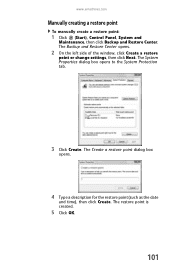
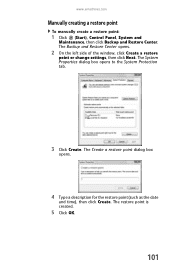
...change settings, then click Next. www.emachines.com
Manually creating a restore point
To manually create a restore point:
1 Click (Start), Control Panel, System and
Maintenance, then click Backup and Restore Center. The System Properties dialog box opens to the System Protection tab.
3 Click Create. The restore point is created.
5 Click OK.
101 The Create a restore point dialog box
opens.
4 Type...
8512161 - eMachines Desktop Hardware Reference Guide - Page 109


... If you have backed up files in its original factory condition. For instructions, see "To create discs for recovering pre-installed software and drivers:" on page 96.
2 Insert the Windows DVD ...any software that was not pre-installed on your hard drive. www.emachines.com
8 To perform a recovery with data backup
(recommended), click Recovery with the full factory recovery will be ...
8512161 - eMachines Desktop Hardware Reference Guide - Page 128


... computer 19
recordable drive 7
recording audio files 27 optical discs 27
recovering defaults 102 drivers 95 programs 95 software 95 system 94 Windows 95 with eMachines Recovery Center 97 with Windows DVD 103 with Windows System Restore 99
recovery discs creating 96
8512161 - eMachines Desktop Hardware Reference Guide - Page 131
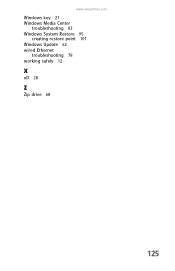
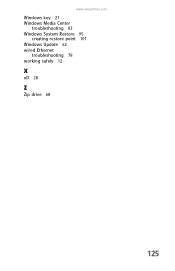
www.emachines.com
Windows key 21 Windows Media Center
troubleshooting 83 Windows System Restore 95
creating restore point 101 Windows Update 62 wired Ethernet
troubleshooting 78 working safely 12
X
xD 28
Z
Zip drive 68
125
8513042 - eMachines Desktop Computer User Guide - Page 4


...Creating audio files and music libraries 33 Creating music files 33 Building a music library 35 Editing track information 35 Creating music CDs and video DVDs 36 Creating a music CD 36 Creating a video DVD 37 Creating and copying data discs 39 Creating a data... your computer 57
Hardware security 58 Kensington lock slot 58
Data security 58 Startup and hard drive password 58 Windows user ...
8513042 - eMachines Desktop Computer User Guide - Page 45


...files immediately to the recordable disc, making it a one-step
process like copying files to a flash drive. Creating a data disc
To create a data disc:
1 Insert a blank, writable optical disc into your DVD's opening menu will look using the current settings...box
opens.
2 Click Burn files to disc. www.emachines.com
7 Click any of the following instructions show from photo files. 8 Click Burn.
8513042 - eMachines Desktop Computer User Guide - Page 64


... Type user accounts in the Documents folder. Data security
The second step in your data safe and secure. Use a password that ... with a call to enter your password when you turn on creating a startup and hard drive password, see your Reference Guide. If... Kensington lock slot on your computer. Attach a cable lock to eMachines so we can access files in the Search Help box, then...
8513042 - eMachines Desktop Computer User Guide - Page 91


...files across network 55 files and folders 11, 17 text and graphics 17
creating data disc 39 desktop icon 8 desktop shortcut 8 document 15 folder 10 MP3 file 34 music file 34 video ...
disconnecting from Internet 20
display using screen saver 68
documentation eMachines Web site 2 help 2 Help and Support 2 online help 3
documents creating 15 opening 16 printing 16 saving 15
downloading files 22
drivers...
8513042 - eMachines Desktop Computer User Guide - Page 93


...emachines.com
starting 59 updating 61
O
online help 2, 3
opening documents 16 files 7 files across network 54 folders 10 programs 7
optical disc creating data...
renaming files and folders 17
resolution changing screen 66
restoring files and folders 12
router configuring 50 example network ...drives 53 folders 53 printer 54
shortcuts adding to desktop 8 closing programs 17 closing windows 17 copying 17...
8513152 - eMachines Desktop Hardware Reference Guide - Page 29


... the optical disc drive. CD-RW
Installing programs, playing audio CDs, accessing data, and creating CDs.
23 CD
Installing programs, playing
audio CDs, and accessing data. Important
When you want to close the tray. is facing up.
2 ... front of the drive's disc tray for ...
www.emachines.com
Using optical drives
Features
Your optical drive has the following drive types.
8513152 - eMachines Desktop Hardware Reference Guide - Page 31


... a CD player or your music files to a standard CD but has greater data capacity. A standard compact disc (CD) can hold 50 GB of files, about 23 hours of data can hold an entire album of high-definition video. www.emachines.com
Playing discs
Playing a CD
Important
Some music CDs have copy protection software...
8513152 - eMachines Desktop Hardware Reference Guide - Page 73
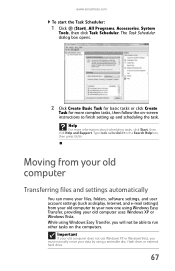
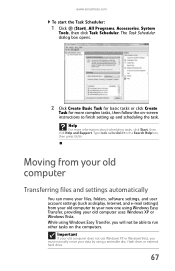
... using Windows Easy Transfer, providing your data by using Windows Easy Transfer, you must manually move your old computer uses Windows XP or Windows Vista. www.emachines.com
To start the Task Scheduler:
... then press ENTER. The Task Scheduler dialog box opens.
2 Click Create Basic Task for basic tasks or click Create
Task for more information about scheduling tasks, click Start, then click ...
8513152 - eMachines Desktop Hardware Reference Guide - Page 96
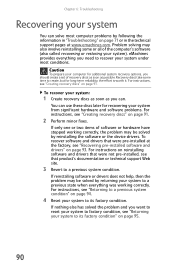
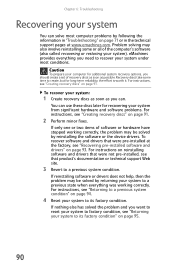
...recovering or restoring your system under most computer problems by reinstalling the software or the device drivers.
To recover software and drivers that were pre-installed at www.emachines.com....significant hardware and software problems. For instructions, see that were not pre-installed, see "Creating recovery discs" on page 93. If reinstalling software or drivers does not help, then...
8513152 - eMachines Desktop Hardware Reference Guide - Page 99


... you need to Step 3 after the eMachines Application Recovery main menu opens.
2 Click the Restore tab, then click Reinstall
applications/drivers. www.emachines.com
Recovering pre-installed software and drivers
...Click (Start), All Programs, eMachines, then click
eMachines Recovery Management. You can recover using either your hard drive or the backup discs you have created.
• New software-If...
Similar Questions
How To Restore Emachine Et1161-07 Desktop To Factory Settings Without Cd
(Posted by zenRunn 10 years ago)

