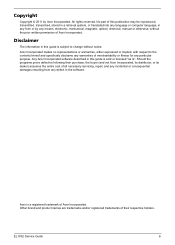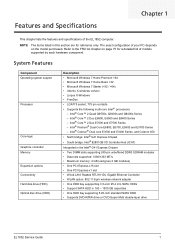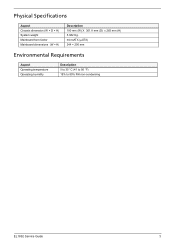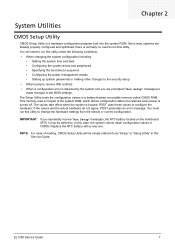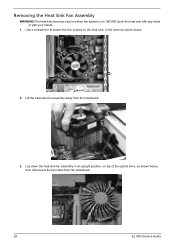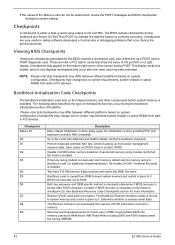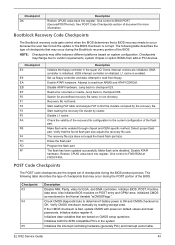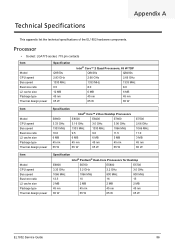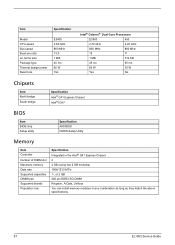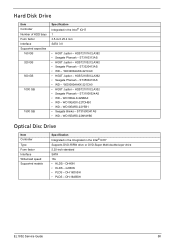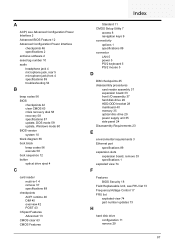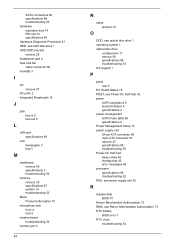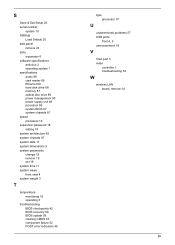eMachines EL1852G Support Question
Find answers below for this question about eMachines EL1852G.Need a eMachines EL1852G manual? We have 1 online manual for this item!
Question posted by carpenter155 on August 29th, 2011
Router Specifications
Current Answers
Answer #1: Posted by kcmjr on August 29th, 2011 2:57 PM
I assume you're adding a wireless card since this PC does not come with wireless built in.
For cabled Ethernet you should be able to plug directly into your DSL or cable codem with adding a router or switch.
Licenses & Certifications: Microsoft, Cisco, VMware, Novell, FCC RF & Amateur Radio licensed.
Related eMachines EL1852G Manual Pages
Similar Questions
My son's el1352 will not connect to my verizon router. I bought a netgear adapter. I does show my ho...
i cant figure out how to restre this computer without the restore cd
I'm thinking of getting a new graphics card but i don,t know what kind of plug it has. (i don,t have...