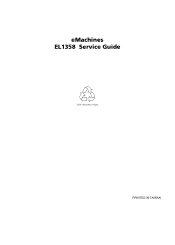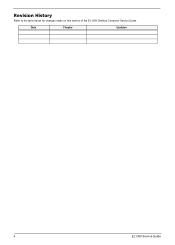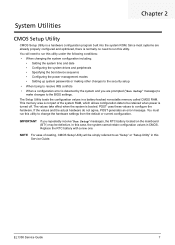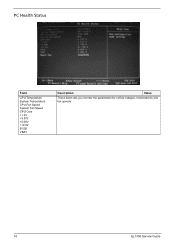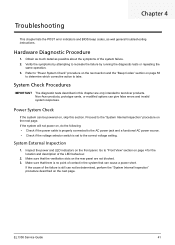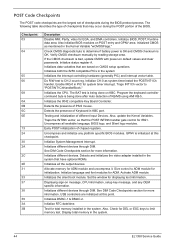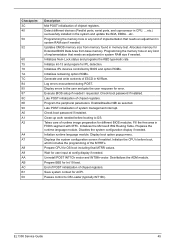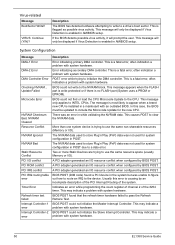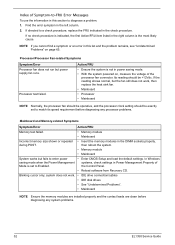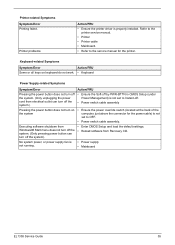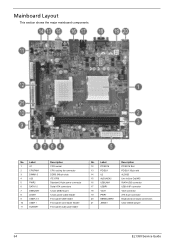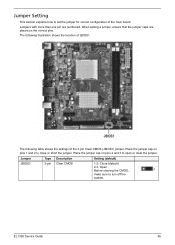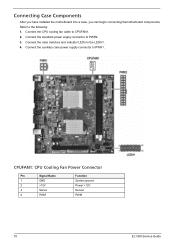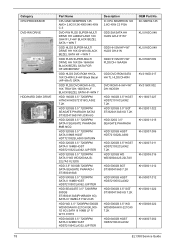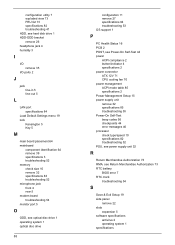eMachines EL1358G Support Question
Find answers below for this question about eMachines EL1358G.Need a eMachines EL1358G manual? We have 1 online manual for this item!
Question posted by swilZi on January 9th, 2014
Where Is The Cpu Fan Located In Emachine El1331g
The person who posted this question about this eMachines product did not include a detailed explanation. Please use the "Request More Information" button to the right if more details would help you to answer this question.
Current Answers
Related eMachines EL1358G Manual Pages
Similar Questions
How Do You Remove The Cpu Fan???
I lifted the two levers on the fan, but I cannot lift the fan out. Please help an old man get his fa...
I lifted the two levers on the fan, but I cannot lift the fan out. Please help an old man get his fa...
(Posted by burt59 1 year ago)
Is My Emachines El1358g Pc 32 Or 64 Bit.
Hi, i have an emachines el1358g computer that came with microsoft xp pro. I would like to upgrade to...
Hi, i have an emachines el1358g computer that came with microsoft xp pro. I would like to upgrade to...
(Posted by robroy916 9 years ago)
Cpu/processor
Emachines El1331g-01w
What type of socket does this motherboard?Want to upgrade my processor and need to know it will exce...
What type of socket does this motherboard?Want to upgrade my processor and need to know it will exce...
(Posted by danielcapps 12 years ago)