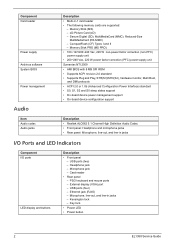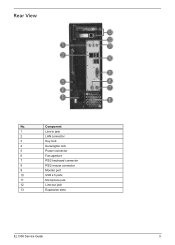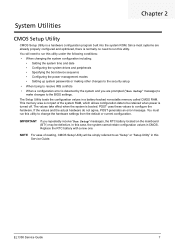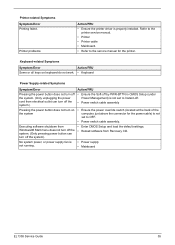eMachines EL1358 Support Question
Find answers below for this question about eMachines EL1358.Need a eMachines EL1358 manual? We have 1 online manual for this item!
Question posted by carolfrancisryan on December 25th, 2011
How Do I Switch Wireless Broadband On
The person who posted this question about this eMachines product did not include a detailed explanation. Please use the "Request More Information" button to the right if more details would help you to answer this question.
Current Answers
Related eMachines EL1358 Manual Pages
Similar Questions
How To Replace Power Button Switch On T3302?
I can not power up my Emachines T3302 desktop? It appears to be a defective power button switch.How ...
I can not power up my Emachines T3302 desktop? It appears to be a defective power button switch.How ...
(Posted by mv1989 8 years ago)
Turn On Wireless
how do I turn on wireless function on an EL 1352G
how do I turn on wireless function on an EL 1352G
(Posted by jerrylyles 11 years ago)
Have A Emachine El1358
Could I Change The Graphics Card Because I Cant Play Ga
(Posted by previn78 11 years ago)
Blinking Power Light El1358
How do I stop the power light from blinking when my EL1358 goes into sleep mode? The light is very b...
How do I stop the power light from blinking when my EL1358 goes into sleep mode? The light is very b...
(Posted by kristianthompson 12 years ago)