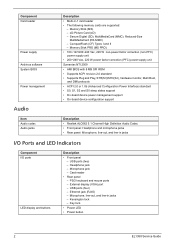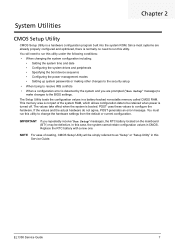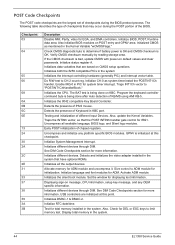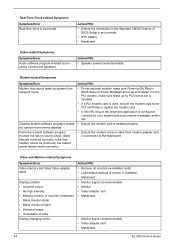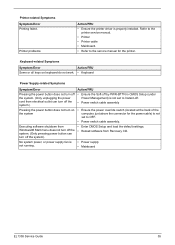eMachines EL1358 Support Question
Find answers below for this question about eMachines EL1358.Need a eMachines EL1358 manual? We have 1 online manual for this item!
Question posted by Donlyoung on November 23rd, 2011
How Do I Start An Long Time Stored Computer, It Powers On But Won't Boot Up!
The person who posted this question about this eMachines product did not include a detailed explanation. Please use the "Request More Information" button to the right if more details would help you to answer this question.
Current Answers
Related eMachines EL1358 Manual Pages
Similar Questions
Long Beep And Blank Screen
For a long time it was hit or miss to turn the PC on. Then it stopped turning on all together and af...
For a long time it was hit or miss to turn the PC on. Then it stopped turning on all together and af...
(Posted by gcoovpr 6 years ago)
My Emachine Will Not Turn On When I Press The Button.
I unplugged the power cord and plugged it back but nothing happens. What is wrong.
I unplugged the power cord and plugged it back but nothing happens. What is wrong.
(Posted by Anonymous-88171 11 years ago)
Blinking Power Light El1358
How do I stop the power light from blinking when my EL1358 goes into sleep mode? The light is very b...
How do I stop the power light from blinking when my EL1358 goes into sleep mode? The light is very b...
(Posted by kristianthompson 12 years ago)
My T5254 Emachine Will Not Start. It Dies After The First Green Boot Passes The
I got a 0x0 error code once. "no Device Rcognized" I sent 69.95 to 888-297-1020 for a new hard drive...
I got a 0x0 error code once. "no Device Rcognized" I sent 69.95 to 888-297-1020 for a new hard drive...
(Posted by smithjoe005 12 years ago)
Emachines C2825 Will Not Power Up.
C drive is about 3/4 full. Computer froze, curser unresponsive several times. Power down from switch...
C drive is about 3/4 full. Computer froze, curser unresponsive several times. Power down from switch...
(Posted by derzum4 12 years ago)