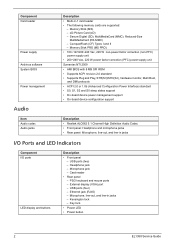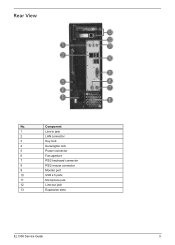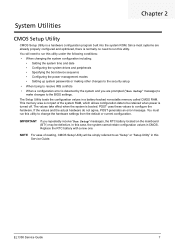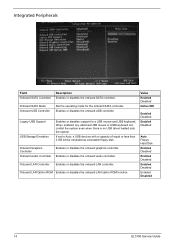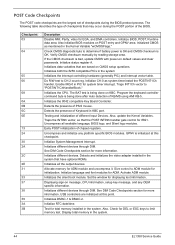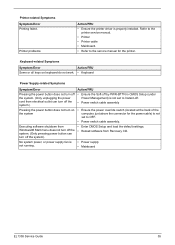eMachines EL1358 Support Question
Find answers below for this question about eMachines EL1358.Need a eMachines EL1358 manual? We have 1 online manual for this item!
Question posted by sheltonduffy on October 17th, 2011
Where Can I Find My Registration Key So I Can Register My Driver Detective?
cant find my registration key which is 32 digits and it wont take my product key off of my computer to register the driver detective
Current Answers
Answer #1: Posted by kcmjr on October 17th, 2011 2:00 PM
Driver Detective is not an eMachines product. The registration key will be in the email you got when you registered it. You won't be able to identify it on the PC unless its clearly visible within Driver Detective.
Licenses & Certifications: Microsoft, Cisco, VMware, Novell, FCC RF & Amateur Radio licensed.
Related eMachines EL1358 Manual Pages
Similar Questions
How Can I Update The Drivers For A El1360-ew30p
Drivers for my desktop computer
Drivers for my desktop computer
(Posted by snakejr1974 9 years ago)
Blinking Power Light El1358
How do I stop the power light from blinking when my EL1358 goes into sleep mode? The light is very b...
How do I stop the power light from blinking when my EL1358 goes into sleep mode? The light is very b...
(Posted by kristianthompson 12 years ago)
My Sound And Vieo Are Not Working. Can Someone Help?
I have gone to Control Panel/Sounds/Audio...It says no audio device. I downloaded new drivers from W...
I have gone to Control Panel/Sounds/Audio...It says no audio device. I downloaded new drivers from W...
(Posted by spencerprince 12 years ago)
Driver Download
Do I need to downlaod a driver before I can use my new eMachine. It's set up and working, but there ...
Do I need to downlaod a driver before I can use my new eMachine. It's set up and working, but there ...
(Posted by emschmoore 12 years ago)