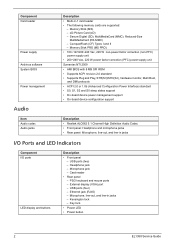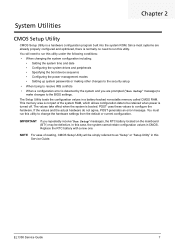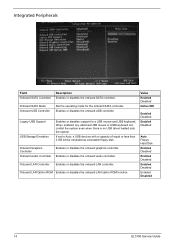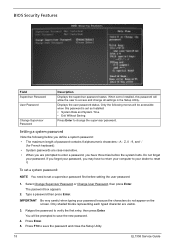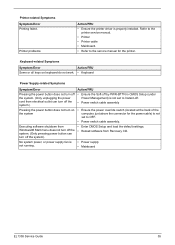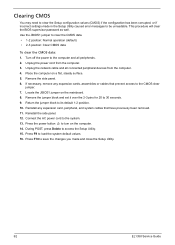eMachines EL1358 Support Question
Find answers below for this question about eMachines EL1358.Need a eMachines EL1358 manual? We have 1 online manual for this item!
Question posted by emschmoore on September 15th, 2011
Driver Download
Current Answers
Answer #1: Posted by kcmjr on September 15th, 2011 4:53 PM
There is a generic user guide here: http://downloads.emachines.com/userguides/DesktopPC_UserGuide_en.pdf
Drivers and documentation for this model can all be downloaded from here: http://support.gateway.com/us/en/emac/product/default.aspx?modelId=3688
Licenses & Certifications: Microsoft, Cisco, VMware, Novell, FCC RF & Amateur Radio licensed.
Related eMachines EL1358 Manual Pages
Similar Questions
Oh; what I said in the title. No need for me to get fancy :-) Thanks!
How do I stop the power light from blinking when my EL1358 goes into sleep mode? The light is very b...
cant find my registration key which is 32 digits and it wont take my product key off of my computer ...