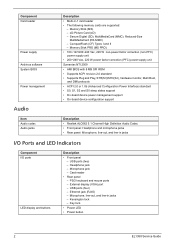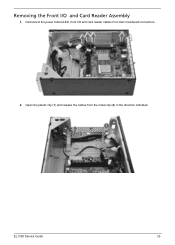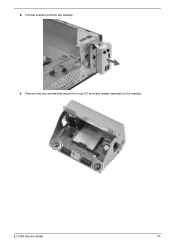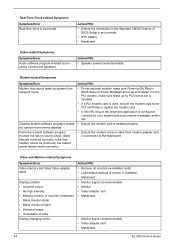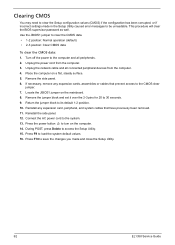eMachines EL1358 Support Question
Find answers below for this question about eMachines EL1358.Need a eMachines EL1358 manual? We have 1 online manual for this item!
Question posted by linduh58 on November 20th, 2011
Digital
have digital speakers can one put a sound card in that's digital
Current Answers
Answer #1: Posted by kcmjr on November 21st, 2011 5:25 PM
Speakers are not "digital" per say. They sell speakers as "digital" to get more money for them but they are all analog. Digital is intended to mean that they sound good on digital systems like MP3 players and PCs. The audio outputs on your PC will work just fine.
Licenses & Certifications: Microsoft, Cisco, VMware, Novell, FCC RF & Amateur Radio licensed.
Related eMachines EL1358 Manual Pages
Similar Questions
Have A Emachine El1358
Could I Change The Graphics Card Because I Cant Play Ga
(Posted by previn78 11 years ago)
Blinking Power Light El1358
How do I stop the power light from blinking when my EL1358 goes into sleep mode? The light is very b...
How do I stop the power light from blinking when my EL1358 goes into sleep mode? The light is very b...
(Posted by kristianthompson 12 years ago)
What Type Of Sound Card?
My husband bought this computer shortly after he had it a lightning storm hit, fried alot of this in...
My husband bought this computer shortly after he had it a lightning storm hit, fried alot of this in...
(Posted by crazyraven5 12 years ago)
My Sound Card Drivers Are Obsolete No Sound Cant Find The Drivers?
what driver works for emachine model el1331g sound cards
what driver works for emachine model el1331g sound cards
(Posted by redskinsalumni 12 years ago)