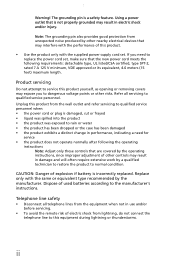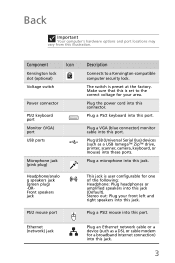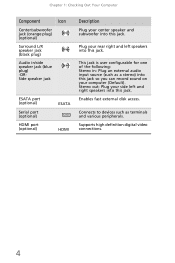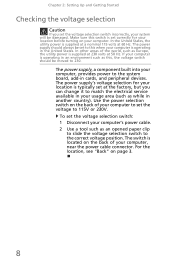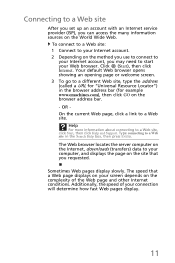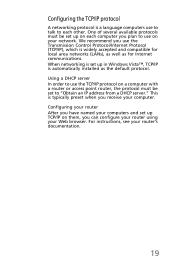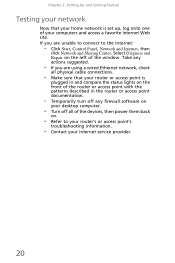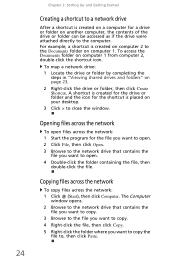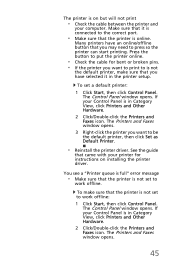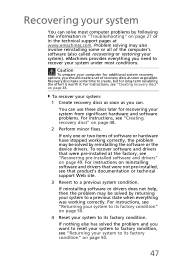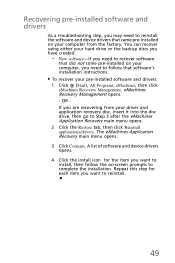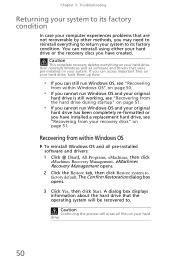eMachines EL1300G Support Question
Find answers below for this question about eMachines EL1300G.Need a eMachines EL1300G manual? We have 2 online manuals for this item!
Question posted by teeoliver on June 10th, 2012
How To Restore System To Factory Default
The person who posted this question about this eMachines product did not include a detailed explanation. Please use the "Request More Information" button to the right if more details would help you to answer this question.
Current Answers
Related eMachines EL1300G Manual Pages
Similar Questions
How Restore Factory Defaults On Emachine W5243
(Posted by boyhusco 9 years ago)
Factory Reset No Disk
How do I do a factory reset on my el1300g-02w
How do I do a factory reset on my el1300g-02w
(Posted by Anonymous-134956 10 years ago)
Factory Default Of Bios
virus got in to my compture was able to control my onboard graphics controller need to reset my bios...
virus got in to my compture was able to control my onboard graphics controller need to reset my bios...
(Posted by Salinasarnoldo1 10 years ago)