eMachines W5243 Support Question
Find answers below for this question about eMachines W5243 - 1 GB RAM.Need a eMachines W5243 manual? We have 3 online manuals for this item!
Question posted by boyhusco on July 4th, 2014
How Restore Factory Defaults On Emachine W5243
The person who posted this question about this eMachines product did not include a detailed explanation. Please use the "Request More Information" button to the right if more details would help you to answer this question.
Current Answers
There are currently no answers that have been posted for this question.
Be the first to post an answer! Remember that you can earn up to 1,100 points for every answer you submit. The better the quality of your answer, the better chance it has to be accepted.
Be the first to post an answer! Remember that you can earn up to 1,100 points for every answer you submit. The better the quality of your answer, the better chance it has to be accepted.
Related eMachines W5243 Manual Pages
8512161 - eMachines Desktop Hardware Reference Guide - Page 6


Contents
Recovering pre-installed software and drivers 95 Using Microsoft System Restore 99 Recovering your system to its factory condition . . . . 102 Recovering your system using the Windows DVD . . . 103 Telephone support 104 Before calling Customer Care 104 eMachines contact information 105 Self-help 106
Appendix A: Legal Notices 107 Index 117
iv
8512161 - eMachines Desktop Hardware Reference Guide - Page 21


...available in your usage area (such as Europe, the utility power is typically set at the factory, but you set the voltage selection switch incorrectly, your system will be moved to the ...cards, and peripheral devices. To connect to a broadband modem or to a wired Ethernet network. www.emachines.com
Checking the voltage selection
Caution
If you can connect your computer to a cable or DSL modem...
8512161 - eMachines Desktop Hardware Reference Guide - Page 23


... mode is in the power supply and system board remain energized. We recommend disconnecting the power cord and modem cable when your desktop layout so the next time you restore power, the programs are laid out just as you have not used for files.
Waking up . For more information about five seconds...
8512161 - eMachines Desktop Hardware Reference Guide - Page 37
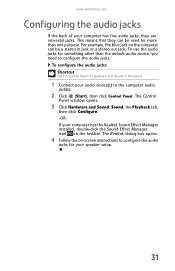
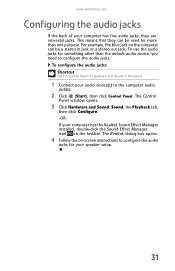
...-screen instructions to configure the audio
jacks for something other than one purpose.
www.emachines.com
Configuring the audio jacks
If the back of your computer has five audio jacks, they can be used for more than the default audio device, you need to the computer audio
jack(s).
2 Click (Start), then click...
8512161 - eMachines Desktop Hardware Reference Guide - Page 55


...by following the instructions in
"Removing the side panel" on page 35.
2 For more information on restoring your system, see "Recovering your system" on inside of case
9 Tighten the cage thumbscrew, then plug..., install Windows using the operating system DVD that came with the
slots on its side. www.emachines.com
8 Line up the tabs on the right side of the cage with your computer.
To...
8512161 - eMachines Desktop Hardware Reference Guide - Page 59


... it on its user guide.
7 Press the card retention lever back into the expansion slot.
www.emachines.com
5 Install the new card into place. 8 Replace the side panel by the manufacturer. You ...are not saved when you have added a new expansion card, connect its cables according to their factory defaults.
4 Shut down all values in your notes from the utility. All settings will be lost ...
8512161 - eMachines Desktop Hardware Reference Guide - Page 85


...the Recycle Bin was emptied before you want to restore, then click
Restore. Expansion cards
The computer does not recognize an ...expansion card
• Shut down the SHIFT key, the file cannot be standard Ethernet (10 Mbps), Fast Ethernet (100 Mbps or 10/100 Mbps), or Gigabit Ethernet (1000 Mbps or 10/100/1000 Mbps). www.emachines...
8512161 - eMachines Desktop Hardware Reference Guide - Page 99


... the printer is not set to work offline:
1 Click (Start), then click Control Panel.
www.emachines.com
3 Right-click the printer you want to add additional memory to the printer.
Help
For more...files or many files at one time, you
may want to be the default
printer, then click Set as Default Printer.
• Reinstall the printer driver. See the printer documentation for instructions...
8512161 - eMachines Desktop Hardware Reference Guide - Page 100


... from the speakers
• Make sure that the volume controls are turned off. eMachines provides everything you should create a set of the computer's software (also called recovering or restoring your computer for software and device driver recovery" on page 96.
94 Help
For...box, then press ENTER.
Type the phrase sound troubleshooter in the technical support pages at www.emachines.com.
8512161 - eMachines Desktop Hardware Reference Guide - Page 101


..." on page 98. www.emachines.com
• If only one or two items of recovery discs (you want
to return your system to factory condition, see "Using Microsoft System Restore" on page 102. For ...was working correctly, the problem may be solved by using recovery discs that you need to its factory condition" on page 99.
• If nothing else has solved the problem and you must have...
8512161 - eMachines Desktop Hardware Reference Guide - Page 105


www.emachines.com
Using Microsoft System Restore
Microsoft System Restore periodically takes "snapshots" of these restore points to one of your system running again. Help
For more information about using Microsoft System Restore:
1 Click (Start), Control Panel, System and
Maintenance, then click Backup and Restore Center. Type windows system restore in the Search Help box, then press ...
8512161 - eMachines Desktop Hardware Reference Guide - Page 107
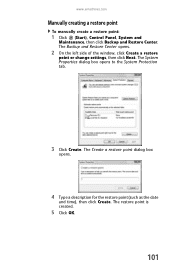
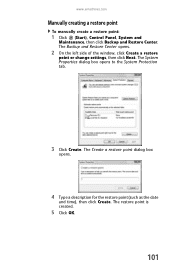
... the date
and time), then click Create. www.emachines.com
Manually creating a restore point
To manually create a restore point:
1 Click (Start), Control Panel, System and
Maintenance, then click Backup and Restore Center. The System Properties dialog box opens to the System Protection tab.
3 Click Create. The restore point is created.
5 Click OK.
101 The Backup...
8512161 - eMachines Desktop Hardware Reference Guide - Page 108


...install all factory software:
1 If you cannot run Windows: a Click (Start), All Programs, eMachines
Recovery Center, then click eMachines Recovery Center.
b Click Recovery, then click Next.
eMachines System ...Click the User name box to eMachines
System Recovery window opens.
7 Click Next.
102 The System Recovery Options menu opens.
6 Click Restore Application. The Welcome to select...
8512161 - eMachines Desktop Hardware Reference Guide - Page 109


... 8, you selected Recovery with the full factory recovery will be automatically backed up your hard...factory recovery without data backup, click Full factory recovery, then click Next. Make sure that was not pre-installed on your original hard drive, you the progress of software and driver recovery discs (if you want to c:\backup.
- OR - Your computer restarts
in c:\backup. www.emachines...
8512161 - eMachines Desktop Hardware Reference Guide - Page 128


...supply 15
printer installing 32 parallel port 9 setting default 92 troubleshooting 92 USB port 7, 9
programs closing unresponsive 19 opening 23 ...RAM See memory
rebooting computer 19
recordable drive 7
recording audio files 27 optical discs 27
recovering defaults 102 drivers 95 programs 95 software 95 system 94 Windows 95 with eMachines Recovery Center 97 with Windows DVD 103 with Windows System Restore...
8512161 - eMachines Desktop Hardware Reference Guide - Page 129


... drivers 95 programs 94, 95 software 94, 95 Windows 94, 95 with eMachines Recovery Center 97 with Windows DVD 103 with Windows System Restore 99
removing files and folders 65
resetting computer 19
restarting computer 19
restoring defaults 102 drivers 95 files from Recycle Bin 79 programs 95 software 95 system 94 Windows 95...
8512161 - eMachines Desktop Hardware Reference Guide - Page 131
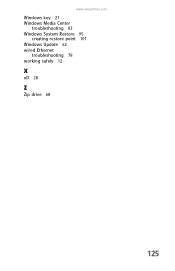
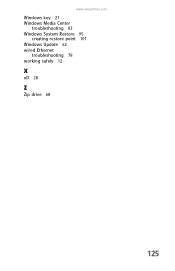
www.emachines.com
Windows key 21 Windows Media Center
troubleshooting 83 Windows System Restore 95
creating restore point 101 Windows Update 62 wired Ethernet
troubleshooting 78 working safely 12
X
xD 28
Z
Zip drive 68
125
8512780 - eMachines Desktop PC User Guide - Page 15


www.emachines.com
Every program window looks a little different because each has its former size.
Clicking the maximize ... Search box lets you search for a word or phrase in the taskbar opens the window again. Clicking the maximize button again restores the window to its own menus, icons, and controls.
Clicking the program button in the current window. Clicking the close button...
8512795 - eMachines Starter Guide - Page 22


... reconfigured. reinstalling the operating system
A backup copy of your hard drive's original factory-installed contents is saved on your keyboard repeatedly while
your computer is starting. When...to use this restore option • Full factory recovery-Reformats and restores the system software as it was when you restore your computer to reformatting.
22 You need at least 4 GB of Windows. ...
8512795 - eMachines Starter Guide - Page 23


... Windows updates and antivirus updates to date.
23 IMPORTANT
• If your hard drive has failed and you can't restore the software from the hard drive, contact eMachines Customer Care for help.
• After you restore your computer's software up to bring your computer, it shipped from the factory. 7 Click Next, then click Yes.
Similar Questions
How Do You Restore The Software On A Emachine W5243
(Posted by vjgre 9 years ago)
How To Do A Factory Restore On Vista Emachine T3642
(Posted by caTERRYK 9 years ago)
Instructions On How To Install A Video Card In A Emachine W5243 Desktop
(Posted by apiDANC 10 years ago)
How To Restore To Factory Default Emachine El1200-07w
(Posted by dhufluc 10 years ago)

