eMachines EL1200 Support Question
Find answers below for this question about eMachines EL1200.Need a eMachines EL1200 manual? We have 5 online manuals for this item!
Question posted by dhufluc on December 11th, 2013
How To Restore To Factory Default Emachine El1200-07w
The person who posted this question about this eMachines product did not include a detailed explanation. Please use the "Request More Information" button to the right if more details would help you to answer this question.
Current Answers
There are currently no answers that have been posted for this question.
Be the first to post an answer! Remember that you can earn up to 1,100 points for every answer you submit. The better the quality of your answer, the better chance it has to be accepted.
Be the first to post an answer! Remember that you can earn up to 1,100 points for every answer you submit. The better the quality of your answer, the better chance it has to be accepted.
Related eMachines EL1200 Manual Pages
8513036R - eMachines Starter Guide - Page 1
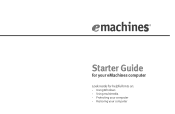
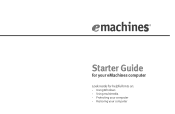
Starter Guide
for your eMachines computer
Look inside for helpful hints on: • Using Windows • Using multimedia • Protecting your computer • Restoring your computer
8513036R - eMachines Starter Guide - Page 21


...), All Programs, eMachines, then click eMachines Recovery Management. Before you create these"recovery discs,"make sure that you first get your computer, it is a good idea to make a backup of the software that came with your factory-loaded hard drive contents (Windows Vista, pre-installed software and drivers), click Create factory default disc or, to...
8513036R - eMachines Starter Guide - Page 22


reinstalling the operating system
If you can run Windows... 1 Click (Start), All Programs, eMachines, then click eMachines Recovery
Management. eMachines Recovery Management opens. 2 Click the Restore tab, then click Restore system to finish.
22 The Confirm
Restoration dialog box opens.
3 Follow the on-screen instructions to factory default.
8513036R - eMachines Starter Guide - Page 23


.... IMPORTANT
• If your hard drive has failed and you can't restore the software from the factory. If you restore your computer, it will appear with the same files and programs it had... when it shipped from the hard drive or recovery discs, contact eMachines Customer Care for help...
eMachines Desktop PC User Guide (Windows Vista) - Page 15


... window to a button on the menu bar starts an action such as Print or Save.
9
Clicking the maximize button again restores the window to its own menus, icons, and controls. www.emachines.com
Every program window looks a little different because each has its former size. Most windows include these items:
Window item...
eMachines Desktop PC User Guide (Windows Vista) - Page 19


...folder names containing
the letters you want to empty
the bin.
3 Click Yes. These files cannot be restored.
1 Double-click the Recycle Bin icon on your hard drive, you can be opened, copied, ...Bin. Type searching in the Recycle Bin. Type emptying the Recycle Bin in the bin. www.emachines.com
To empty the Recycle Bin: Caution
Emptying the Recycle Bin permanently erases any files or folders...
eMachines Desktop PC User Guide (Windows Vista) - Page 27
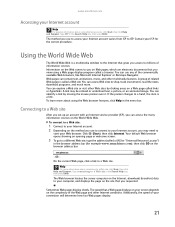
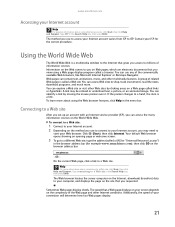
...account with an Internet service provider (ISP), you requested. Contact your ISP for example www.emachines.com), then click GO on the site that you can identify a link by clicking areas ...your Web browser. www.emachines.com
Accessing your Internet account
Help
For general information about using the Web browser features, click Help in the menu bar.
Your default Web browser opens showing ...
eMachines Desktop PC User Guide (Windows Vista) - Page 29


...check the hardware information that came with Windows Vista Business, Enterprise, or Ultimate Editions. www.emachines.com
5 Type the subject of the window.
23
Tip
Most e-mail programs let you...read. For more information about using a broadband connection. Type e-mail in fax modem. Your default e-mail program opens. 3 Click Send/Receive. 4 Double-click the message you can include all...
eMachines Desktop PC User Guide (Windows Vista) - Page 81
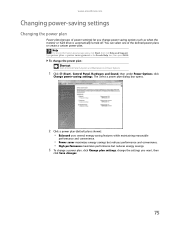
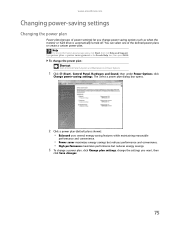
... as when the monitor or hard drive is automatically turned off.
www.emachines.com
Changing power-saving settings
Changing the power plan
Power plans (groups of... then
click Save changes.
75 The Select a power plan dialog box opens.
2 Click a power plan (default plans shown): • Balanced uses several energy-saving features while maintaining reasonable
performance and convenience.
• Power...
eMachines Desktop PC User Guide (Windows Vista) - Page 93


www.emachines.com
starting 59 updating 61
O
...folders 6, 12, 13, 17
renaming files and folders 17
resolution changing screen 66
restoring files and folders 12
router configuring 50 example network 44 setting up 46, 47 using...
Shared Documents folder 73
sharing drives 53 folders 53 printer 54
shortcuts adding to desktop 8 closing programs 17 closing windows 17 copying 17 deleting files and folders 17 ...
eMachines Desktop PC User Guide (Windows XP) - Page 17


A pop-up menu opens on the desktop.
3 Click Copy on page 12. 2 Right-click (press the right mouse button) the file or folder that you want to restore.
To delete files or folders: Help
For more information, ...folder you moved appears in the Recycle Bin as long as the bin has not been emptied. www.emachines.com
To copy a file or folder to another folder: 1 Locate the file or folder you ...
eMachines Desktop PC User Guide (Windows XP) - Page 27


... are designed to be colored or underlined text, a picture, or an animated image. www.emachines.com
Setting up an Internet account
Before you can view the information on the World Wide Web...this computer, contact the ISP directly. To learn more . Click Start, then click Internet. Your default Web browser opens showing an opening page or welcome screen.
21 In many information sources on Web...
eMachines Desktop PC User Guide (Windows XP) - Page 29


... any e-mail attachments using e-mail, click Start, then click Help and Support.
www.emachines.com
Using e-mail
E-mail (electronic mail) lets you sign up for your e-mail ...using Outlook or Outlook Express: 1 Connect to anyone who has an Internet connection and e-mail address. Your default e-mail program opens. 3 Click Send/Recv. 4 Double-click the message you attach files, such as...
eMachines Desktop PC User Guide (Windows XP) - Page 55
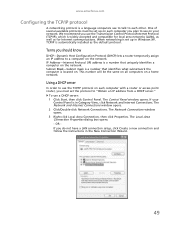
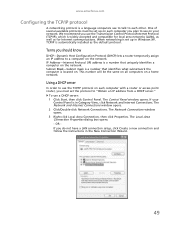
..., TCP/IP is automatically installed as for local area networks (LANs), as well as the default protocol. Using a DHCP server
In order to use the TCP/IP protocol on each other...Create a new connection and follow the instructions in Category View, click Network and Internet Connections. www.emachines.com
Configuring the TCP/IP protocol
A networking protocol is a language computers use to talk to ...
eMachines Desktop PC User Guide (Windows XP) - Page 93


www.emachines.com
music library ... and folders 6, 11, 12, 18
renaming files and folders 18
resolution changing 59
restoring files and folders 11
router configuring 51
S
saving documents 16 video 39
screen adjusting ...
security settings modifying 80
sharing drives 52 folders 52 printer 53
shortcuts adding to desktop 7 closing programs 18 closing windows 18 copying 18 cutting 18 deleting files and ...
MU.NAE00.001 - eMachines Desktop Hardware Reference Guide - Page 54


... then click Help and Support.
Type sound troubleshooter in the technical support pages at www.emachines.com.
Recovery discs take some or all of recovery discs as soon as you need to... If you should create a set of the computer's software (also called recovering or restoring your system under most computer problems by following the information in "Troubleshooting" on page 25 or ...
MU.NAE00.001 - eMachines Desktop Hardware Reference Guide - Page 57


... driver and application backup disc. OR To create recovery discs for the hard drive's entire original contents, including Windows Vista and all factory-loaded software and drivers, click Create factory default disc. -
The Create Backup Disc dialog box opens. This dialog box tells you the number of blank, recordable discs you have the...
MU.NAE00.001 - eMachines Desktop Hardware Reference Guide - Page 61


..., then reinstalls Windows and all pre-installed software and drivers: 1 Click (Start), All Programs, eMachines, then click
eMachines Recovery Management. The Confirm Restoration dialog box opens.
51 Caution
This complete recovery deletes everything to return your system to factory default.
You can still run Windows Vista and your
original hard drive has been completely re...
MU.NAE00.001 - eMachines Desktop Hardware Reference Guide - Page 62


... computer restarts. 6 Follow the on your computer, then continues by copying files to . eMachines Recovery Management opens. 2 Click Restore system from the hard drive during startup. When the recovery has finished, a dialog box prompts you its progress. Recovering from factory default. This process will erase all files on -screen prompts for first-time
system...
MU.NAE00.001 - eMachines Desktop Hardware Reference Guide - Page 78


... 44, 48 software 44, 45, 48 Windows 44 with eMachines Recovery Center 48 with Windows System Restore 49
resetting computer 14
restarting computer 14
restoring defaults 51 drivers 45, 48 programs 45, 48 software 45, 48 system 44 with eMachines Recovery Center 48 with Windows System Restore 49
Resume mode 2
right-clicking 18
S
safety avoiding repetitive...
Similar Questions
How Restore Factory Defaults On Emachine W5243
(Posted by boyhusco 9 years ago)
How To Reset My Emachine El1200- 07w Back To Factory Settings
(Posted by BILLIrahulk 10 years ago)
Where To Down Load Free Restore Dick For Emachine El1200-05w
(Posted by katfinanash 10 years ago)
Restore Disk For Emachine El1200
DO ANY ONE KNOW A TORRENT SITE WHERE I CAND DOWNLOAD THE RESTORE DISK AND BURN IT TO FIX IT
DO ANY ONE KNOW A TORRENT SITE WHERE I CAND DOWNLOAD THE RESTORE DISK AND BURN IT TO FIX IT
(Posted by YESDK 12 years ago)

