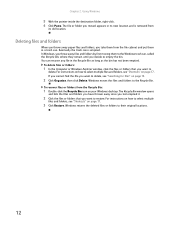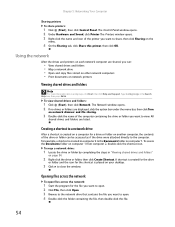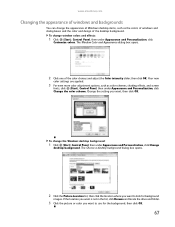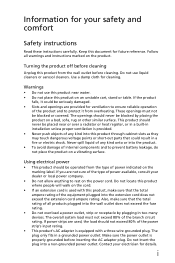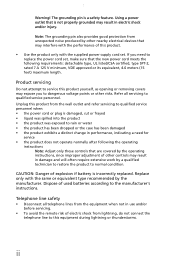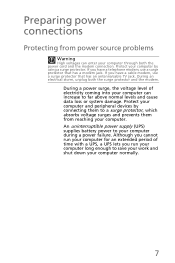eMachines EL1300 Support Question
Find answers below for this question about eMachines EL1300.Need a eMachines EL1300 manual? We have 3 online manuals for this item!
Question posted by Anonymous-97963 on February 8th, 2013
Why Does My E Machines El300g-02w Have A Battery In It
Current Answers
Answer #1: Posted by tintinb on February 8th, 2013 7:28 PM
http://pcsupport.about.com/od/termsc/g/cmos.htm
http://www.computerhope.com/jargon/c/cmos.htm
I have also provided the supporting images below.
If you have more questions, please don't hesitate to ask here at HelpOwl. Experts here are always willing to answer your questions to the best of our knowledge and expertise.
Regards,
Tintin
Supporting Images
You can click the images below to enlargeRelated eMachines EL1300 Manual Pages
Similar Questions
When the top mounted eject button or the eject option when right clicking the drive icon will not ej...
I have the EL1300G-02w, they came from factory with 1gb ram, slot 1, slot 2 empty. Can I mix by putt...
hello, when i boot up me computer stay's on they E logo then after 10. min. it goes the they sign i...