eMachines EL1200 Support Question
Find answers below for this question about eMachines EL1200.Need a eMachines EL1200 manual? We have 5 online manuals for this item!
Question posted by margracew on August 5th, 2014
What Program To Download For My Emachines El1200 Ethernet Port
The person who posted this question about this eMachines product did not include a detailed explanation. Please use the "Request More Information" button to the right if more details would help you to answer this question.
Current Answers
There are currently no answers that have been posted for this question.
Be the first to post an answer! Remember that you can earn up to 1,100 points for every answer you submit. The better the quality of your answer, the better chance it has to be accepted.
Be the first to post an answer! Remember that you can earn up to 1,100 points for every answer you submit. The better the quality of your answer, the better chance it has to be accepted.
Related eMachines EL1200 Manual Pages
8513036R - eMachines Starter Guide - Page 23


... and programs it had when it shipped from the factory.
You still need to download Windows ...updates and antivirus updates to bring your computer, then press the ALT+F10 keys during startup. 2 Follow the on-screen instructions to date.
23 IMPORTANT
• If your hard drive has failed and you can't restore the software from the hard drive or recovery discs, contact eMachines...
eMachines Desktop PC User Guide (Windows Vista) - Page 3


...eMachines Web site 2 Using Help and Support 2 Contacting eMachines 3 Getting help for Windows Media Center 3 Using online help 3
Chapter 2: Using Windows 5
Using the Windows desktop 6 Using the Start menu 7 Adding icons to the desktop...21
Connecting to a Web site 21 Downloading files 22 Using e-mail 22 Sending e-... scanned document or from programs 27 Canceling a fax 27 Receiving and viewing ...
eMachines Desktop PC User Guide (Windows Vista) - Page 14


..., then click Help and Support. This example shows the Local Disk (C:) window, which opens after you want to add an icon (shortcut) to the desktop for a program that you double-click the icon for that you double-click the Local Disk (C:) icon in the Computer window. Search box
Title bar Menu bar...
eMachines Desktop PC User Guide (Windows Vista) - Page 27
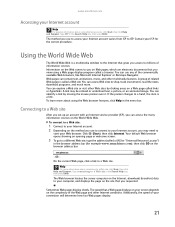
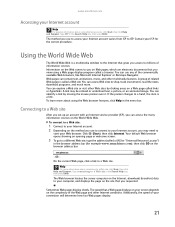
... Internet that you can access Web sites to shop, track investments, read the news, download programs, and much more information about connecting to your connection will determine how fast Web pages... more about using Internet accounts, click Start, then click Help and Support. www.emachines.com
Accessing your Internet account
Help
For general information about using the Web browser features...
eMachines Desktop PC User Guide (Windows Vista) - Page 41


...are having trouble playing a downloaded file, try downloading the file again.
• Downloading files from Windows Explorer or your desktop to the
music library. To edit track information:
1 Click (Start), All Programs, then click Windows Media Player... to build a music library.
www.emachines.com
Building a music library
Use Windows Media Player to edit, then click Advanced Tag Editor.
eMachines Desktop PC User Guide (Windows Vista) - Page 51


...Control Panel.
www.emachines.com
Attached to the Internet. Also connected to the router is a cable or DSL modem that provides access to the router are all Ethernet components should be sure... and Maintenance, then click System. 3 Click Device Manager from unwanted
intruders
• 4-port switch to eliminate the need for additional network hardware • DHCP server/dynamic IP address...
eMachines Desktop PC User Guide (Windows Vista) - Page 53
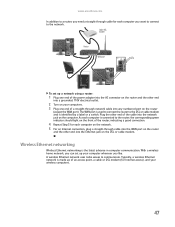
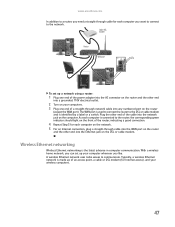
...a straight-through network cable into any numbered port on the router
(except the WAN port). Typically, a wireless Ethernet network is connected to the router, the ...emachines.com
In addition to a router, you need a straight-through cable for each computer you like. Plug the other end into the network jack on the DSL or cable modem. Wireless Ethernet networking
Wireless Ethernet...
eMachines Desktop PC User Guide (Windows Vista) - Page 77


... primary monitor (both
monitors have two video ports), you can use a projector or additional...download the driver from the manufacturer's Web site.
5 After the driver is installed, click (Start), Control Panel, Appearance and
Personalization, Personalization, then click Display Settings. Tip
To help identify your Windows desktop...Quality if necessary. www.emachines.com
Setting up multiple monitors...
eMachines Desktop PC User Guide (Windows Vista) - Page 91


...9
closing program 9, 17... 39 desktop icon 8 desktop shortcut ...eMachines Web site 2 help 2 Help and Support 2 online help 3
documents creating 15 opening 16 printing 16 saving 15
downloading...eMachines contact information 3 Web address 2 Web site 2
e-mail address 22 checking for messages 23 sending 22 using 20, 22
Ethernet network See wired Ethernet network See wireless Ethernet network
F
Fast Ethernet...
eMachines Desktop PC User Guide (Windows Vista) - Page 93


www.emachines.com
starting 59 updating 61
O
online help 2, 3
opening documents 16 files 7 files across network 54 folders 10 programs 7
optical disc creating data 39 playing 31
...Security Center 62 Windows Update 63 wireless Ethernet 52
serial number 3
Shared Documents folder 73
sharing drives 53 folders 53 printer 54
shortcuts adding to desktop 8 closing programs 17 closing windows 17 copying 17 ...
eMachines Desktop PC User Guide (Windows Vista) - Page 94
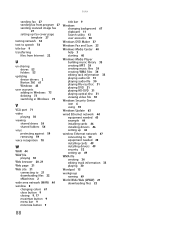
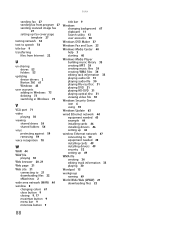
...program...Windows 73 deleting 73 switching in Windows 73
V
VGA port 71 video
playing 30 viewing
shared drives 54 shared folders... browser 20, 21 Web page 21 Web site 21
connecting to 21 downloading files 22 eMachines 2 wide area network (WAN) 44 window 8 changing colors 67 close... Ethernet network 44 equipment needed 45 example 44 installing cards 46 installing drivers 46 setting up 46
wireless Ethernet ...
eMachines Desktop PC User Guide (Windows XP) - Page 14


...Start, then click Help and Support. Title bar Menu bar
Close Maximize Minimize
Every program window looks a little different because each has its former size.
Most windows include these... title. Clicking an item on the desktop.
Type window in the My Computer window. Clicking the close button closes the active window or program.
Clicking the maximize button expands the active...
eMachines Desktop PC User Guide (Windows XP) - Page 26


...telephone modem. The two most popular services on page 21.
• An e-mail program-a program that connects your computer to other computers can access this network by connecting your computer.... an Ethernet card, visit the Accessory Store at www.emachines.com.
• A modem-a device that lets you access the Internet and your computer.
Your computer may have an Ethernet jack on...
eMachines Desktop PC User Guide (Windows XP) - Page 27


... sites by moving the mouse pointer over PPP, or other multimedia features. www.emachines.com
Setting up an Internet account
Before you can view the information on the World.... If the pointer changes to shop, track investments, read the news, download programs, and much more about using a Web page display program called a Web site. The method you may need to your Internet account...
eMachines Desktop PC User Guide (Windows XP) - Page 43


... you are automatically added to your
desktop to the music library. The new ... To edit track information: 1 Click Start, All Programs, then click Windows Media Player.
You can organize .... Caution
During the download process, WMA and MP3 files may become ... you download are having trouble listening to, or working with, a downloaded file, try downloading the file again.
• Downloading files ...
eMachines Desktop PC User Guide (Windows XP) - Page 67
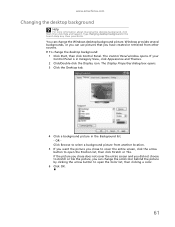
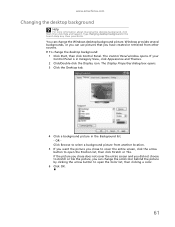
...: 1 Click Start, then click Control Panel. If your
Control Panel is in the Background list. - www.emachines.com
Changing the desktop background
Help
For more information about changing the desktop background, click Start, then click Help and Support. Windows provides several backgrounds, or you have created or retrieved from another location.
5 If you...
eMachines Desktop PC User Guide (Windows XP) - Page 91


...
clipboard 10
close button 8
closing program 8, 18 window 8, 18
color ...18 text and graphics 18
creating desktop icons 7 desktop shortcuts 7 documents 15 folders 10...eMachines Web site 2 help 2 Help and Support 2 online help 3
documents creating 15 opening 16 printing 17 saving 16
downloading...eMachines Web address 2 Web site 2
e-mail address 23 checking for messages 23 sending 23 using 20, 23
Ethernet...
eMachines Desktop PC User Guide (Windows XP) - Page 92


... for 12, 14 sharing 52 un-sharing 53 viewing list 9
G
Gigabit Ethernet 46
H
help online 3 using 2
Help and Support 2 searching 3 starting 2
Hibernate mode 70 hyperlinks 21
I
i.Link port 38 IEEE 1394 port 38 installing
Fax 24 Internet
account 21 connecting to 21 downloading files 22 requirements to access 20 using 20 Internet service provider...
eMachines Desktop PC User Guide (Windows XP) - Page 94
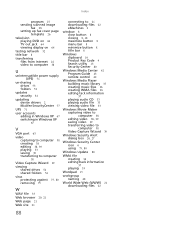
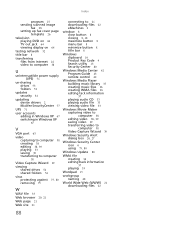
... in Windows XP
67
V
VGA port 63
video capturing to computer 38 ...21
Web page 21
Web site 21
connecting to 21 downloading files 22 eMachines 2
window 8 close button 8 closing 8, 18 ...maximize button 8 menu bar 8 minimize button 8 title bar 8
Windows clipboard 10 Product Key Code 4 Search utility 13 Security Center 80
Windows Media Center 42 Program...
MU.NAE00.001 - eMachines Desktop Hardware Reference Guide - Page 76


...44 USB 2, 3 Zip drive 2, 3
D
default printer 42
digital camera locating USB port 2, 3
directional keys 16
display troubleshooting 27
double-clicking 18
dragging 18
drivers re-installing... 27
E
editing buttons 15
eMachines Recovery Center re-installing drivers 48 re-installing programs
48
re-installing software
48
66
V08A1
ergonomics 6 Ethernet jack 3 Ethernet network
connecting 11 jack 11 ...
Similar Questions
Ethernet
hi,I'm trying to connect internet but looks like the Ethernet port is doesn't work ,what can I do ?t...
hi,I'm trying to connect internet but looks like the Ethernet port is doesn't work ,what can I do ?t...
(Posted by flopezfl1927 4 years ago)
How Can I Free Download System Recovery Disc For My Vista Emachine El1200-07w
(Posted by twiguku 9 years ago)
How To Connect An El1200 Desktop To A Wireless Connection
(Posted by tfsssuperc 9 years ago)
Won't Post
I Have 6g Memory Only Showed 1g. Tried To Reseat Memory. Tuned Computer Back On And No Screen And No...
I Have 6g Memory Only Showed 1g. Tried To Reseat Memory. Tuned Computer Back On And No Screen And No...
(Posted by DAVISPHILLY60 10 years ago)
I Need A Port. Can I Add An Usb Ethernet Adapter To Use My Router?
(Posted by binkleytammy 12 years ago)

