eMachines EL1200 Support Question
Find answers below for this question about eMachines EL1200.Need a eMachines EL1200 manual? We have 5 online manuals for this item!
Question posted by andaily on July 11th, 2014
Emachines Recovery Management Won't Open
The person who posted this question about this eMachines product did not include a detailed explanation. Please use the "Request More Information" button to the right if more details would help you to answer this question.
Current Answers
There are currently no answers that have been posted for this question.
Be the first to post an answer! Remember that you can earn up to 1,100 points for every answer you submit. The better the quality of your answer, the better chance it has to be accepted.
Be the first to post an answer! Remember that you can earn up to 1,100 points for every answer you submit. The better the quality of your answer, the better chance it has to be accepted.
Related eMachines EL1200 Manual Pages
8513036R - eMachines Starter Guide - Page 21


... Create driver and application backup disc. Before you have blank discs ready. Follow the on-screen instructions to create recovery discs for your system. To create discs, click (Start), All Programs, eMachines, then click eMachines Recovery Management. prepare to recover
When you first get your computer, it is a good idea to make a backup of the...
8513036R - eMachines Starter Guide - Page 22


reinstalling the operating system
If you can run Windows... 1 Click (Start), All Programs, eMachines, then click eMachines Recovery
Management. eMachines Recovery Management opens. 2 Click the Restore tab, then click Restore system to finish.
22 The Confirm
Restoration dialog box opens.
3 Follow the on-screen instructions to factory default.
eMachines Desktop PC User Guide (Windows Vista) - Page 19


www.emachines.com
To empty the Recycle Bin: Caution
Emptying the Recycle Bin permanently erases any files or folders in the Recycle Bin. These files cannot be opened, copied, cut, renamed, or deleted ...directly from the list in the list. Windows permanently deletes all of files or folders that you do not remember where they are stored on the desktop...
eMachines Desktop PC User Guide (Windows Vista) - Page 29


...Windows Fax and Scan
opens.
2 If Windows Fax and Scan is sent over the Internet to read. Your default e-mail program opens. 3 Click Send...message. You cannot send or receive a fax using antivirus software. www.emachines.com
5 Type the subject of the window.
23 If you have...photographs, to your e-mail
Help
For general information about managing and organizing your e-mail messages, see the help ...
eMachines Desktop PC User Guide (Windows Vista) - Page 51


... component. The Ethernet device installed in your computers or Ethernet-ready devices. www.emachines.com
Attached to the router are all of your
computer is listed. The Control Panel window opens. 2 Click System and Maintenance, then click System. 3 Click Device Manager from unwanted
intruders
• 4-port switch to automatically configure network and IP...
eMachines Desktop PC User Guide (Windows Vista) - Page 55


... and receives information through radio waves.
Make sure that comes with your ISP. The Device Manager window opens. 4 Click the plus (+) in front of your network. Be sure to ISP. Broadband... is already installed on your computer:
1 Click Start, then click Control Panel. www.emachines.com
Determining if a wireless Ethernet device is already installed on your computer To determine if...
eMachines Desktop PC User Guide (Windows Vista) - Page 61


... Computer. To connect to , then click Paste. www.emachines.com
Copying files across the network
To copy files across ...desktop computer or if your Bluetooth radio and the Bluetooth device. 2 Click (Start), Control Panel, then click Network and Internet. 3 Click Network and Sharing Center. 4 Click Manage Network Connections. The Network Connections window opens.
55 The Computer window opens...
eMachines Desktop PC User Guide (Windows Vista) - Page 75


... on your desktop, gadgets are usually visible on your Windows desktop. Gadgets can... right-click the gadget, then click Close Gadget.
The gadget's configuration window
opens.
2 Make the changes you want , then drag it to your preference.
... Sidebar, right-click the gadget, then click Options. www.emachines.com
Changing gadgets
Gadgets are constantly running mini-programs that are...
eMachines Desktop PC User Guide (Windows Vista) - Page 77


...computer.
You may not represent the screens on your Windows desktop. Tip
To help identify your computer. www.emachines.com
Setting up multiple monitors
Important
The dialog boxes shown in...) of your computer. The Display Settings dialog box opens. Windows recognizes the new hardware and searches for Extend my Windows desktop onto this section are for demonstrative purposes only and ...
eMachines Desktop PC User Guide (Windows Vista) - Page 81
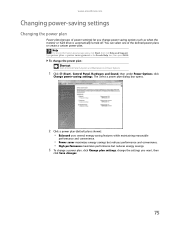
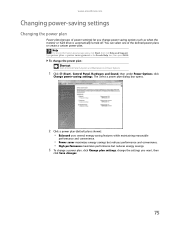
... or power management in the Search... plans, click Start, then click Help and Support. The Select a power plan dialog box opens.
2 Click a power plan (default plans shown): • Balanced uses several energy-saving ... Sound, then under Power Options, click
Change power-saving settings. www.emachines.com
Changing power-saving settings
Changing the power plan
Power plans (groups of the defined power ...
eMachines Desktop PC User Guide (Windows XP) - Page 29


... viruses, check any time.
For more information about managing and organizing your e-mail messages, see the online... information about using Norton Antivirus. Checking your Internet account. Your default e-mail program opens. 3 Click Send/Recv. 4 Double-click the message you can send e-mail ...www.emachines.com
Using e-mail
E-mail (electronic mail) lets you specified.
eMachines Desktop PC User Guide (Windows XP) - Page 53


The Device Manager window opens.
47 The Control Panel window opens. For an Ethernet network you need for a router-based Ethernet network Important
... Start, then click Control Panel. A mixture of components rated at the speed of the slowest rated component. www.emachines.com
Attached to the router are all of your network running at different speeds will result in Category View, click ...
eMachines Desktop PC User Guide (Windows XP) - Page 75


... click the time you want . www.emachines.com 2 Click/Double-click the Power Options icon. To save your
Control Panel is in the Search Help box, then press ENTER.
The Power Options Properties dialog
box opens.
3 Click the arrow button to the power button. Type power management in Category View, click Performance and...
MU.NAE00.001 - eMachines Desktop Hardware Reference Guide - Page 56


... discs: 1 Click (Start), All Programs, eMachines, then click
eMachines Recovery Management. To reinstall using discs, you may need to reinstall the Windows operating system and factory-loaded software and drivers. eMachines Recovery Management opens.
46 Chapter 3: Troubleshooting
Creating recovery discs
If your computer experiences problems that are not recoverable by other methods, you...
MU.NAE00.001 - eMachines Desktop Hardware Reference Guide - Page 58


... Disc 1 of 2." Recovering pre-installed software and drivers
As a troubleshooting step, you need to Step 3 after the eMachines Application Recovery main menu opens.
48 eMachines Recovery Management opens. - Continue recording discs until the process is complete.
Chapter 3: Troubleshooting
4 Remove the disc from the drive and mark it into the disc drive, then go ...
MU.NAE00.001 - eMachines Desktop Hardware Reference Guide - Page 59


... prompts to get your system settings and saves them as restore points. In most cases of these restore points to complete the installation. The eMachines Application Recovery main menu opens.
3 Click Contents. Type windows system restore in the Search Help box, then press ENTER.
49 Repeat this step for the item you can...
MU.NAE00.001 - eMachines Desktop Hardware Reference Guide - Page 61


... up now.
• If you can reinstall using either your system. eMachines Recovery Management opens. 2 Click the Restore tab, then click Restore system to factory default. Recovering from your recovery discs" on your hard drive or the recovery discs you have created.
Caution
This complete recovery deletes everything to return your
original hard drive has been completely...
MU.NAE00.001 - eMachines Desktop Hardware Reference Guide - Page 62


... process begins by restarting your computer, then continues by copying files to continue. eMachines Recovery Management opens. 2 Click Restore system from the hard drive during startup.
Caution
Continuing the process will take a while, but a eMachines Recovery Management screen shows you to . Chapter 3: Troubleshooting
3 Click Yes, then click Start.
Recovering from factory...
MU.NAE00.001 - eMachines Desktop Hardware Reference Guide - Page 76


...DVD drive identifying 20 See also optical drive troubleshooting 27
E
editing buttons 15
eMachines Recovery Center re-installing drivers 48 re-installing programs
48
re-installing software
48
66... 11 jack 11 external audio jack 3, 4
F
faxes troubleshooting 36
files opening 18 troubleshooting 29
Firewire port 24 folders
opening 18 function keys 15
H
hard drive troubleshooting 30
HD DVD drive 2 ...
MU.NAE00.001 - eMachines Desktop Hardware Reference Guide - Page 78


...opening 18 re-installing 45, 48
PS/2 port keyboard 3 mouse 3
R
rebooting computer 14
recordable drive 2
recovering defaults 51 drivers 45, 48 programs 45, 48 software 45, 48 system 44
68
with eMachines Recovery... defaults 51 drivers 45, 48 programs 45, 48 software 45, 48 system 44 with eMachines Recovery Center 48 with Windows System Restore 49
Resume mode 2
right-clicking 18
S
safety avoiding...
Similar Questions
My Emachines Recovery Management Option Is Not On My Desktop El1333g
(Posted by tommy4747 11 years ago)
Need The Emachine El1200 Recovery Management Software
I can not find the software on my pc in order to create the recovery discs. Where can I get it?
I can not find the software on my pc in order to create the recovery discs. Where can I get it?
(Posted by adrigarstman 11 years ago)
System Recovery Managment
Emachines folder and emachines system recovery managment have vanished from my EL1200-06. How can I ...
Emachines folder and emachines system recovery managment have vanished from my EL1200-06. How can I ...
(Posted by artluck 12 years ago)
Where Can I Get A Factory Restore Disc?
Recovery Management Program Wont Work.
(Posted by eddienash1 12 years ago)

