eMachines EL1200 Support Question
Find answers below for this question about eMachines EL1200.Need a eMachines EL1200 manual? We have 5 online manuals for this item!
Question posted by machinist492002 on August 1st, 2015
Computer Cooling Fan
what size is the small cooling fan in the el1200-06w its a 2 pin and mine is very noisy need to buy a new one.need that part # if possible
Current Answers
Answer #1: Posted by techyagent on August 1st, 2015 5:50 AM
This answer was accepted by the poster of the original question.
Related eMachines EL1200 Manual Pages
8513036R - eMachines Starter Guide - Page 4


... to turn off your computer's configuration. Other icons may be added depending on your computer
This is the Windows desktop
4
For more information about Windows, see on your screen is the Windows desktop. The desktop includes a taskbar, Start button ( ), and Recycle Bin icon. we do Windows
After you start your computer and complete...
eMachines Desktop PC User Guide (Windows Vista) - Page 3


...the Windows desktop 6 Using the Start menu 7 Adding icons to the desktop 8 ...Identifying window items 8
Working with files and folders 10 Viewing drives 10 Creating folders 10 Copying and moving files and folders 11 Deleting files and folders 12
Searching for files 13 Using the Windows Search 13 Browsing for files and folders 14
Working with documents 15 Creating a new...
eMachines Desktop PC User Guide (Windows Vista) - Page 11


Chapter 2
Using Windows
• Using the Windows desktop • Working with files and folders • Searching for files • Working with documents • Shortcuts
5
eMachines Desktop PC User Guide (Windows Vista) - Page 12


...taskbar represent programs that you open programs and perform other programs, and computer tools and utilities. Desktop elements
Description
The taskbar is like the top of a real desk. Click a program's ... Recycle Bin, see "Modifying security settings" on how your computer is the Windows desktop.
The Windows Security Center icon may be different from your personalized work space where...
eMachines Desktop PC User Guide (Windows Vista) - Page 13


You can start programs, open it.
7 If you the first level of the Windows desktop. Type Windows Start menu in the Start menu. www.emachines.com
Using the Start menu
Help
For more using the Start menu. The Start menu ...
eMachines Desktop PC User Guide (Windows Vista) - Page 14


...then press ENTER. Search box
Title bar Menu bar
Close Maximize Minimize
8 Type desktop icons in the Search Help box, then press ENTER.
When you double-click ... icon (shortcut) to the desktop for a drive, folder, file, or program, a window opens on the desktop. Chapter 2: Using Windows
Adding icons to the desktop
Help
For more information about the desktop icons, click Start, then ...
eMachines Desktop PC User Guide (Windows Vista) - Page 15


... on the taskbar.
Clicking the program button in the current window. www.emachines.com
Every program window looks a little different because each has its former size. Most windows include these items:
Window item
Description
The title bar is the horizontal bar at the top of a window that shows the window title...
eMachines Desktop PC User Guide (Windows Vista) - Page 17


... the Search Help box, then press ENTER. Then the clipboard contains the new information only. A pop-up
menu opens on the desktop.
3 Click Cut on the pop-up menu. 4 Open the destination folder...press the right mouse button) the file or folder that you want the copy to go , you need to create a new folder inside the destination folder, right-click. 6 Click Paste. When you paste it . A ...
eMachines Desktop PC User Guide (Windows Vista) - Page 18
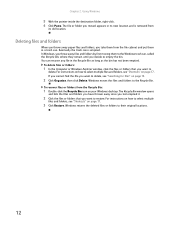
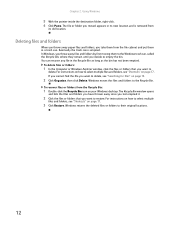
... click Delete. For instructions on page 17.
3 Click Restore. The file or folder you take them from
its new location and is emptied.
If you cannot find the file you decide to delete, see "Shortcuts" on how to... files and folders, see "Searching for files" on your Windows desktop.
Chapter 2: Using Windows
5 With the pointer inside the destination folder, right-click. 6 Click Paste.
eMachines Desktop PC User Guide (Windows Vista) - Page 19


..., Search will list all of the name, Search will list all files in the Recycle Bin. Searching for files
If you are stored on the desktop. Help
For more information about searching for a particular file or folder or a set of that you want to empty
the bin.
3 Click Yes. Type searching...
eMachines Desktop PC User Guide (Windows Vista) - Page 20


...search by the:
• Name or part of folders to find the file or folder that you need . So you usually will have many levels (usually many more criteria than a file cabinet, in ...in the file • Time period in which it was created or modified
You can narrow your Windows desktop. Files and folders found using this utility can find the file or folder you want . Browsing for ...
eMachines Desktop PC User Guide (Windows Vista) - Page 28


... site containing the file that you created. 7 Install or view the downloaded file by double-clicking it. If applicable, follow the instructions
provided on file size and Internet conditions.
6 Open the folder that you want to download.
3 Create or locate the folder where you want to your computer. Type downloading files...
eMachines Desktop PC User Guide (Windows Vista) - Page 41


... Player
opens.
2 Click the Library tab. 3 Right-click the track or album you download are automatically added to your desktop to the
music library. Editing track information
After you add a WMA or MP3 file to your music library, you are ... to your music library by sorting, and add information to build a music library. The new
track information appears in the Windows Media Player library.
35
eMachines Desktop PC User Guide (Windows Vista) - Page 77


...Resolution or Color Quality if necessary.
Windows recognizes the new hardware and searches for Extend my Windows desktop onto this section are for demonstrative purposes only and may need to your computer. The Display Settings dialog box opens.... Shortcut
Right-click an empty space on your Windows desktop. Use the additional desktop space to roughly double the size of your computer.
eMachines Desktop PC User Guide (Windows Vista) - Page 78


...To test a sound you have selected, click Test. 4 Click OK to select the check box for Extend my Windows desktop onto this monitor. Changing system sounds
You can click and drag the "2" monitor icon to position it the same way ... the sounds that play for system events, such as an extension of your desktop (increasing the size
of your Windows desktop), click to save your desk.
10 Click OK.
eMachines Desktop PC User Guide (Windows XP) - Page 14


...Clicking the maximize button expands the active window to a button on the taskbar. Clicking an item on the desktop. This example shows the Local Disk (C:) window, which opens after you double-click the icon for a... Maximize Minimize
Every program window looks a little different because each has its former size. When you double-click the Local Disk (C:) icon in the My Computer window.
eMachines Desktop PC User Guide (Windows XP) - Page 20


You can narrow your Windows desktop. Type files and folders in fact). The My Computer window opens. 2 Double-click the drive or folder ... Continue double-clicking folders and their subfolders until you find the file or folder that you need . You can search by the:
• Date the file was created or modified. • Size of the file. • Type of file, such as a real file cabinet in that...
eMachines Desktop PC User Guide (Windows XP) - Page 65
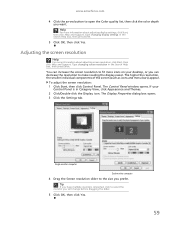
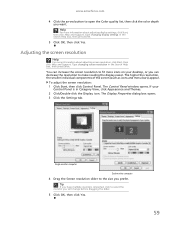
...Click Start, then click Control Panel. Tip
If you have multiple monitors connected, click to the size you want. Type changing display settings in the Search Help box, then press ENTER. The Control ...the smaller individual components of the screen (such as icons and menu bars) appear.
If your desktop, or you can decrease the resolution to open the Color quality list, then click the color...
eMachines Desktop PC User Guide (Windows XP) - Page 69


... them over to the second monitor. For the location of your Windows desktop. www.emachines.com
Using an extended desktop
If your computer supports dual monitors (it must have two video connections), you can use a second monitor to roughly double the size of the VGA port on your computer, see the poster or...
MU.NAE00.001 - eMachines Desktop Hardware Reference Guide - Page 22


...a decrease in , variable-speed fan. For more information on using your computer. Both the system fan and processor fan can run programs and search for its own cooling fan. See the documentation that menu...ensure correct system cooling. If you can connect a telephone to create your computer first.
From that came with digital or PBX telephone lines.)
3 If you want, you need to attach a ...
Similar Questions
Where Can I Find Window Automated System Recovery Disk E-machines El1200-06w
(Posted by chko 10 years ago)
How To Set A Emachine Factory Settings Model El1200-06w
(Posted by mariRoc 10 years ago)


