eMachines EL1200 Support Question
Find answers below for this question about eMachines EL1200.Need a eMachines EL1200 manual? We have 5 online manuals for this item!
Question posted by weeksgene on September 17th, 2013
Where Can I Find A Power Cord Part Number 6016631 For A Reasonable Price.
The person who posted this question about this eMachines product did not include a detailed explanation. Please use the "Request More Information" button to the right if more details would help you to answer this question.
Current Answers
There are currently no answers that have been posted for this question.
Be the first to post an answer! Remember that you can earn up to 1,100 points for every answer you submit. The better the quality of your answer, the better chance it has to be accepted.
Be the first to post an answer! Remember that you can earn up to 1,100 points for every answer you submit. The better the quality of your answer, the better chance it has to be accepted.
Related eMachines EL1200 Manual Pages
eMachines Desktop PC User Guide (Windows Vista) - Page 48


...
Audio/Video (A/V) control buttons
Numeric keypad/data entry buttons
Power button
Transport buttons
Navigation buttons
Functions
Give you enter numbers and characters from the remote control. Let you control volume... menus, make a selection.
42 Puts the Media Center computer in Sleep mode (reduced power). Opens the Media Center's main menu. Chapter 4: Playing and Creating Media Files
Using ...
eMachines Desktop PC User Guide (Windows Vista) - Page 53
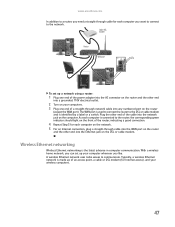
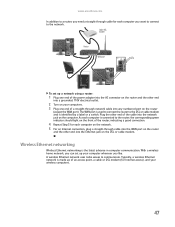
...or DSL modem (for Internet access), and your wireless computers.
47 Plug the other end of the power adapter into the AC connector on the router and the other end into a grounded, 110V electrical ... port
To set up a network using a router:
1 Plug one end of the cable into any numbered port on the computer. As each computer on the network. 5 For an Internet connection, plug a straight...
eMachines Desktop PC User Guide (Windows Vista) - Page 77


...dialog box opens. Tip
To help identify your computer. A large number appears on your multiple monitors in this monitor.
71
If your ...desktop onto this section are for demonstrative purposes only and may need to accommodate additional windows. For
the location of the monitor port on your computer, see the setup poster or your Reference Guide.
3 Plug the projector's or monitor's power cord...
eMachines Desktop PC User Guide (Windows Vista) - Page 81
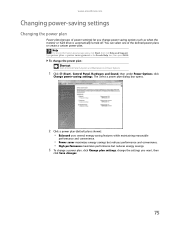
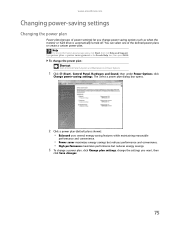
... settings) let you want, then
click Save changes.
75
The Select a power plan dialog box opens.
2 Click a power plan (default plans shown): • Balanced uses several energy-saving features while maintaining reasonable
performance and convenience.
• Power saver maximizes energy savings but reduces performance and convenience. • High performance maximizes performance but reduces...
eMachines Desktop PC User Guide (Windows Vista) - Page 93


...DVD 31 multimedia files 30 music CD 31 video files 30 Windows Media Player file 30
power changing plans 75 plans 75 schemes 75
printer adding Bluetooth 55 sharing 54
printing
documents 16... Center 62 Windows Update 63 wireless Ethernet 52
serial number 3
Shared Documents folder 73
sharing drives 53 folders 53 printer 54
shortcuts adding to desktop 8 closing programs 17 closing windows 17 copying 17...
eMachines Desktop PC User Guide (Windows XP) - Page 48


... poster.
Shortcut buttons
Start button
Audio/Video (A/V) control buttons
Numeric keypad/data entry buttons
Power button Transport buttons Navigation buttons
Button(s)
Functions
Shortcut buttons
Give you direct access to view ... Center remote control (optional), you enter numbers and characters from the remote control. Power button
Puts the Media Center computer in Standby mode (reduced...
eMachines Desktop PC User Guide (Windows XP) - Page 57
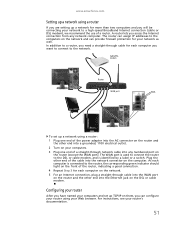
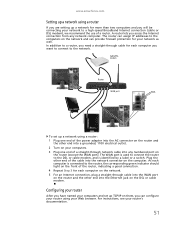
... router
If you are setting up a network for your computers. 3 Plug one end of the power adapter into the AC connector on the router and
the other end into a grounded, 110V electrical outlet...indicating a good connection. 4 Repeat Step 3 for each computer you access the Internet connection from any numbered port on
the router (except the WAN port). In addition to a router, you need a straight...
eMachines Desktop PC User Guide (Windows XP) - Page 70


...device) before starting your computer. Chapter 6: Customizing Windows
4 Plug the projector's or monitor's power cord into an AC power outlet, then turn on computers that have a Video out or S-Video out jack. For.... Viewing the display on your computer. The video out or S-Video out jack on the desktop, then click Properties. The dialog boxes shown in jack on your television or VCR.
3 Turn...
eMachines Desktop PC User Guide (Windows XP) - Page 93


...33
power advanced settings 69 changing advanced settings 69 changing schemes 68 Hibernate mode 70 schemes 68 using UPS 71
power supply...video 39
screen adjusting settings 58 changing color depth 58 changing number of colors 58 changing resolution 59 resolution 64 saver 62
...
sharing drives 52 folders 52 printer 53
shortcuts adding to desktop 7 closing programs 18 closing windows 18 copying 18 cutting ...
MU.NAE00.001 - eMachines Desktop Hardware Reference Guide - Page 3


...; This product should not exceed 80% of the branch circuit rating. Also, make sure that the total rating of power indicated on the power cord. i Warnings
• Do not use liquid cleaners or aerosol cleaners. If the product
falls, it from the wall outlet before cleaning.
Information for your electrician ...
MU.NAE00.001 - eMachines Desktop Hardware Reference Guide - Page 4


... the same or equivalent type recommended by a qualified technician to restore the product to replace the power cord set . Refer all telephone lines from the equipment when not in performance, indicating a need to... and refer servicing to qualified service personnel when: • the power cord or plug is not properly grounded may result in electric shock and/or injury. The ...
MU.NAE00.001 - eMachines Desktop Hardware Reference Guide - Page 13


...
Your computer's hardware options and port locations may vary from this port.
Plug the power cord into this connector. Plug a microphone into this jack. Plug USB (Universal Serial Bus... mouse) into this is preset at the factory. Component
Icon
Kensington lock slot
Voltage switch
Power connector
PS/2 keyboard port
Monitor (VGA) port
USB ports
Microphone jack (pink plug)
Headphone...
MU.NAE00.001 - eMachines Desktop Hardware Reference Guide - Page 19


... computer normally.
9
During an electrical storm, unplug both the power cord and the modem connection. Although you cannot run your computer for...; Take breaks to change your position,
stretch your muscles, and relieve your computer by connecting them from power source problems
Warning
High voltages can enter your computer. Protect your computer and peripheral devices by using a surge...
MU.NAE00.001 - eMachines Desktop Hardware Reference Guide - Page 23


... to turn off your computer, unplug the power cord and modem cable from the wall outlets. Important
If for some reason you turn off your computer, press and hold the power button for several minutes, it may enter a power-saving mode called Standby.
We recommend disconnecting the power cord and modem cable when your computer will not...
MU.NAE00.001 - eMachines Desktop Hardware Reference Guide - Page 36


... computer was damaged Instead, unplug your computer and contact a qualified computer technician. Power cords or plugs are connected. First steps
If you performed and make sure that all... guidelines
While troubleshooting your computer, follow these things first:
• Make sure that the power cord is connected to troubleshoot your computer is turned on .
• If a peripheral device ...
MU.NAE00.001 - eMachines Desktop Hardware Reference Guide - Page 38


... Ethernet cable is plugged
into a
powered electrical outlet and turned on your network. For home networks, IP addresses should be 192.168.N.N where N is a number you assigned IP addresses to the computers...end is plugged into a router.
• Make sure that all computers are plugged into a
powered electrical outlet and turned on.
• Make sure that the router is plugged into the Ethernet ...
MU.NAE00.001 - eMachines Desktop Hardware Reference Guide - Page 51


...
• Try a different disc. To be read by your DVD drive's regional code may not match.
Power
Your computer will not play
• Make sure that you have a DVD drive. To identify
your computer is...for the disc. A DVD movie will not turn on
• Make sure that the power cord is connected to
an AC power source and to play a DVD, the disc's regional code and your password
• ...
MU.NAE00.001 - eMachines Desktop Hardware Reference Guide - Page 52


...to an electrical outlet, turned on but will not turn it on
• Make sure that the power cord is free from cuts
or damage. Replace any damaged cables. The printer is on , and working device, such... as a lamp, into
an AC power source. Make sure that it in Category View, click Printers and Other Hardware.
2 Click/Double-click ...
MU.NAE00.001 - eMachines Desktop Hardware Reference Guide - Page 64


...number, and order
number available, along with it according to the instructions provided with a detailed description of your problem, including the exact text of any error messages, and the steps you have a technical problem with your computer, follow troubleshooting steps.
54 Power cords... bodily injury, do not attempt to a grounded AC power outlet that your computer is nearby at the
time of...
MU.NAE00.001 - eMachines Desktop Hardware Reference Guide - Page 75


Index
A
AC power connector 3
activity indicators See indicators
application key 16
arrow keys 16
audio audio in jack 4 center speaker jack 4 configuring jacks 23 ... 11 external audio 3, 4 external speakers 3 Firewire 24 front speaker 3 headphone 3 keyboard 2, 3 line in 3, 4 line out 3 microphone 2, 3 modem 11 mouse 2, 3 network 3, 11 power 3 power cord 3 printer 2, 3 PS/2 keyboard 3 PS/2 mouse 3
65
Similar Questions
What Is The Number One Problem With Emachine El1200-06w
(Posted by Jvsjrs 9 years ago)
Need Replacement Power Cord And Other Cable
ser#mqg78doc05972 model e19t6w
ser#mqg78doc05972 model e19t6w
(Posted by 12rant75 9 years ago)
Emachines C2825 Will Not Power Up.
C drive is about 3/4 full. Computer froze, curser unresponsive several times. Power down from switch...
C drive is about 3/4 full. Computer froze, curser unresponsive several times. Power down from switch...
(Posted by derzum4 12 years ago)

