eMachines EL1200 Support Question
Find answers below for this question about eMachines EL1200.Need a eMachines EL1200 manual? We have 5 online manuals for this item!
Question posted by phiWm on July 12th, 2014
How To Remove The Power Supply On An Emachine El1200
The person who posted this question about this eMachines product did not include a detailed explanation. Please use the "Request More Information" button to the right if more details would help you to answer this question.
Current Answers
There are currently no answers that have been posted for this question.
Be the first to post an answer! Remember that you can earn up to 1,100 points for every answer you submit. The better the quality of your answer, the better chance it has to be accepted.
Be the first to post an answer! Remember that you can earn up to 1,100 points for every answer you submit. The better the quality of your answer, the better chance it has to be accepted.
Related eMachines EL1200 Manual Pages
eMachines Desktop PC User Guide (Windows Vista) - Page 5


www.emachines.com
Setting up multiple monitors 71 Changing system sounds 72 Changing mouse settings 73 Adding and modifying user accounts 73 Changing power-saving settings 75
Changing the power plan 75 Changing accessibility settings 77
Using the Ease of Access Center 77 Using voice recognition 78 Setting up parental controls 78 Filtering Internet...
eMachines Desktop PC User Guide (Windows Vista) - Page 17


...until you cut and paste a file or folder, you remove the file or folder from the clipboard. For more information,...folder, double-click the existing folder. 4 Click Organize, then click New Folder. www.emachines.com
To create a folder: Shortcut
Click File Á New Á Folder &#... cutting, and pasting. A pop-up
menu opens on the desktop.
3 Click Copy on page 17. The new folder is deleted...
eMachines Desktop PC User Guide (Windows Vista) - Page 75


...you want , then drag it to your preference. Gadgets can be moved, removed, resized, and configured according to the Sidebar. To configure a gadget:
1 ...a gadget, right-click the gadget, then click Close Gadget. www.emachines.com
Changing gadgets
Gadgets are constantly running mini-programs that are saved....desktop, gadgets are usually visible on your screen in an empty area of your Windows...
eMachines Desktop PC User Guide (Windows Vista) - Page 77


... Guide.
3 Plug the projector's or monitor's power cord into the secondary monitor port on the desktop Á Personalize Á Display Settings.
6... AC power outlet, then turn it must have the same content), click to install the driver from the disc supplied by ...additional monitor or projector to your computer.
www.emachines.com
Setting up multiple monitors
Important
The dialog boxes...
eMachines Desktop PC User Guide (Windows Vista) - Page 81
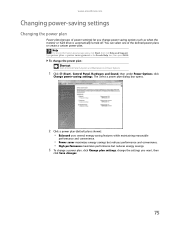
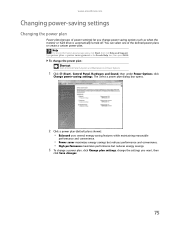
..., then
click Save changes.
75 To change power saving options such as when the monitor or hard drive is automatically turned off. Type power plan or power management in the Search Help box, then press ENTER. www.emachines.com
Changing power-saving settings
Changing the power plan
Power plans (groups of the defined power plans or create a custom...
eMachines Desktop PC User Guide (Windows Vista) - Page 83
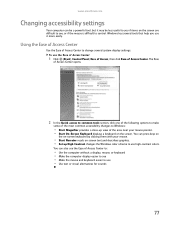
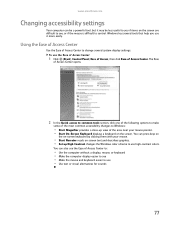
... a display, mouse, or keyboard • Make the computer display easier to see , or if the mouse is difficult to control.
www.emachines.com
Changing accessibility settings
Your computer can be a powerful tool, but it may be less useful to you use it more easily. You can press keys on
the on-screen...
eMachines Desktop PC User Guide (Windows Vista) - Page 93


....emachines.... CD 31 video files 30 Windows Media Player file 30
power changing plans 75 plans 75 schemes 75
printer adding Bluetooth ... recovering files and folders
12
remote control Windows Media Center 42
removing files and folders 6, 12, 13, 17
renaming files and ...73
sharing drives 53 folders 53 printer 54
shortcuts adding to desktop 8 closing programs 17 closing windows 17 copying 17 deleting files...
eMachines Desktop PC User Guide (Windows XP) - Page 5


... an extended desktop 63
Using a second monitor 63 Viewing the display on a television 64
Modifying television settings 66 Changing the mouse settings 66 Adding and modifying user accounts 67 Changing power-saving settings 68
Changing the power scheme 68 Changing advanced power settings 69 Activating and using Hibernate mode 70 Installing an uninterruptible power supply . . . . 71...
eMachines Desktop PC User Guide (Windows XP) - Page 17


...appears in its old location. Eventually the trash can is
removed from the file cabinet and put them in a trash... the pointer inside the destination folder, right-click. 6 Click Paste. www.emachines.com
To copy a file or folder to another folder: 1 Locate the file...click the Recycle Bin icon. A pop-up menu opens on the desktop.
3 Click Copy on how to delete.
For instructions on the pop...
eMachines Desktop PC User Guide (Windows XP) - Page 70


... computer lets you view your computer. The video out or S-Video out jack on the desktop, then click Properties.
You may not represent the screens on your display on the television or... Plug the projector's or monitor's power cord into an AC power outlet, then turn on external video by the manufacturer or download the driver from the disc supplied by default, connect the television (or...
eMachines Desktop PC User Guide (Windows XP) - Page 77


....
2 Click/Double-click the Power Options icon. www.emachines.com
3 Click the Hibernate tab...Power Options Properties dialog box opens.
71 Type uninterruptible power supply in the Shut Down Windows dialog box.
5 Click OK.
Installing an uninterruptible power supply
To install an uninterruptible power supply (UPS): Help
For more information about setting up an uninterruptible power supply...
eMachines Desktop PC User Guide (Windows XP) - Page 93


...emachines...
power advanced settings 69 changing advanced settings 69 changing schemes 68 Hibernate mode 70 schemes 68 using UPS 71
power supply ...-dialing telephone 28
remote control see Windows Media Center remote control
removing files and folders 6, 11, 12, 18
renaming files and...sharing drives 52 folders 52 printer 53
shortcuts adding to desktop 7 closing programs 18 closing windows 18 copying 18 ...
eMachines Desktop PC User Guide (Windows XP) - Page 94
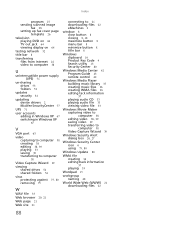
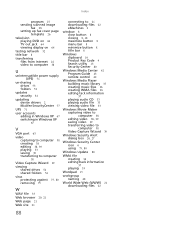
...network 52
title bar 8
transferring files from Internet 22 video to computer 38
U
uninterruptible power supply (UPS) 71
un-sharing drives 53 folders 53
updates security 81
updating device drivers 2... folders 54
virus protecting against 75, 80 removing 75
W
WAV file 33
Web browser 20, 21
Web page 21
Web site 21
connecting to 21 downloading files 22 eMachines 2
window 8 close button 8 closing 8,...
MU.NAE00.001 - eMachines Desktop Hardware Reference Guide - Page 4


Product servicing
Do not attempt to replace the power cord set . Replace only with the supplied power supply cord set , make sure that are covered by other ...qualified service personnel when: • the power cord or plug is not properly grounded may result in performance, indicating a need to service this product yourself, as opening or removing covers may expose you need for
service...
MU.NAE00.001 - eMachines Desktop Hardware Reference Guide - Page 19


... computer. If you have a telephone modem, use a surge protector that has a modem jack. An uninterruptible power supply (UPS) supplies battery power to your computer by connecting them to a surge protector, which absorbs voltage surges and prevents them from power source problems
Warning
High voltages can increase to far above normal levels and cause data loss...
MU.NAE00.001 - eMachines Desktop Hardware Reference Guide - Page 20


... volts at 60 Hz.
Use the power selection switch on your computer. The switch is supplied at a nominal 115 volts at 50 Hz. The power supply should be moved to 230.
The power supply, a component built into your computer, provides power to the system board, add-in the United States. The power supply's voltage selection for your location before...
MU.NAE00.001 - eMachines Desktop Hardware Reference Guide - Page 23


... reason you cannot use the Shut Down option in Standby mode, the power indicator on the keyboard, or press the power button to turn off your computer, certain components in the power supply and system board remain energized. While in Windows to remove all power (such as for some reason you cannot use
Windows to "wake...
MU.NAE00.001 - eMachines Desktop Hardware Reference Guide - Page 36


..., try these safety guidelines:
Warning
Never remove your computer case cover while your computer is turned on and while the modem cable, network cable, and power cord are damaged - The message may help... do not attempt to
your computer and an AC outlet and that the AC outlet is supplying power.
• If you use a power strip or surge protector, make
sure that it is turned on.
• If a ...
MU.NAE00.001 - eMachines Desktop Hardware Reference Guide - Page 64


...eMachines, see :
• Online Help • Printed documentation • The Microsoft Windows
documentation
• The software publisher's Web site
• See the troubleshooting section of this chapter. Power...
• Make sure that you have a technical problem with your computer is supplying power. Your computer was damaged Instead, unplug your computer and contact a qualified computer...
MU.NAE00.001 - eMachines Desktop Hardware Reference Guide - Page 79


... technical support 54 telephone support 54 Web site connection
speed 32
turning off computer 2, 13,
14
turning on computer 2, 12
tutoring fee-based 55
U
uninterruptible power supply (UPS) 9
UPS 9
USB port 2, 3, 24
V
volume adjusting 22 adjusting modem 37 controls 22 muting 22 troubleshooting 44
W
Windows key 16
Windows System Restore
69
Similar Questions
Power Supply Replacement.
Where can I find a replacement power supply for my ET1810-03 eMachine?
Where can I find a replacement power supply for my ET1810-03 eMachine?
(Posted by connelld98 9 years ago)
How Install Power Supply Emachine Desktop Model W3650
(Posted by jagxevri 9 years ago)

