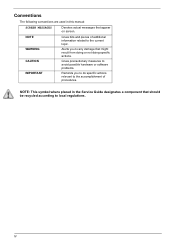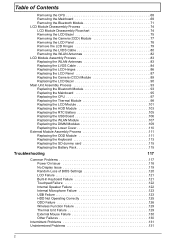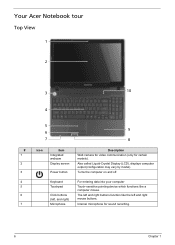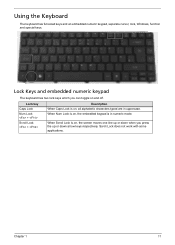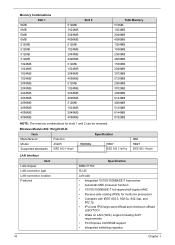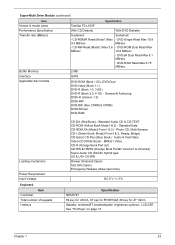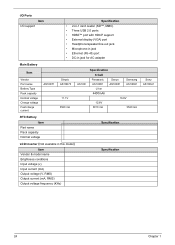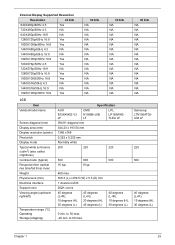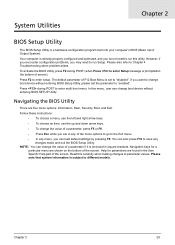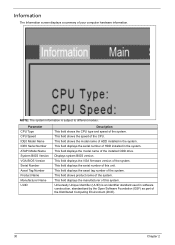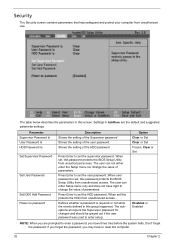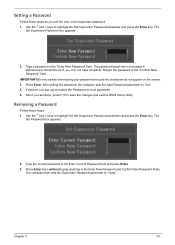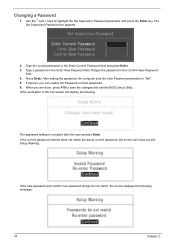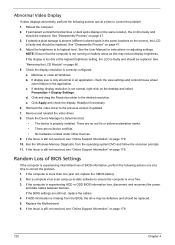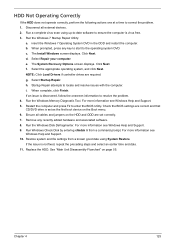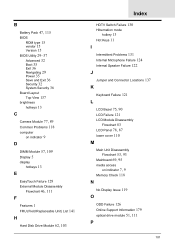eMachines E732 Support Question
Find answers below for this question about eMachines E732.Need a eMachines E732 manual? We have 1 online manual for this item!
Question posted by jkeroxas17 on June 29th, 2013
Half Bright, Half Dim Screen Problem
my screen just got split into 2, the half is dim, while the other is so bright. i dont know what just happend. can u help me?
Current Answers
Related eMachines E732 Manual Pages
Similar Questions
Emachine Turning On And Off By Itself...
Hi there, i got a problem with an emachine. i took off the battery and plug the charger in. When sw...
Hi there, i got a problem with an emachine. i took off the battery and plug the charger in. When sw...
(Posted by mazharheematally 11 years ago)
Help
I have emachine E527 was working fine now when I try laptop on the emachine page comes up then the w...
I have emachine E527 was working fine now when I try laptop on the emachine page comes up then the w...
(Posted by shonacostello 11 years ago)
How To Adjust Brightness On Acer Emachines E732z Laptops In Windows 7
I have upgraded my laptop to win 7 and now not able to adjust brightness. Fn and arrow key is not wr...
I have upgraded my laptop to win 7 and now not able to adjust brightness. Fn and arrow key is not wr...
(Posted by saurabhshar 11 years ago)
Making Video Call
i just bought my acer emachines laptop and i found out that there's a problem about doing a video ...
i just bought my acer emachines laptop and i found out that there's a problem about doing a video ...
(Posted by simplyglads21 12 years ago)