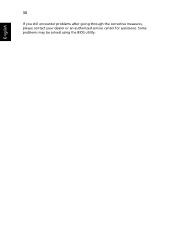eMachines E727 Support Question
Find answers below for this question about eMachines E727.Need a eMachines E727 manual? We have 1 online manual for this item!
Question posted by ahmadmu on February 4th, 2014
Mic Problem
i can not hear other person"s in skype and they can not hear us in skype. may be emachine e727
Current Answers
Related eMachines E727 Manual Pages
Similar Questions
E727
does my laptop support windows8 ? my model is emachines e727
does my laptop support windows8 ? my model is emachines e727
(Posted by swathiamani 11 years ago)
My Power Cord Plug Does Not Charge My Laptop,it Seems As Though There Is No Conn
(Posted by lom602 11 years ago)
How To Update Emachines E727 ?
how can i update my laptop emachines e727 drivers ? i hv no drivers cd and how pickup drivers from ...
how can i update my laptop emachines e727 drivers ? i hv no drivers cd and how pickup drivers from ...
(Posted by bismillahclutch 11 years ago)
'i Have An Acer Emachine E727 Laptop .recntly Iam Having Aproblem That My Laptop
"i have an acer emachine e727 laptop .recntly iam having aproblem that my laptop will be turned off ...
"i have an acer emachine e727 laptop .recntly iam having aproblem that my laptop will be turned off ...
(Posted by faizalshuhibem 11 years ago)