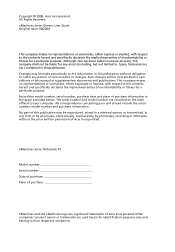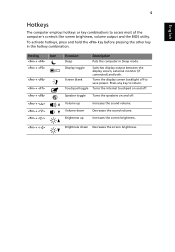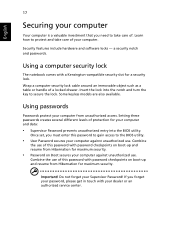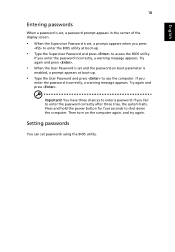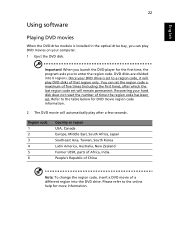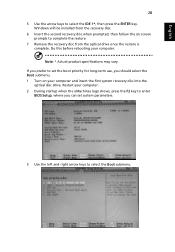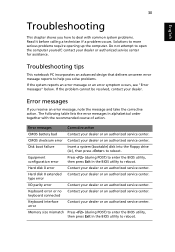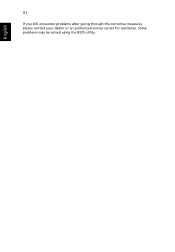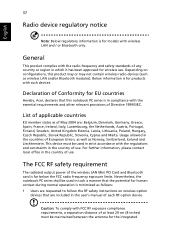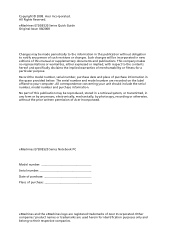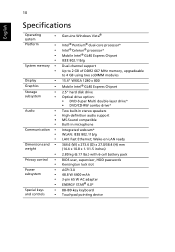eMachines E720 Support Question
Find answers below for this question about eMachines E720.Need a eMachines E720 manual? We have 2 online manuals for this item!
Current Answers
Answer #1: Posted by Troubleshooter101 on February 1st, 2017 9:58 AM
Check this video tutorial
please click here
Thanks
Please respond to my effort to provide you with the best possible solution by using the "Acceptable Solution" and/or the "Helpful" buttons when the answer has proven to be helpful. Please feel free to submit further info for your question, if a solution was not provided. I appreciate the opportunity to serve you!
Troublshooter101
Related eMachines E720 Manual Pages
Similar Questions
Where Can I Locate Jumper Reset For Bios In Acer Emachine D443?
please help me
please help me
(Posted by mikekram 11 years ago)
Laptop Emachines E720 Without Power
Hallo My laptop emachines e720 is not anymore working. Probably the power supply (AD Adapter) oder ...
Hallo My laptop emachines e720 is not anymore working. Probably the power supply (AD Adapter) oder ...
(Posted by luecklc 12 years ago)
My Emachine E720 Shut Down Alone After A Few Minutes
i update the BIOS, check the charger, the batery, the memory, the fan is working good
i update the BIOS, check the charger, the batery, the memory, the fan is working good
(Posted by rosanaely 12 years ago)
Bluetooth Availability For Emachine E720 Using Vista?
Does this laptop have a bluetooth system? If it does how do I make it function? Do I have to downloa...
Does this laptop have a bluetooth system? If it does how do I make it function? Do I have to downloa...
(Posted by ckavanagh 12 years ago)
E-machine Bios Reset On Motherboard Or Working Password.
I'm in need of resetting the Emachine laptop Bios if there are any jumpers for it on the motherboard...
I'm in need of resetting the Emachine laptop Bios if there are any jumpers for it on the motherboard...
(Posted by metys 12 years ago)