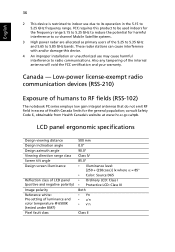eMachines E642 Support Question
Find answers below for this question about eMachines E642.Need a eMachines E642 manual? We have 1 online manual for this item!
Question posted by Koskiina on July 22nd, 2011
Keyboard Accepts Only A Few Letters. Now Using On-screen Keyboard.
Current Answers
Answer #1: Posted by kcmjr on July 22nd, 2011 10:17 AM
You can try and replace it yourself to save some bucks. There is no service manual that I can find but the links at this web site might give you some guidance on disassembly. http://repair4laptop.org/disassembly_emachines.html
Here are some links to new keyboards. Expect to pay between $30 and $40:
http://www.goparts-online.com/genuine-new-emachines-e642-us-keyboard-black.html
http://cgi.ebay.com/New-eMachines-E440-E640-E640G-E642-E642G-US-Keyboard-BK-/250721822776
http://www.laptoppowerdcjack.com/product_info.php?language=en¤cy=USD&products_id=378
Licenses & Certifications: Microsoft, Cisco, VMware, Novell, FCC RF & Amateur Radio licensed.
Related eMachines E642 Manual Pages
Similar Questions
my Acer laptop model e725 the screen goes off all of a sudden. It is restored only on shut down. Ple...
Hii Had A Computer Crash And Reinstalled Win 7 Home Premium 64 On My Emachine E642..but It Has Lost ...
Hi, i instaled new system of windows 7 on emachines E642, after that, time to time notebook shut dow...
How do i turn on the web cam on emachine e642 laptop I can only use it while on Facebook otherwise i...
When I power up my e machines m5305 it boot proprely but then it goe to a blank screen. I tried rein...