eMachines E4264 Support Question
Find answers below for this question about eMachines E4264.Need a eMachines E4264 manual? We have 3 online manuals for this item!
Question posted by bnanaappau on July 17th, 2015
Display Drivers Download Problems
hello, i own an e-machine mode-e4264 desktop computer. it has the sticker 'graphics by nvidia' on the front. i cant seem to download the drivers display drivers for it. what should i do?
Current Answers
Answer #1: Posted by TheWiz on July 17th, 2015 7:20 AM
This answer was accepted by the poster of the original question.
Related eMachines E4264 Manual Pages
8512159 - eMachines Desktop PC User Guide - Page 3


...3 Microsoft Certificate of Authenticity 3
Chapter 2: Using Windows 5
Using the Windows desktop 6 Using the Start menu 7 Adding icons to the desktop 8 Identifying window items 8
Working with files and folders 9 Viewing drives ...Internet account 19 Using the World Wide Web 19
Connecting to a Web site 19 Downloading files 20 Using e-mail 20 Sending e-mail 20 Checking your e-mail 21 Using...
8512159 - eMachines Desktop PC User Guide - Page 8
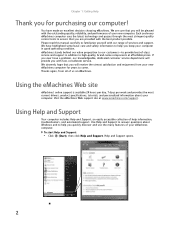
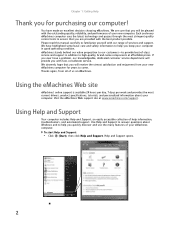
If you ever have a problem, our knowledgeable, dedicated customer service department will provide you quickly ...you keep your computer. Each and every eMachines computer uses the latest technology and passes through the most current drivers, product specifications, tutorials, and personalized information about Windows and to familiarize yourself with fast, considerate service. Chapter...
8512159 - eMachines Desktop PC User Guide - Page 12


... on the taskbar represent programs that opens. The Recycle Bin is the bar at the bottom of the computer display containing the Start button on the left and a clock on your computer. The desktop is the Windows desktop. Help
For more information, see "Deleting files and folders" on the taskbar near the clock.
8512159 - eMachines Desktop PC User Guide - Page 25


...identify a link by clicking areas on a Web page called a Web site. Sometimes Web pages display slowly.
A group of related Web pages is the same regardless of the amount of time you... that you use any of your computer, and displays the page on the Internet, downloads (transfers) data to shop, track investments, read the news, download programs, and much more about connecting to a ...
8512159 - eMachines Desktop PC User Guide - Page 55


... name must be the same for your ISP. Broadband Internet settings differ from ISP to download viruses or view your network, you have a name, type a unique computer name in...credit card numbers, Social Security numbers, and personal online banking information. Installing wireless cards and drivers After you need to 15 characters with your workgroup in the Computer Name, Domain and
...
8512159 - eMachines Desktop PC User Guide - Page 61


...Before you can print a file across the network:
1 Open the file you are using a desktop computer or if your notebook does not have a Bluetooth radio built-in the Search Help box,...Bluetooth networking
You can use of a USB or Firewire cable. Bluetooth lets you must install the driver for the printer on -screen instructions. Important
Your notebook may include printers, MP3 players, cellular ...
8512159 - eMachines Desktop PC User Guide - Page 71


... to see if any updates are
available.
4 Click: • Install Updates to fix the problem. To schedule automatic updates:
1 Click (Start), Control Panel, then click Security. 2 Click ...bypass the security features built into Windows, Microsoft creates a high-priority Windows update to download and install updates on your computer's system software up to schedule automatic updates. These ...
8512159 - eMachines Desktop PC User Guide - Page 79
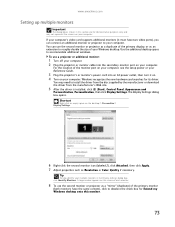
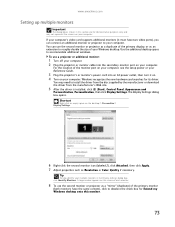
...'s video card supports additional monitors (it on. 4 Turn on your computer.
The Display Settings dialog box opens.
Use the additional desktop space to install the driver from the disc supplied by the manufacturer or download the driver from the manufacturer's Web site.
5 After the driver is installed, click (Start), Control Panel, Appearance and
Personalization, Personalization, then...
8512159 - eMachines Desktop PC User Guide - Page 90


...
• Top 10 Web sites visited • Most recent 10 Web sites blocked • File downloads • Applications run • Logon times
84 Creating activity reports
To create a report of a ...user's computer and Internet use the programs I allow access to is displayed.
Chapter 7: Customizing Windows
4 Click the level of access you want for each
program you want...
8512159 - eMachines Desktop PC User Guide - Page 91
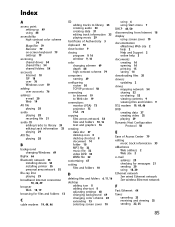
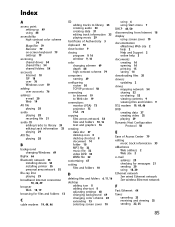
... files across network 54 files and folders 10, 16 text and graphics 16
creating data disc 37 desktop icon 8 desktop shortcut 8 document 14 folder 10 MP3 file 32 music file 32... from Internet 18
display using screen saver 70
documentation eMachines Web site 2 help 2 Help and Support 2 online help 3
documents creating 14 opening 14 printing 15 saving 14
downloading files 20
drivers updating 2
drives ...
8512159 - eMachines Desktop PC User Guide - Page 94


... bar 8 transferring
files from Internet 20
U
un-sharing drives 53 folders 53
updating device drivers 2 McAfee SecurityCenter 61 Windows 65
user accounts adding in Windows 76 deleting 76 switching in ...WAN 44
WAV file playing 28
Web browser 18, 19 Web page 19 Web site 19
connecting to 19 downloading files 20 eMachines 2
wide area network (WAN) 44 window 8
changing colors 69 close button 9
closing 9,...
8512042 - eMachines Computer Reference Guide - Page 41


When the module is displayed.
35 The amount of the memory module and remove it. - www.emachines.com
4 If you hear a click.
6 ... DIMM with the notches
on the sides of the memory module should secure the memory module automatically. Windows starts and the
Windows desktop appears.
10 Click (Start), right-click Computer, then click
Properties. The tabs on the memory module bank and press the ...
8512042 - eMachines Computer Reference Guide - Page 80


... make sure that
the keyboard port works.
• Reinstall the keyboard device driver. Chapter 6: Troubleshooting
Connecting to a Web site takes too long Many factors can of graphics and multimedia on Web
pages
• Having multiple Web browsers open, performing
multiple downloads, and having multiple programs open on the keyboard. • Make sure that...
8512042 - eMachines Computer Reference Guide - Page 82
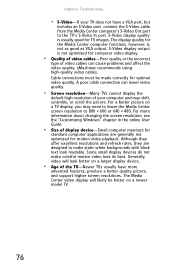
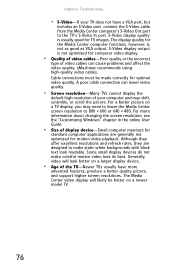
... the Media Center computer functions, however, is not optimized for motion video playback. A poor cable connection can cause problems and affect the video quality. For a better picture on a larger display device.
• Age of display device-Small computer monitors for optimal video quality. For more
advanced features, produce a better quality picture, and support...
8512042 - eMachines Computer Reference Guide - Page 86


...at a different location).
You can connect on page 73. The problem may be with the modem at a slower rate, abort downloads, or even disconnect. The faster the modem, the less line...the Search Help box, then press ENTER.
• Disconnect any answering machine, fax machine, or
printer that is a common problem that the connectors are secure. Do not connect these devices to the ...
8512042 - eMachines Computer Reference Guide - Page 88
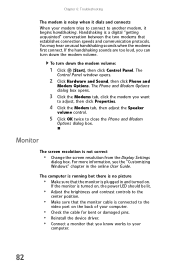
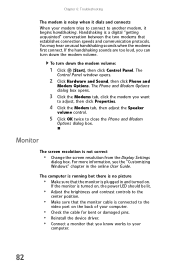
...of your computer.
• Check the cable for bent or damaged pins. • Reinstall the device driver. • Connect a monitor that you know works to your modem tries to connect to the
center... Make sure that the monitor cable is not correct
• Change the screen resolution from the Display Settings
dialog box. The
Control Panel window opens.
2 Click Hardware and Sound, then click Phone...
8512042 - eMachines Computer Reference Guide - Page 93
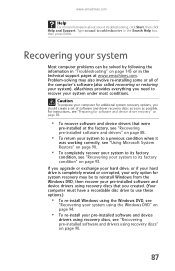
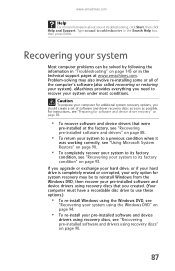
...drivers that you need to its factory condition" on page 143 or in the Search Help box, then press ENTER.
Recovering your system
Most computer problems can be to reinstall Windows from the Windows DVD, then recover your system). Problem... recovery may also involve re-installing some or all of software and driver recovery discs as soon as possible. www.emachines.com
Help
For more...
8512042 - eMachines Computer Reference Guide - Page 96
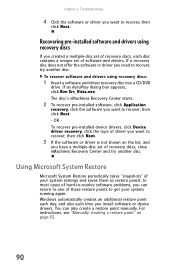
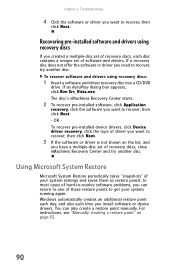
..., close eMachines Recovery Center and try another disc. To recover software and drivers using recovery discs
If you want to recover, try another disc. Using Microsoft...drivers using recovery discs:
1 Insert a software and driver recovery disc into a CD/DVD
drive. OR To recover pre-installed device drivers, click Device driver recovery, click the type of hard-to-resolve software problems...
8512042 - eMachines Computer Reference Guide - Page 99


....
2 If you are not solved by any pre-installed software and device drivers. Recovering your system to select Repair
Your Computer, then press ENTER. eMachines System...software:
1 If you may need to recover its hard drive to its factory condition
If your computer's problems are able to access important files on your keyboard to its factory condition. To delete everything on your hard...
8512042 - eMachines Computer Reference Guide - Page 101
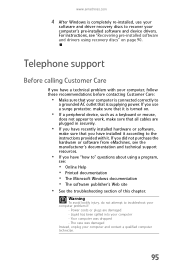
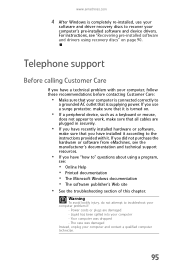
... have "how to" questions about using a program,
see "Recovering pre-installed software and drivers using recovery discs" on .
• If a peripheral device, such as a keyboard or...problem if:
- Telephone support
Before calling Customer Care
If you use your
software and driver recovery discs to recover your computer's pre-installed software and device drivers. If you have a technical problem...
Similar Questions
How Much Ram Can I Add To The E4264?.its Got 1gb Of Ram At Present.
(Posted by dmhewings 11 years ago)
My E4264 Has A High Pitched Buss When I Turn It On And Will Not Come On
(Posted by jadethomas 12 years ago)
Driver Download
Do I need to downlaod a driver before I can use my new eMachine. It's set up and working, but there ...
Do I need to downlaod a driver before I can use my new eMachine. It's set up and working, but there ...
(Posted by emschmoore 12 years ago)


