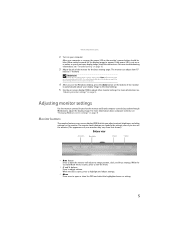eMachines E182H Support Question
Find answers below for this question about eMachines E182H - 18.5" LCD Monitor.Need a eMachines E182H manual? We have 2 online manuals for this item!
Question posted by tripdango on March 1st, 2011
How Do I Adjust Brightness And Contrast
I have found the menu on the bottom of my monitor and entered the brightness I want but I dont know what button to push to get that setting to change. Help
Current Answers
Related eMachines E182H Manual Pages
Similar Questions
Connect Dvd Player To Emachines Lcd Monitor
how can i make my computer screen (emachines lcd monitor , model no. E202hl,
how can i make my computer screen (emachines lcd monitor , model no. E202hl,
(Posted by johnnyhsmokepot20 9 years ago)
I Can't Find Were To Connect The Power Adapter To My Emachine E15tr Lcd Monitor.
(Posted by wahii 10 years ago)
Power Cord
For
Emachines E17t6w 17' Lcd Monitor
I lost my power cord for my monitor. It is an Emachine E17T6W 17". Can I use a spare power cord I ha...
I lost my power cord for my monitor. It is an Emachine E17T6W 17". Can I use a spare power cord I ha...
(Posted by amandarivas 12 years ago)
Audio Volume
I CAN NOT ADJUST THE AUDIO, I CAN BEARLY HEAR ANY AT ALL
I CAN NOT ADJUST THE AUDIO, I CAN BEARLY HEAR ANY AT ALL
(Posted by dhixson 13 years ago)
Color And Brightness Control
how do I adjust the contrast and brightness on my monitor
how do I adjust the contrast and brightness on my monitor
(Posted by rromig 13 years ago)