eMachines E182H Support Question
Find answers below for this question about eMachines E182H - 18.5" LCD Monitor.Need a eMachines E182H manual? We have 2 online manuals for this item!
Question posted by rromig on January 30th, 2011
Color And Brightness Control
how do I adjust the contrast and brightness on my monitor
Current Answers
There are currently no answers that have been posted for this question.
Be the first to post an answer! Remember that you can earn up to 1,100 points for every answer you submit. The better the quality of your answer, the better chance it has to be accepted.
Be the first to post an answer! Remember that you can earn up to 1,100 points for every answer you submit. The better the quality of your answer, the better chance it has to be accepted.
Related eMachines E182H Manual Pages
8512499 - eMachines Flat Panel Monitor User Guide - Page 3


... 18 Power management 19 ENERGY STAR 19 Energy declaration 19 Maintaining 20 Troubleshooting 20 No power 20 No picture 20 Display colors are wrong 21 Picture has shadows or "ghosts 21 Color is not uniform 21 Image is not sized or centered correctly 21 The monitor has pixels that are always dark or too bright...
8512499 - eMachines Flat Panel Monitor User Guide - Page 10


... onto the base.
6 Screw
4 Remove the four small screws from the LCD panel. You can buy an adjustable USB stand from www.gateway.com.
Save the four screws. To attach the adjustable stand:
1 Make sure that the monitor is turned off. 2 Place the monitor face-down over the edge of the table.
3 Remove the screw...
8512499 - eMachines Flat Panel Monitor User Guide - Page 17


...emachines.com
Adjusting monitor settings
Use the monitor controls (located on the monitor itself) and computer controls (accessible through menus and adjust OSD options.
OSD inactive: Press to the settings, even if you turn off the monitor. (The appearance of your monitor may vary from that lets you adjust contrast, brightness, and other settings for the monitor. The monitor saves changes...
8512499 - eMachines Flat Panel Monitor User Guide - Page 18


... button to open the selected menu or setting.
4 Press the / (brightness) or / (contrast) buttons to adjust the setting to the desired
level or change the option.
5 Press the...adjustments, press the Menu button at the Main Menu
to exit.
14 Using Your eMachines Flat-Panel Monitor
On-screen display options
Adjusting OSD settings
To adjust the OSD settings: Tip
While the OSD is automatically adjusted...
8512499 - eMachines Flat Panel Monitor User Guide - Page 19


.... Picture menu
Picture Brightness Contrast Gamma
Brightness-Adjusts the amount of light in the darkest portion of the monitor backlights. Reset-Resets the monitor to maximize the life of the picture. Geometry-Opens the Geometry menu, where you can adjust color balance, change the OSD language, and display information about current monitor settings. Contrast-Adjusts the level of white...
8512499 - eMachines Flat Panel Monitor User Guide - Page 20


Advanced menu
Advanced
Color Language LED Brightness Resolution Reminder Information
Color-Customizes the color levels. Resolution Reminder-If the computer display input is not set to 1440 × 900, displays a reminder that you prefer using your monitor at a resolution less than that, use the optimum 1440 × 900 resolution. The horizontal screen size will also change...
8512499 - eMachines Flat Panel Monitor User Guide - Page 21


... values after you want . Type adjusting monitor settings in
Category View, click Appearance and Themes. Shortcut
You can be displayed on your Control Panel is the number of colors your computer uses to display images on your monitor. Color quality settings:
• Low (8-bit) = 256 colors • Medium (16-bit) = 65,500 colors • Highest (32-bit) = 16...
8512499 - eMachines Flat Panel Monitor User Guide - Page 25


... video cable is not sized or centered correctly
• Press Menu, then Auto to automatically adjust the display image to the ideal settings. • Use the position controls to adjust the display
image position, see "Connecting the monitor" on and wait for ten seconds. Color is not uniform
• Press Menu, then Auto to automatically...
8512499 - eMachines Flat Panel Monitor User Guide - Page 26


... to support widescreen: www.widescreengamingforum.com.
• Some adjustments may be caused by older video drivers on the speakers ...is justified based on the number of the monitor. This results in active-matrix LCD
screens.
Connecting a game console
• ...; Make sure that the volume control knob on the front of cable you are always dark or too bright
• This condition is turned...
8512499 - eMachines Flat Panel Monitor User Guide - Page 28


...Monitor...0112 × 0.0112 inches (0.2835 × 0.2835 mm)
Aspect ratio Brightness and contrast ratio
16:10 250 cd/m2, 600:1
16:10 300 cd/m2, 700...:1
Viewing angles
160° horizontal 150° vertical
150° horizontal 135° vertical
Response time
8 ms
5 ms
Lamp type/life
2 dual CCFT/ 40,000 hours
40,000 hours
Colors...
User Manual - Page 3


...-Panel Monitor 1
Unpacking the monitor 2 Setting up the monitor 2
Attaching the base 2 Connecting cables 3 Connecting a security cable 4 Turning on the monitor 4 Adjusting monitor settings 5 Monitor buttons ...colors are wrong 11 Picture has shadows or "ghosts 11 Color is not uniform 11 Image is not sized or centered correctly 11 The monitor has pixels that are always dark or too bright...
User Manual - Page 8


...)
Audio jack
6 Plug the power cord into a correctly grounded (three-prong) AC power outlet. Using Your eMachines Flat-Panel Monitor
5 If you want to have your computer's audio played through your monitor's speakers, connect
the included audio cable to your computer's headphones or line out jack (usually color-coded green) and to your...
User Manual - Page 9
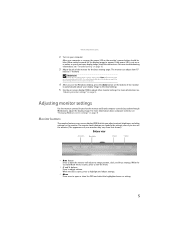
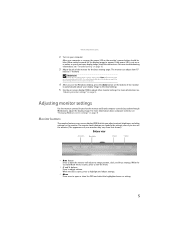
...to have the monitor self-adjust its image position, clock, and focus settings. Adjusting monitor settings
Use the monitor controls (located on -screen display (OSD) that shown.)
Bottom view
Auto button
Menu button
< button
> button
• Auto button
Press to adjust the display image.
The monitor saves changes you make to the settings, even if you adjust contrast, brightness, and other...
User Manual - Page 10


... can configure settings in the following menus:
Menu Name icon
Brightness and Contrast
Focus and Clock
Description
Adjusts the brightness and contrast (by selecting User) or selects a color mode (by selecting Scenario Mode). Color Temperature Selects a warm, cool, or user-defined color temperature. Mode Information Displays the monitor's current resolution, timing, input type, and serial number...
User Manual - Page 12


... screen resolution are two of the most basic monitor settings you may need to change to suit your monitor. Most images look right, click No.
Type adjusting monitor settings in Windows Vista®:
1 Click (Start), Control Panel, then under Appearance and Personalization, click Adjust
Screen Resolution. To change the color depth and screen resolution in the Search...
User Manual - Page 14


...8226; To clean the monitor, use a soft cloth slightly moistened with the monitor, the information in extended desktop multi-monitor mode. Wipe the cabinet,
screen, and controls. For more information about... that the monitor is connected securely to both the back of the monitor and the
computer.
Notebook computers typically have the monitor connected to reach maximum brightness. See your...
User Manual - Page 15


... minutes before making a final judgment
about connecting the video cable, see "Adjusting monitor settings" on page 5.
11 Turn the
monitor back on and wait for ten seconds. For more information about color uniformity or brightness.
Color is not uniform
• Press Auto to automatically adjust the display image to the ideal settings. • Make sure that the...
User Manual - Page 16


... are always dark or too bright
• This condition is justified based on your computer. If you need, see "Changing Windows screen settings" on page 8.
• If you are trying to select your monitor's native resolution but it is not available in active-matrix LCD
screens. For information on adjusting settings, see your computer...
User Manual - Page 21


...S. The following local Manufacturer /Importer is subject to the following two conditions: (1) this device may not cause harmful interference, and (2) this declaration:
Product:
18.5 &20" LCD Monitor
Model Number:
E182H; E202H xxx ("x" = 0~9, a ~ z, A ~ Z or Blank)
Name of Responsible Party: Acer America Corporation
Address of the FCC Rules. A. E192HQ; Le présent appareil num...
User Manual - Page 22


...: Trade Name: Model Number: SKU Number:
or Blank)
18.5 &20" LCD Monitor emachines E182H;E192HQ;E202H E182H xxx; EN60950-1:2001 + A11:2004
RoHS Directive 2002/95/...A1:2001 + A2:2003 -.
EN61000-3-2:2006, Class D -. Trademark acknowledgments
9
Feb. 9, 2009 Date
18 Easy Lai /Manager Regulation, Acer Inc.
E192HQ xxx; www.emachines.com
European Union
Acer Incorporated
8F, 88...
Similar Questions
Connect Dvd Player To Emachines Lcd Monitor
how can i make my computer screen (emachines lcd monitor , model no. E202hl,
how can i make my computer screen (emachines lcd monitor , model no. E202hl,
(Posted by johnnyhsmokepot20 9 years ago)
I Can't Find Were To Connect The Power Adapter To My Emachine E15tr Lcd Monitor.
(Posted by wahii 10 years ago)
Power Cord
For
Emachines E17t6w 17' Lcd Monitor
I lost my power cord for my monitor. It is an Emachine E17T6W 17". Can I use a spare power cord I ha...
I lost my power cord for my monitor. It is an Emachine E17T6W 17". Can I use a spare power cord I ha...
(Posted by amandarivas 12 years ago)
How Do I Change The Contrast/brightness On My Monitor?
(Posted by spider 12 years ago)
How Do I Adjust Brightness And Contrast
I have found the menu on the bottom of my monitor and entered the brightness I want but I dont know ...
I have found the menu on the bottom of my monitor and entered the brightness I want but I dont know ...
(Posted by tripdango 13 years ago)

