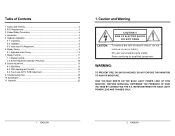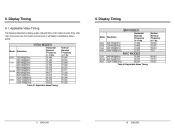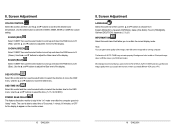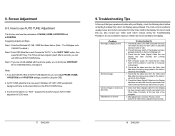eMachines E15T Support Question
Find answers below for this question about eMachines E15T.Need a eMachines E15T manual? We have 1 online manual for this item!
Question posted by wahii on September 2nd, 2013
I Can't Find Were To Connect The Power Adapter To My Emachine E15tr Lcd Monitor.
The person who posted this question about this eMachines product did not include a detailed explanation. Please use the "Request More Information" button to the right if more details would help you to answer this question.
Current Answers
Answer #1: Posted by RudRaid on September 2nd, 2013 4:12 PM
here is a link for the user guide .. it looks to me that the power cord plugs into a lead that comes off the monitor cord that hooks to the back of your computer. llok at the diagram in the users manual in this guide.
http://support.gateway.com/us/en/emac/product/default.aspx?tab=1&modelId=1770
Related eMachines E15T Manual Pages
Similar Questions
Emachines E19t6w Lcd Replacement How To
(Posted by malbRjand 9 years ago)
How To Replace Emachine Monitor E19t6w Lcd
(Posted by taufjea 9 years ago)
Connect Dvd Player To Emachines Lcd Monitor
how can i make my computer screen (emachines lcd monitor , model no. E202hl,
how can i make my computer screen (emachines lcd monitor , model no. E202hl,
(Posted by johnnyhsmokepot20 9 years ago)
My Monitor Displayed 'cable Not Connected'
after making sure that all ports and cables are properly installed (I have Acer netbook-my sister ha...
after making sure that all ports and cables are properly installed (I have Acer netbook-my sister ha...
(Posted by bethnarra 12 years ago)
Power Cord
For
Emachines E17t6w 17' Lcd Monitor
I lost my power cord for my monitor. It is an Emachine E17T6W 17". Can I use a spare power cord I ha...
I lost my power cord for my monitor. It is an Emachine E17T6W 17". Can I use a spare power cord I ha...
(Posted by amandarivas 12 years ago)