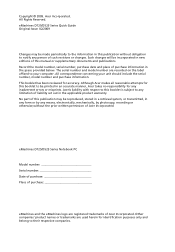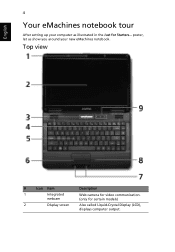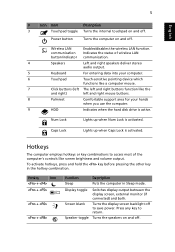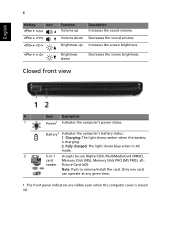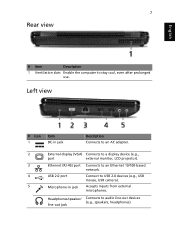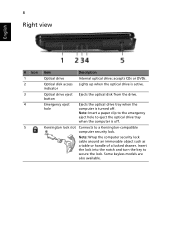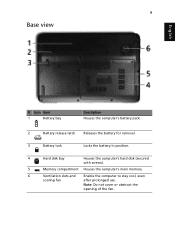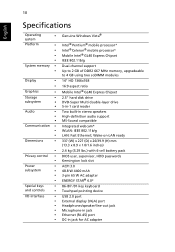eMachines D725 Support Question
Find answers below for this question about eMachines D725.Need a eMachines D725 manual? We have 5 online manuals for this item!
Question posted by atul748317a on December 29th, 2013
No Sound,sound Icone Not Showing Audiometer
conext audio driver not getting installed with dvd.
Current Answers
Answer #1: Posted by TheWiz on December 29th, 2013 10:47 AM
If the audio driver from the disc isn't working then try and use the latest one from the eMachines website here.
Related eMachines D725 Manual Pages
Similar Questions
Built In Microphone
built in microphone for my emachine d725 not working
built in microphone for my emachine d725 not working
(Posted by hajar53795 11 years ago)
Emachines D528 Sound Went Out? How Can I Fix It?
(Posted by Anonymous-96529 11 years ago)
Battery Issue. Power Icon Showing Red X
I'm having acer emachines e732z, the power icon showing red x and alert showing the battery should b...
I'm having acer emachines e732z, the power icon showing red x and alert showing the battery should b...
(Posted by informtimothy 11 years ago)
Icos Wont Show
NO ICONS SHOW ON MY LAPTOP ONLY WALLPAPER NOT EVEN START MENU
NO ICONS SHOW ON MY LAPTOP ONLY WALLPAPER NOT EVEN START MENU
(Posted by Anonymous-29929 12 years ago)