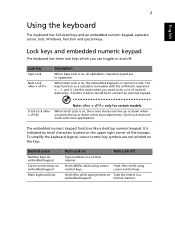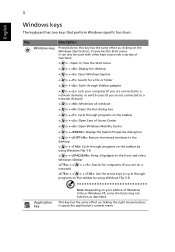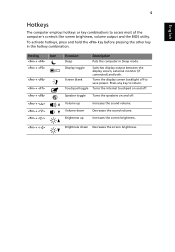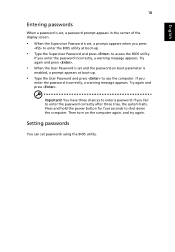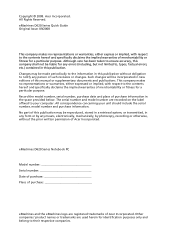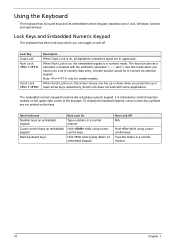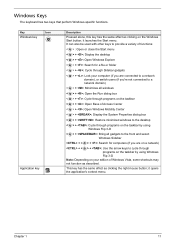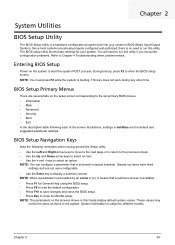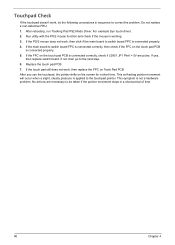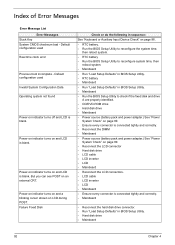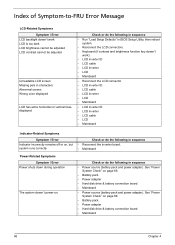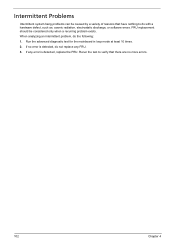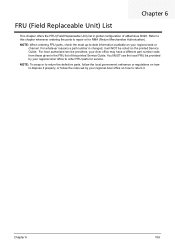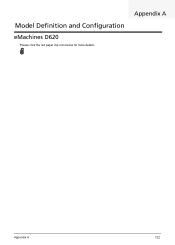eMachines D620 Support Question
Find answers below for this question about eMachines D620.Need a eMachines D620 manual? We have 3 online manuals for this item!
Question posted by wsumler1066 on June 4th, 2011
Running In A Loop???
cant access my login screen or anything, no safe mode, cant reboot or nothing!!!!
Current Answers
Related eMachines D620 Manual Pages
Similar Questions
Problems With Emachines D620 Laptop Black Screen When Going To Desktop
(Posted by Annampk 10 years ago)
How To Fix Black Screen
when i turn on the machine i can hear it start up, but i get a black screen. if i look real hard in ...
when i turn on the machine i can hear it start up, but i get a black screen. if i look real hard in ...
(Posted by smdowning 10 years ago)
4 Critical Updates For My Laptop? Pictures??
Last night I tried to shut down my computer, but it said that there were 4 critical updates that wou...
Last night I tried to shut down my computer, but it said that there were 4 critical updates that wou...
(Posted by gonepostal2010 11 years ago)
Emachines D620 Laptop
i have the above laptop and all of my usb ports have stopped working at the same time, how can i res...
i have the above laptop and all of my usb ports have stopped working at the same time, how can i res...
(Posted by samilee 11 years ago)