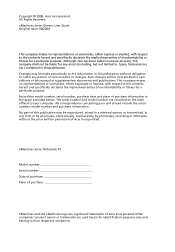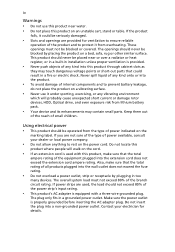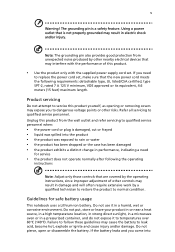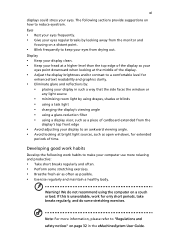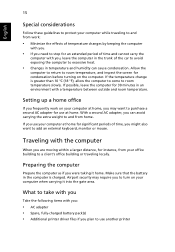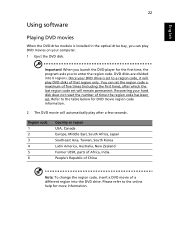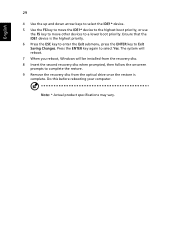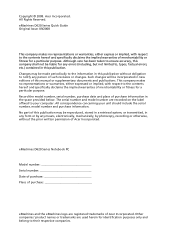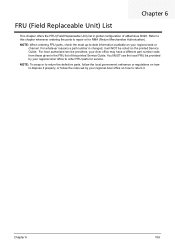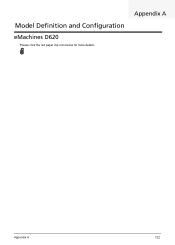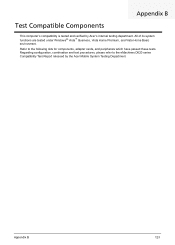eMachines D620 Support Question
Find answers below for this question about eMachines D620.Need a eMachines D620 manual? We have 3 online manuals for this item!
Question posted by finleyops on January 11th, 2012
What Kind Of Ram Do I Buy, And How Do I Change It Out? (for D620)
The person who posted this question about this eMachines product did not include a detailed explanation. Please use the "Request More Information" button to the right if more details would help you to answer this question.
Current Answers
Related eMachines D620 Manual Pages
Similar Questions
Emachine E528
i want to upgrade my laptop.The question iz .. Will 6gb ram work in the e528 and which processor bes...
i want to upgrade my laptop.The question iz .. Will 6gb ram work in the e528 and which processor bes...
(Posted by azudickson 7 years ago)
Emachines D620 Laptop
i have the above laptop and all of my usb ports have stopped working at the same time, how can i res...
i have the above laptop and all of my usb ports have stopped working at the same time, how can i res...
(Posted by samilee 11 years ago)
Will That 1 Gb Pc-3200 So-dimm Ram
Ddr 400 Mhz Laptop Ram Fit In My M2105,
Tha
(Posted by dede2854 11 years ago)