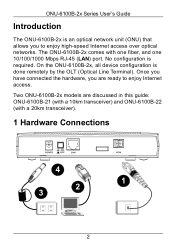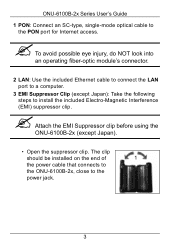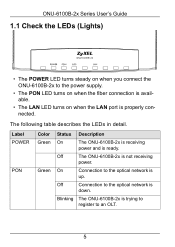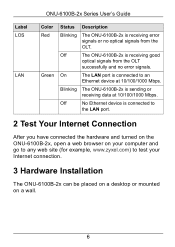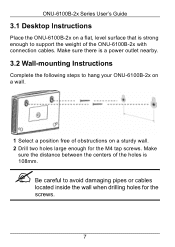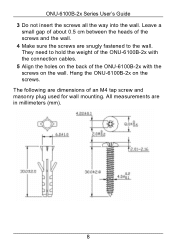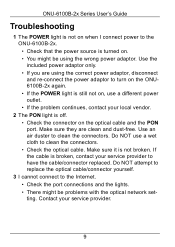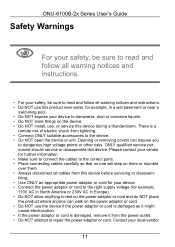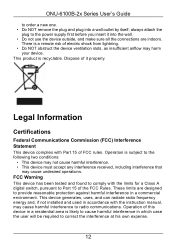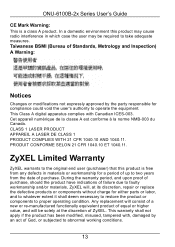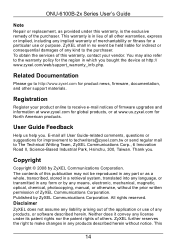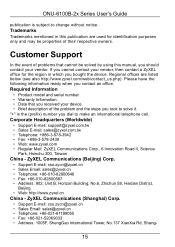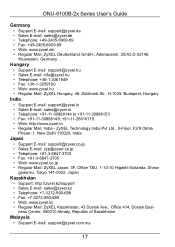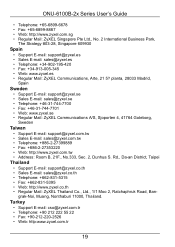ZyXEL ONU-6100B-22 Support Question
Find answers below for this question about ZyXEL ONU-6100B-22.Need a ZyXEL ONU-6100B-22 manual? We have 1 online manual for this item!
Question posted by ajithcable on July 16th, 2013
How Much 1550 Nm Signal Need For Onu 6040b.
i need for carrying cable tv signals (EDFA-1550 NM)mix with xyzel OLT 1308S22 OLT signals.how much EDFA signal mix with OLT for working 64 nos ONU ?
Current Answers
Related ZyXEL ONU-6100B-22 Manual Pages
Similar Questions
Need To Change Some Settings, Provide Nbg-416n Log In Details.
Need to change some settings, provide NBG-416N log in details
Need to change some settings, provide NBG-416N log in details
(Posted by balakassa 7 years ago)
Homeplug Led Does Not Lights Up.
Under instalation: power and Ethernet LEDs are on in both devices (PLA4201v2/adapter and PLA4231/ext...
Under instalation: power and Ethernet LEDs are on in both devices (PLA4201v2/adapter and PLA4231/ext...
(Posted by suelima 8 years ago)
Network Security Key
I need to have a network security key to be able to its this productI need a step by step way to get...
I need to have a network security key to be able to its this productI need a step by step way to get...
(Posted by Rasanwo 8 years ago)
Wifi Password
My Zyxel PLA 4231 which I bought on Amazon is asking me for a wifi password.I could not configure it...
My Zyxel PLA 4231 which I bought on Amazon is asking me for a wifi password.I could not configure it...
(Posted by Rasanwo 8 years ago)
Set Up A Vpn From Router.
I have a software engineer needs us to set up a VPN for future remote support, which requires us to ...
I have a software engineer needs us to set up a VPN for future remote support, which requires us to ...
(Posted by carmanyau 10 years ago)