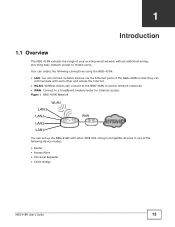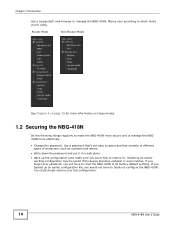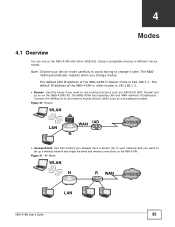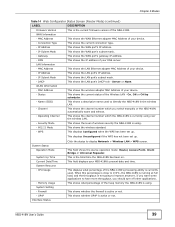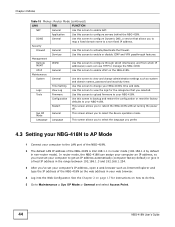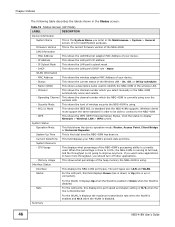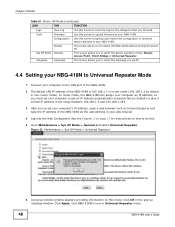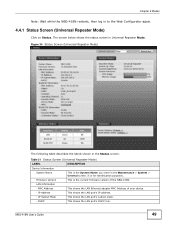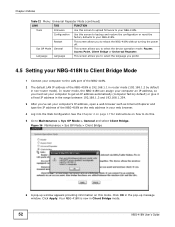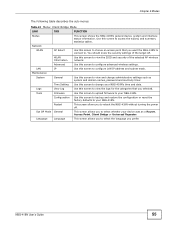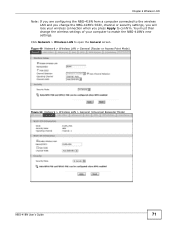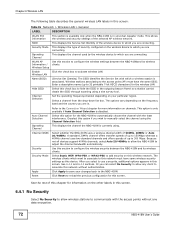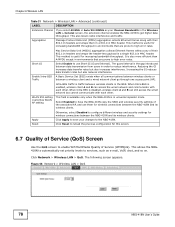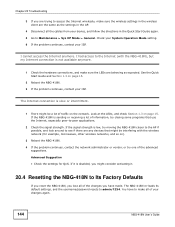ZyXEL NBG-418N Support Question
Find answers below for this question about ZyXEL NBG-418N.Need a ZyXEL NBG-418N manual? We have 1 online manual for this item!
Question posted by gobinathmoorthy on September 24th, 2014
Steps To Change Repeater Mode
i have 2 zyzel router i i make it 1 is access pont another one i want to make as repeater mode how? please help
Current Answers
Related ZyXEL NBG-418N Manual Pages
Similar Questions
Need To Change Some Settings, Provide Nbg-416n Log In Details.
Need to change some settings, provide NBG-416N log in details
Need to change some settings, provide NBG-416N log in details
(Posted by balakassa 7 years ago)
Router Connection
The connection of this router to my iPhone 5 drops after 2-3 days and I am using the phone as a surv...
The connection of this router to my iPhone 5 drops after 2-3 days and I am using the phone as a surv...
(Posted by mincho50692 8 years ago)
What Pre Config Need To Do Before Connecting Zyxel Mwr102 To A Hotel Cable?
am only traveling with an iPad3 & zyxel mwr 102. how to get them to work in a hotel room with ju...
am only traveling with an iPad3 & zyxel mwr 102. how to get them to work in a hotel room with ju...
(Posted by eleanorstark 10 years ago)
I Have Followed The Manual To The Point But For Some Reason, The Router Seems
to not have the option available for WEP, it only provides such configurations as "WPA-PSK / WPA2-PS...
to not have the option available for WEP, it only provides such configurations as "WPA-PSK / WPA2-PS...
(Posted by Julien4show 10 years ago)
How To Disable Wi-fi
How to disable wi-fi onZyxel NBG-418N Wireless Router. How many ethernet ports are on back of rou...
How to disable wi-fi onZyxel NBG-418N Wireless Router. How many ethernet ports are on back of rou...
(Posted by warrengee10 10 years ago)