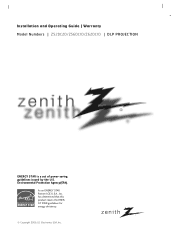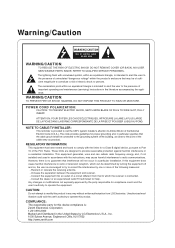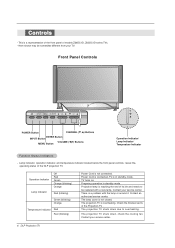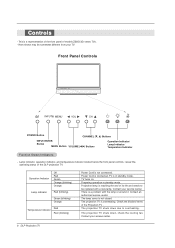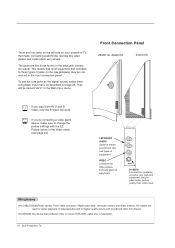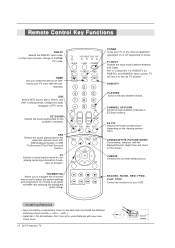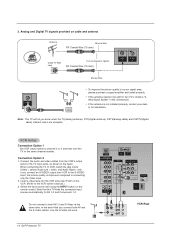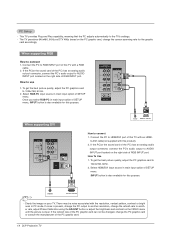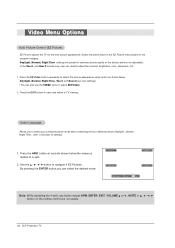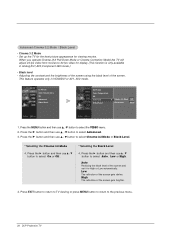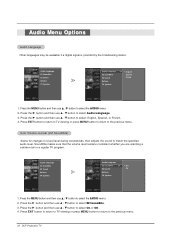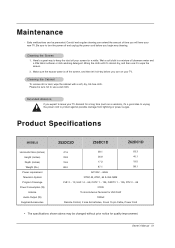Zenith Z56DC1D Support Question
Find answers below for this question about Zenith Z56DC1D - 56" DLP HDTV.Need a Zenith Z56DC1D manual? We have 1 online manual for this item!
Question posted by zetman627 on October 1st, 2012
Where Is The Ballast On Zennith Tv?
The person who posted this question about this Zenith product did not include a detailed explanation. Please use the "Request More Information" button to the right if more details would help you to answer this question.
Current Answers
Related Zenith Z56DC1D Manual Pages
Similar Questions
I Need A Ballast. Where To Purchase????????????
Been reading up on my TV & it sounds like the ballast may be malfunctioning. It kicks on sometim...
Been reading up on my TV & it sounds like the ballast may be malfunctioning. It kicks on sometim...
(Posted by depmoe12 7 years ago)
Tv Won't Turn On!
My TV has a Red power light that blinks sometimes but will not turn on with the remote or power butt...
My TV has a Red power light that blinks sometimes but will not turn on with the remote or power butt...
(Posted by gothjim 9 years ago)
I Need To Access The Service Menu On My Zenith Z56dc1d Tv.
I need to locate the "service" manual not the operator manual. I need to access the service menu of ...
I need to locate the "service" manual not the operator manual. I need to access the service menu of ...
(Posted by Dotdetect 11 years ago)