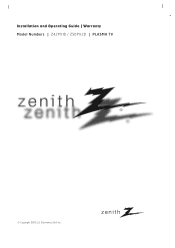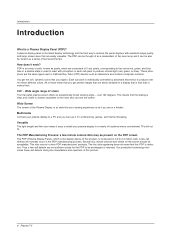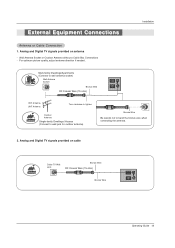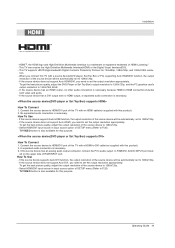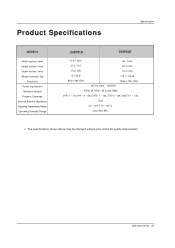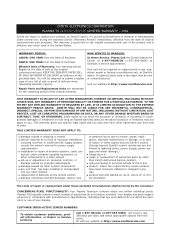Zenith Z50PX2D Support Question
Find answers below for this question about Zenith Z50PX2D - 50" Plasma HDTV.Need a Zenith Z50PX2D manual? We have 1 online manual for this item!
Question posted by kpt4me on November 30th, 2011
Need A Y Buffer Top For Model Z50pg10-ua. Cant Seem To Find On Out There.
I dont even know what it looks like. If I can get one my cousin can replace it. Any ideas?
Current Answers
Related Zenith Z50PX2D Manual Pages
Similar Questions
Zenith Z60pv220-ua Show The Word 'only Power '
i have a ZENITH Z60PV220-UA it turn on when its plug on wall,,but show only a white screen and a lit...
i have a ZENITH Z60PV220-UA it turn on when its plug on wall,,but show only a white screen and a lit...
(Posted by temeradio 7 years ago)
What Is The Best Setting?
I have my z60pv220 plasma tv and want to know what the best settings for color and temp to use and w...
I have my z60pv220 plasma tv and want to know what the best settings for color and temp to use and w...
(Posted by nickdevault1111 11 years ago)
My Plazma Z50pg10 Will Not Start, It Turns On Then It Goes Off' What Do Think Co
my plazma Z50pg10 will not start, it turns on then it goes off" what do think co
my plazma Z50pg10 will not start, it turns on then it goes off" what do think co
(Posted by jogabhern 11 years ago)
Z50pg10 50 Inch Lcd No Picture No Sound
(Posted by dcamojr 11 years ago)