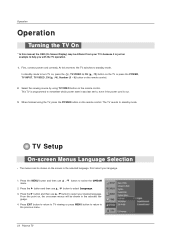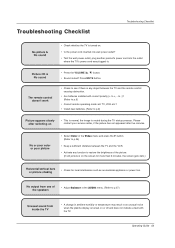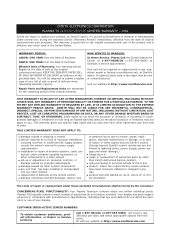Zenith Z50PX2D Support Question
Find answers below for this question about Zenith Z50PX2D - 50" Plasma HDTV.Need a Zenith Z50PX2D manual? We have 1 online manual for this item!
Question posted by jogabhern on July 29th, 2012
My Plazma Z50pg10 Will Not Start, It Turns On Then It Goes Off' What Do Think Co
my plazma Z50pg10 will not start, it turns on then it goes off" what do think co
Current Answers
Related Zenith Z50PX2D Manual Pages
Similar Questions
How Do I Get My Tv To Stay On It Turns Off After 5minutes Of Being On
(Posted by Futurelove621 10 years ago)
Zenith 42 Plasma Tv Screen Is White When You Turn It On
(Posted by prak0 10 years ago)
Z50pg10 50 Inch Lcd No Picture No Sound
(Posted by dcamojr 11 years ago)